Results 1 to 7 of 7
Thread: Prusa i3 axis [Problem]
-
09-14-2015, 02:12 PM #1Student

- Join Date
- Sep 2015
- Posts
- 3
Prusa i3 axis [Problem]
hello everybody.
i have just assembled my first 3d printer prusa i3 and i have some problems in the x,y,z axis
when i move the x axis manually it can reach the maximum right side but it stops in the middle and can't reach the left side
and this problem with all axes. when i try moving the extruder manually the stepper motor doesn't move :/ .[*] my board is GT2560. [*] i have 3 end stops. [*] i plugged the end stops in the MIN slots.
is this a problem with configuration of marlin ?
thanks.
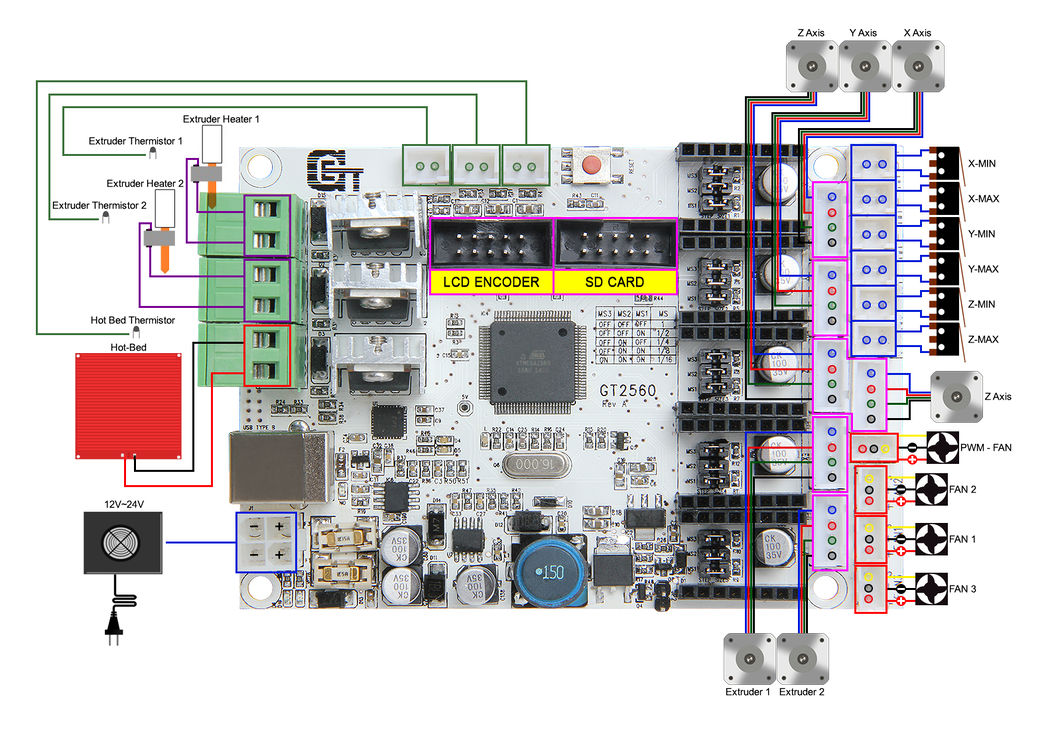
Last edited by hamoda; 09-14-2015 at 02:18 PM.
-
09-15-2015, 07:56 AM #2Engineer-in-Training

- Join Date
- Jun 2014
- Posts
- 349
Did you disable steppers before trying to move them?
-
09-15-2015, 10:53 AM #3
Does the carriage move freely if you push it by hand?
-
09-15-2015, 05:48 PM #4Student

- Join Date
- Jan 2015
- Posts
- 36
there's a couple of things it could be
- could be that your steps per mm are not set correctly in marlin
- your endstop configuration might be stopping them / or the endstop wiring
-
09-16-2015, 01:59 PM #5Student

- Join Date
- Sep 2015
- Posts
- 3
i found a solution when i make auto home option every axis go to its zero position and after that i could move it to any direction

but another problem that the right z motor sometimes get confused and refuse to move properly and sometimes works fine is that a motor driver problem?
-
09-16-2015, 03:06 PM #6Student

- Join Date
- Sep 2015
- Posts
- 3
i replaced x motor driver with z motor driver, but x moves normally and z have the same problem ??
-
09-16-2015, 05:30 PM #7Student

- Join Date
- Jan 2015
- Posts
- 36
looks like you had the software endstops set (you can disable them for testing)
the Z motor sounds like software problem if you swapped the driver over and it's still doing it, you should have your Z axis speed set LOW in marlin (DEFAULT_MAX_FEEDRATE) if it's to fast it can jam the nut in the threads, have you also set the steps per mm for the z axis ?




 Reply With Quote
Reply With Quote




Ender 3v2 poor printing quality
10-28-2024, 09:08 AM in Tips, Tricks and Tech Help