Results 1 to 10 of 4110
Thread: Qidi Tech 1 - Replicator 1 clone
-
08-18-2015, 09:37 AM #1Student

- Join Date
- Aug 2015
- Posts
- 10
Qidi Tech 1 - Replicator 1 clone
New to the forum & first post. I just purchased a Qidi Tech 1 dual extruder printer (Amazon). I'm well versed in CNC machines, but new to the 3d Printer world.
My initial impressions are good as far as packing, fit and finish, but haven't powered it up yet and made any test prints so the jury is still out. Instructions are not the greatest as with many Chinese items imported to the US. Anyone else have one of these? Comments, pros, cons, tips?
Thanks!
-
08-20-2015, 10:57 AM #2
I just ordered one... should be here next Wednesday (Aug 26). Subscribed to see what else is shared.
Last edited by wachuko; 08-21-2015 at 11:30 AM. Reason: Arrival date was pushed back by one day...
-
08-20-2015, 11:27 AM #3Student

- Join Date
- Aug 2015
- Posts
- 10
Great, let me know your thoughts. So far my observations...
Looks like same overall design as the Flashforge Creator pro, but with Creator (1?) Firmware. When I received mine, a belt was off which I thought was broken. I called the phone number in China, but the individual spoke very little English and requested I email tech support.
Reply was very prompt (just time your email with daytime hours in China) and included photos of how to install etc. I then was able to reinstall the belt & spring tensioner without to much of a problem.
Following the instructions (which seem to jump around a bit out of sequence) I was able to make a couple of simple prints including dual color. It prints fine via USB but I was not able to print from the SD card and the printer gives a "SD card read error". After trying everything (other/smaller SD cards, reformatting FAT16, FAT32 etc), I emailed support (they ask for photos to help explain) and they promptly replied that they will send out a new keypad/SD reader board.
All in all, so far so good. They seem very pro customer support and I give their Tech Support an "A" so far. I've attempted to set up Simplify3D to work, but still haven't got it working yet, but it should. I think it's just my inexperience with 3D printers.
-
08-20-2015, 01:28 PM #4
I agree with the support. I sent several emails asking questions before buying. They were prompt to answer all questions, sending the manual via email for me to review, etc. Even got direct email from them instead of going through eBay for communication (since they could not send the pdf via eBay).
Keep the updates coming as you progress using it. I downloaded ReplicatorG... First project for me will be this: http://www.thingiverse.com/thing:585501
Thank you!!
-
08-27-2015, 12:02 AM #5

Got it today. But the screw/threaded rod that controls the position of the print platform is slightly bent and will not allow for normal travel. I can understand stuff like this happening do to packaging. Support from these folks is great. On WhatsApp with them right now.



Make sure to switch setting in power supply for 120volts

There
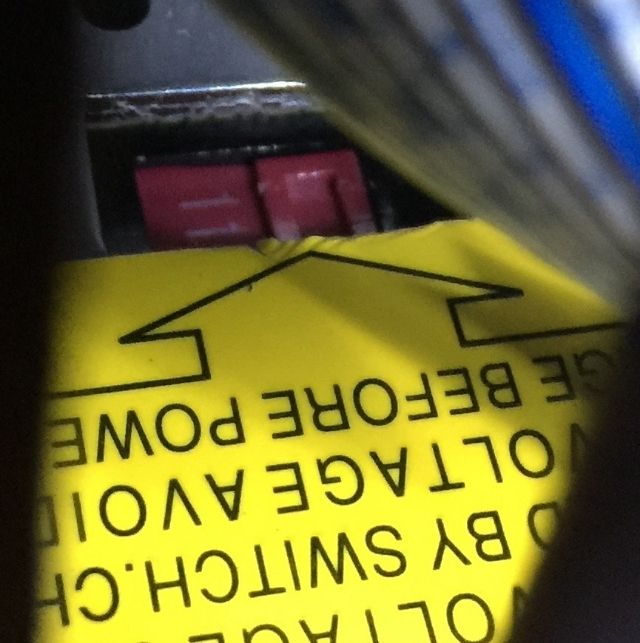
Instructions to put it together are easy to follow...I also used the video they have on YouTube. They can use some updating on the leveling of the table as the documentation does not match the screen exactly... but the menu is very easy to follow, so no big deal.



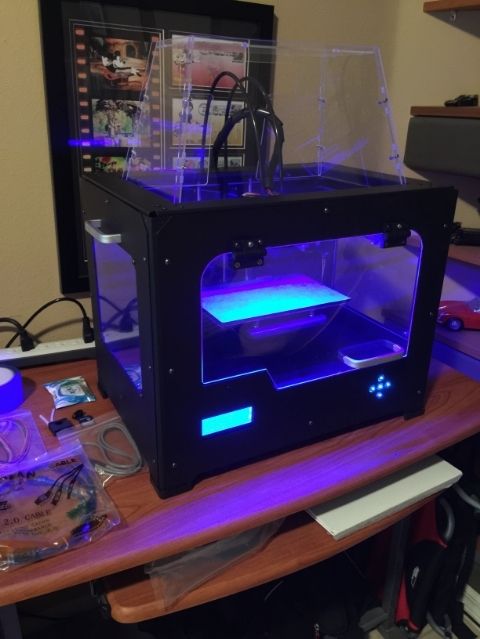
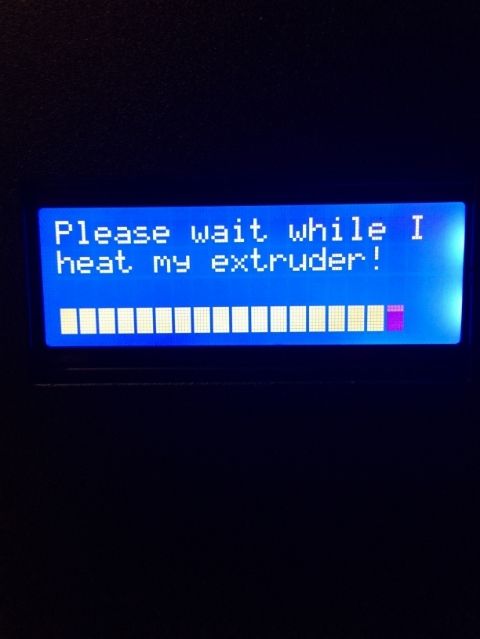
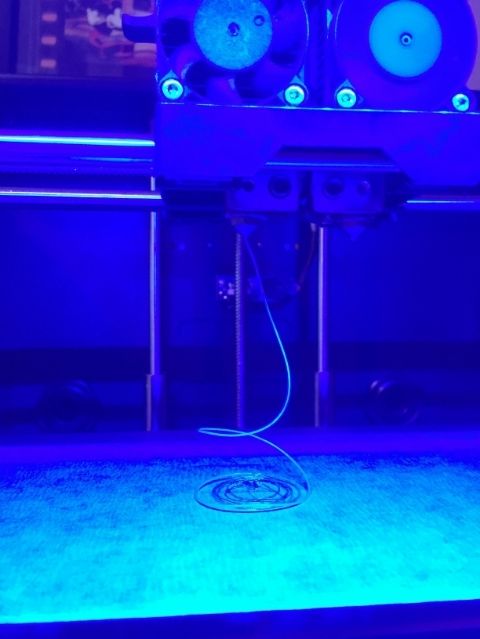
-
08-27-2015, 12:14 AM #6
So they are sending the drive for the print platform and the cable (which the one I have is fine...but they will send anyway), and a new stop switch for the print platform.
-
08-27-2015, 05:38 AM #7
sounds like a good company - so what does this cost ?
-
08-27-2015, 07:27 AM #8
Got it directly from them, via eBay, for US$649.00
They have these listings for 499.00 on eBay but you have to add the 150.00 for shipping. Here, take a look: QIDI 3D Printer
I first saw it on Amazon for 799.00 with free shipping (Prime)... but got it from eBay for a few bucks less...
The construction is solid... I mean, this thing is hefty... handles really come handy to move it around the table while I was putting it together. The most challenging part to put together was that lexan dome that goes on top... but only because I needed like 5 hands to hold it while installing the bolts and nuts.
I did every possible test that I could. Testing the extruders, leveling the table, loading a file to print it. So it went through the cycle of heating the table to 115 degrees, then the extruder to something above 200 degress (can't remember now) Can't wait to get the replacement parts to get this thing printing!!

-
08-27-2015, 07:58 AM #9
Oh... apart from the printer, it comes with two roles of filaments. One PLA and one ABS... I loaded right extruder with the ABS that the printer came with and the left extruder also with a Hatchbox ABS filament I got from Amazon.
It also comes with this stuff that you see on the table... it came with a roll of painters tape, but I got some larger sheets and that is what I used. Easier for me just to put down one sheet of tape than several strips...
USB cable to connect the printer to the computer
Memory card
USB card reader adapter with color and logos that my daughter would love, lol
Those two wire harness...not sure what those are for
Those two plastic tubing...not sure what those are for either
The square block that you see with a hole, that is a wire harness holder that goes in the back... came with an extra one...

EDIT: Forgot to take a photo of the box that holds the tools and extra bolts...

Last edited by wachuko; 08-28-2015 at 09:22 AM. Reason: Forgot to add photo of toolbox
-
08-28-2015, 05:38 AM #10
so 649 for a creator pro and lots of bits. Can't see how you'll beat that :-)
Now go print something !




 Reply With Quote
Reply With Quote








Ender 3v2 poor printing quality
10-28-2024, 09:08 AM in Tips, Tricks and Tech Help