Results 1 to 10 of 257
Threaded View
-
05-30-2014, 02:48 AM #9
Y Axis
Y AXIS
Similar to what I did on the X axis belt, I wrapped the Y axis belt around some aluminum spacers and doubled up on the zip ties. I used 3/8-inch long aluminum spacers, filling the remaining gap in the mounting brackets with two flat washers placed on the side opposite from where the two washers were put on the Y - idler. Washers were put on opposite sides because of the mysterious offset between the brackets on the Y-bed and the brackets on the Y-idler. I ended up with a belt approximately 26-1/4 inches between holes in the two aluminum spacers.
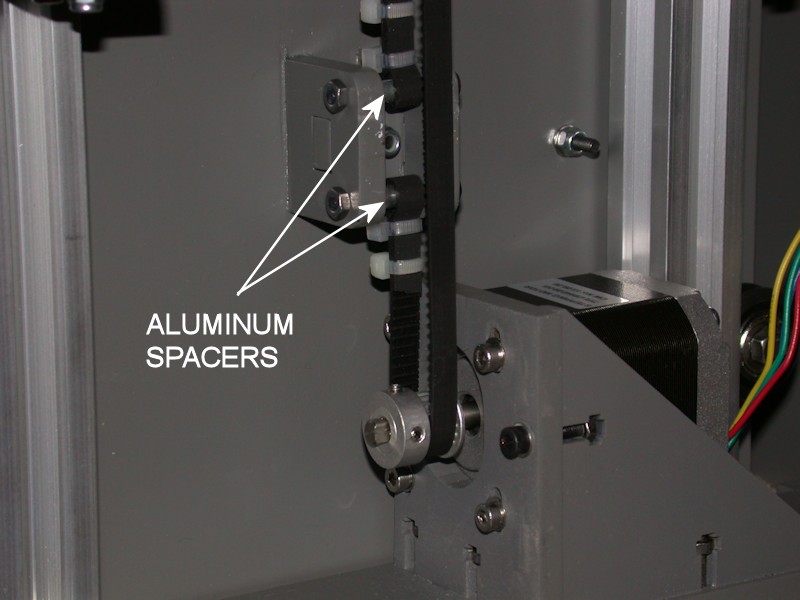
FOLLOWUP COMMENT #1: In adjusting the Y endstop switch, I determined that the uppermost zip tie in the picture had to be moved closer to the aluminum spacer belt mount. As shown here, that zip tie would catch on the bracket holding the Y idler at the front of the printer. I also trimmed back the excess belt to make sure it didn't reach to the bearings in the Y idler. Until the printer was in final assembly, I didn't realize how far forward the Y bed travels.
FOLLOWUP COMMENT #2: The Y axis build video doesn't involve the Y idler in the belt alignment. I suggest first sliding the Y bed forward and adjusting the end loops on the Y bed bracket so they line up with the belt centered on the Y idler. The brackets on the Y bed don't line up well with the brackets on the Y idler, so you'll likely find the belt rides all the way to what will be the right side when the printer is upright. Then slide the bed rearward and adjust the gear on the motor to align with the end loops on the Y bed as done in the video. Slide the Y bed back and forth; try tweaking things if the belt tends to rub on the Y idler brackets.
FOLLOWUP COMMENT #3: Use of an idler pulley on the y-axis idler bearings would obviously help keep the y-belt from rubbing against the idler bracket. My improved version of one is available at http://www.thingiverse.com/thing:790138. My approach to an alternate method of attaching the belt to the y-bed is available at http://www.thingiverse.com/thing:796250.Last edited by printbus; 05-31-2015 at 08:24 AM. Reason: added mention of idler pulley and alternate belt attachment







 Reply With Quote
Reply With Quote





Ender 3v2 poor printing quality
10-28-2024, 09:08 AM in Tips, Tricks and Tech Help