Results 1 to 9 of 9
Threaded View
-
01-25-2015, 11:23 AM #3Student

- Join Date
- Jan 2015
- Posts
- 10
Thanks RobH2, for the very helpful info... I'm not looking to do model cars that are actually toys or for show, I'm just looking for the shape of the body, even without the wheels (and bumpers, if they create much of an overhang). I don't need a smooth surface, either. Just an accurate representation of the shape of the vehicle body, to use for something else. Anything that would happen to need supports or smoothing afterwards is not a problem for me, and I'm familiar with the finish of something printed with a Makerbot Replicator 2, I've printed a few things already. I'd just like to print an accurate car body (realistic and finished are not priorities) from a 3D file such as is found on Humster3D.
My main question is what is it that I need to do (or learn to do) to take a vehicle 3D file as offered by a site like Humster3D (and all it's incompleteness), and make it "print ready". Other than converting it from .obj to .stl of course.... I'm told that those 3D models are not "finished" enough for 3D printing, what's not "finished" enough about them, and what would I need to do to make them print ready? (and in what program, etc..). Thanks!
To help clarify, here's more of an idea how much of the actual shape I'm looking for- not every detail, but most in general but reasonably accurate to the original shape of the vehicle...
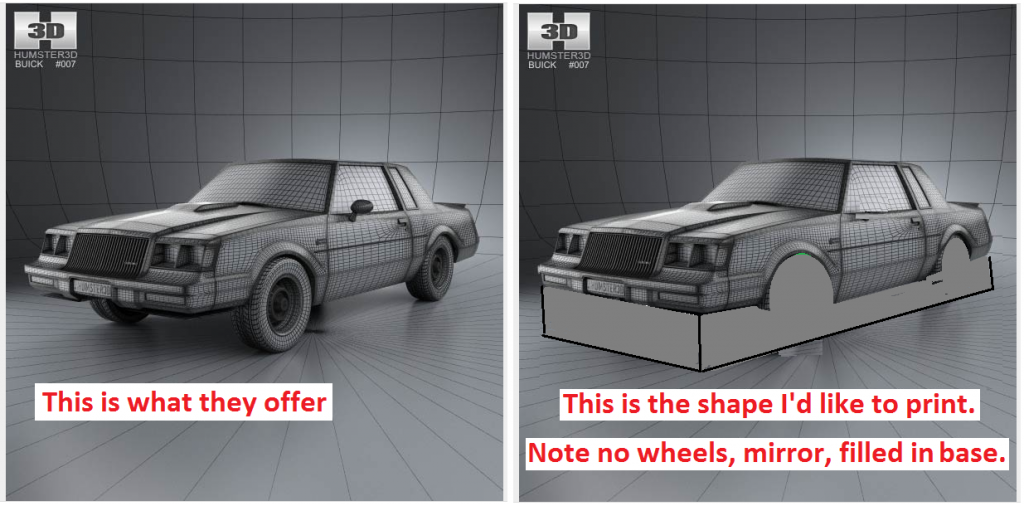
Last edited by Kenworth; 01-25-2015 at 11:46 AM.






 Reply With Quote
Reply With Quote



New to 3d printing looking for...
05-20-2024, 12:56 AM in Tips, Tricks and Tech Help