Results 1 to 10 of 103
-
05-03-2021, 03:43 PM #1Technician

- Join Date
- Apr 2021
- Posts
- 70
 Help! noob in over his head with new ("used") Tenlog TL-D3-pro setup :-(
Help! noob in over his head with new ("used") Tenlog TL-D3-pro setup :-(
I've taken all day to try to see if my "new" Tenlog TL-D3-Pro 3d printer ("acceptable" condition as rated by and sold by Amazon warehouse) is setup correctly, let alone works adequately.
So far the only damage I've been able to identify was a rip in the manual, and a scary looking chip on the corner of the glass plate pictured below. Of course until I can get it functioning this does not rule out further undiscovered damage.
20210503_102644.jpg
I'm stumped at leveling however. The video is quite clear, but when I go to the first corner the nozzle contacts the sheet and the glass alarmingly firmly and when as directed I loosen the wheel, the wheel falls off without breaking contact. In fact even loosening all of the wheels until they fall off fails to breaks firm contact with the surface. I figured the instructions and the video probably omitted to tell me I had to set the z-height first so I found an option for that, but unfortunately moving the z axis up even a single tap moves creates a gap of about a centimeter between the nozzle and the plate that i don't seem to have any hope of closing by adjusting the wheels.
So am I missing something?
I do note that when I chose the leveling option or if I choose the homing option the printer makes a gawdawful loud jackhammer noise when the extruder hits the left side limit and I know this printer has a reputation for being quiet. Is there something else I am missing? I really don't want to wreck this before I can even test it.
thanks for any help!
20210503_142252.jpg
For the record I have a better location set aside for it. I just needed to troubleshoot it close to the desktop.Last edited by minneapolis-matt; 05-03-2021 at 05:09 PM.
-
05-03-2021, 04:29 PM #2Staff Engineer

- Join Date
- Jun 2014
- Posts
- 892
I'm not familiar with that specific printer, but the three printers I've worked on that have adjustment wheels require them to be as tight as possible during the initial setup, not so loose that the adjustment wheel falls off. You should be turning the wheels in such a manner that the bed moves away from the nozzle until you can't move it any farther.
-
05-04-2021, 12:10 PM #3
right - you have it the wrong way round.
Tightening the levelling knobs LOWERS the bed and moves it away from the nozzle.
Loosening the knobs raises the bed and puts it nearer to the nozzle.
Normally:
Anticlockwise - left to roght. lowers the bed.
clockwise: right to left, raises the bed.
The jackhammer noise is caused by the endstop NOT being triggered.
Either:
1) you plugged in into the wrong socket
2) it's a faulty endstop
3) the print carriage is not triggering the endstop - ie: endstop in wrong place.
-
05-04-2021, 12:29 PM #4Staff Engineer

- Join Date
- Jun 2014
- Posts
- 892
-
05-04-2021, 12:50 PM #5Technician

- Join Date
- Apr 2021
- Posts
- 70
-
05-04-2021, 11:49 PM #6Technician

- Join Date
- Apr 2021
- Posts
- 70
dang. On the one hand I am very happy that after speaking to amazon about the dead E1 extruder they have sent me an $80 gift card to cover the expense of the $40 extruder replacement. On the other hand I am getting very pessimistic and uneasy about the noisy X-axis homing collisions. It is as if there is no photo sensor functionality at all for the X-axis limit detection and the troubleshooting guide and manual only seem to recommend re-checking the cable connections...which unfortunately seem nearly idiot proof. The long set of cables would almost certainly need to go to the x-axis as this bridge has a large range of vertical movement and the shorter cables would need to serve for the Z-axis as these connections do not have any range of movement to accommodate. There is really nothing else to get wrong on the connections and if it did work with the cables switched not only would the cable labels be incorrect but there wouldn't be enough cable slack for the extruder bridge to move more than about 4 cm up or down and the z-axis base would be left with a comically large 35 cm loop of cable draped over a fixed gap of about 3 cm at the gantry base. I can't definitively ID the X-axis limit photosensor or find a picture on the net but the picture below suggests the switch is the little "EE-SX6" module attached to the rail spool housing and if so I'm not sure what the arrows mean or how exactly it's supposed to work. Obviously there's nothing in the area that would move into the little interior pocket of the module so what determines the detection point? I'm frankly stymied as to how to troubleshoot this thing.
-
05-05-2021, 04:26 AM #7Staff Engineer

- Join Date
- Jun 2014
- Posts
- 892
The general shape of the EE-SX6 is consistent with an IR detection module. Consider to move the extruder assembly as far away as possible, then power up. As the mechanism begins to move, insert a piece of plastic or paper into the slot to trip the sensor.
The statement that there's nothing in the area to move into the slot is fairly useful in this discussion. If the tripping causes the carriage to zero, you know there should be something to move into the slot.
-
05-05-2021, 11:41 AM #8
what he said :-)
I have to say, give me a cheap physical switch endstop over an optical any day.
My k40 laser has optical endstops. And even with a metal piece going into the slot - it didn't work till i'd bent the metal so that it was exactly in the middle of the slot.
But for some reason they are considered to be superior to normal endstops. Go figure.
And for gods sake: cheer up !
You got a helluva printer at a bargain price and amazon even gave you free money into the bargain !
What's a couple tiny little niggles ?
Sheesh - you do know that electronics are effected by excess negativity. It's all down to the quantums doncha know :-)
So cheer up and start beaming happy thought at the poor beast.
-
05-05-2021, 12:46 PM #9
My 3 color mixing printer has used optical endstops since it creation in 2016. I print flags for them to mount to the extruder and to the heated bed and adjust where home position is by the length and size of flag I print. It is incredibly reliable and I have never had a moments trouble with this setup even with the cheapest optical sensors I could find. Because it is optical, it is touchless, or rather it never takes wear so in theory it will stay in the exact condition it was in when you installed it always and forever. Here is my X endstop setup. You can clearly see when the extruder homes the flag will enter the optical endstop on the X motor housing..
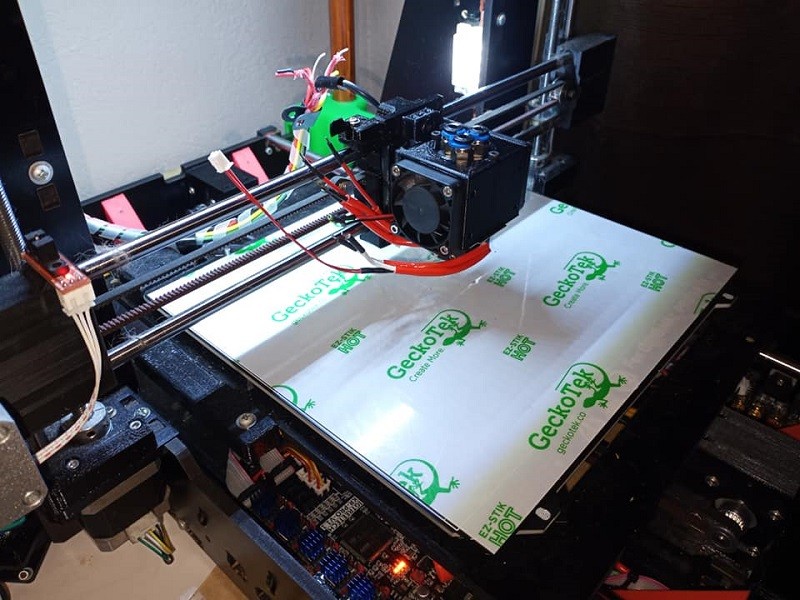 I didn't see a flag anywhere in any of your pictures.
I didn't see a flag anywhere in any of your pictures.
-
05-05-2021, 07:06 PM #10Technician

- Join Date
- Apr 2021
- Posts
- 70
Thank you!
It seems that I spoke too soon.
The small black tab barely visible on the lower outside of the extruder in the second picture now triggers the e2 limit switch on the right when homing by moving directly into the indicated slot.
Nothing seems to be able to get the e1 limit switch on the left to trigger however. is it safe to assume a high chance of successful repair simply by replacing the limit switch on that side?
I found the optical limit switch on the tenlog web site and ordered 2 of them for a total of $17 with shipping.Last edited by minneapolis-matt; 05-05-2021 at 07:42 PM.




 Reply With Quote
Reply With Quote






Kickstarter campaing LEGENDARY...
Today, 08:02 AM in Free Self Promotion