Results 1 to 10 of 125
Thread: 10" Pegasus Build
Hybrid View
-
03-29-2016, 09:50 AM #1Student

- Join Date
- Mar 2016
- Posts
- 7
Thankfully I had some extra T-Slot nuts left over because I did not want to have to remove the other ones.
Also, I had to remount the relay switch to the very bottom of the wood because there was no way for me to insert a USB type B connector into the Arduino.
I am still a bit worried about how the relay is wired to the bed. The wire itself is not very flexible and I am afraid that over time it could wiggle loose and become a fire hazard. I think there are some possible solutions floating around the internet on how to fix this. If anyone knows of a good solution, please share! I do have some very flexible 12 gauge wire that i could try to replace it with. I might also consider some type of strain relief compression fitting to implement where it takes the movement stress off of the relay itself.
I am not much of a mechanical or electronics type of person, and I have found myself swearing a few times putting this 3D printer together, but I have learned so much. MF's website says: "The average builder can complete the Maker Farm 10" Pegasus 3+ hours from start to printing." I think that's a stretch to say the least, but I can easily say it took me over 24 hours of tinkering with this. I know...very slow, but I want to know why I am doing what I am doing.
-
03-30-2016, 07:24 AM #2
-
03-30-2016, 11:09 AM #3
I followed the end stop setup video supplied by Makerfarm and manually levelled the heat bed. I loaded the Test Gcode and that worked as it should. Next I tried to print a test cube and ran into a problem. The extruder motor would only click back and forth one notch but would not extrude anything.
First I tried to manually push some filament down through the hot end and that came out as expected so I know it is not a clogged hot end nozzle. Next I took the stepper motor right out of the extruder assembly to rule out any physical binding but still had the same problem. Next I figured I would adjust the pot on the stepper driver. The voltage measured .647v which seems pretty high from what I've read (all the stepper drivers measured right around this voltage). I adjusted it down to .391v as per the troubleshooting pdf but still have the same problem.
I had an AHA! moment when I realized that there was a little piece of paper that came with the kit that mentioned changing a value in the firmware with regards to the eSTEPS. I changed this value but the problem still remains.
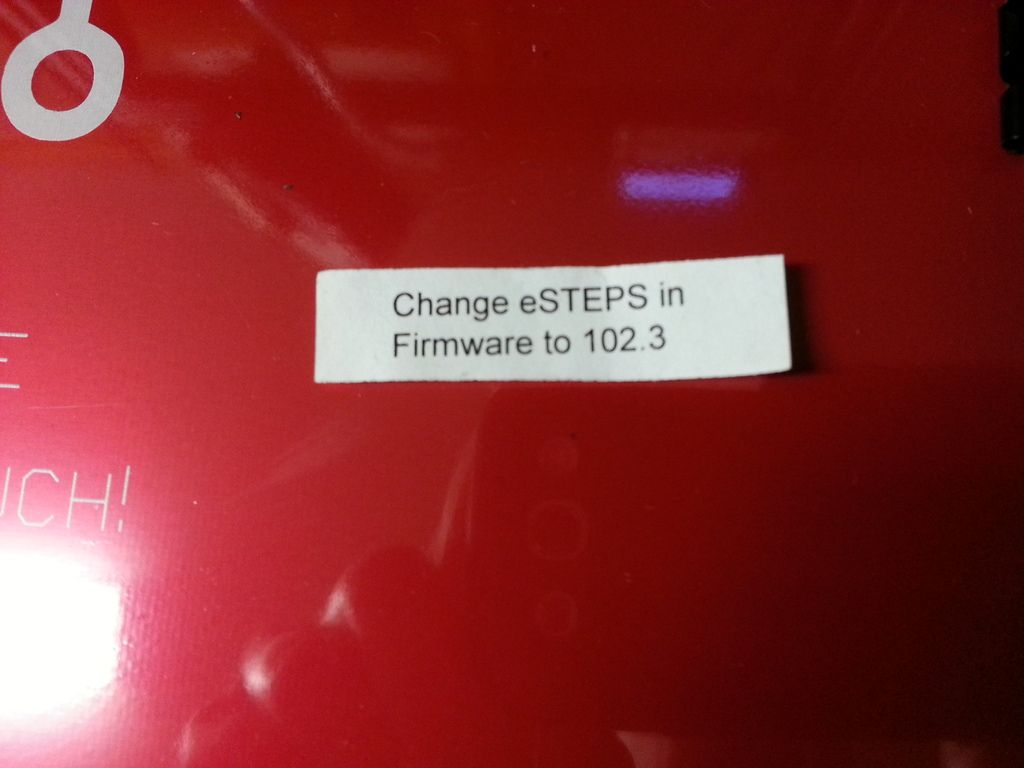
-
03-30-2016, 11:14 AM #4
Here is a vid of what is happening when I tell the printer to extrude. I don't know what to try next. Anybody have any suggestions?
-
03-30-2016, 11:32 AM #5
Temporarily swap the motor connections at the electronics. For example, swap the connections for the extruder motor and the X-motor. Does the problem stay with the extruder motor (suggesting the motor is the problem) or move to the other motor?
The prior link suggests an open motor winding can lead to the stepping back and forth. If you have a multimeter and wires poked into the motor connector, look for continuity between pins. Each motor winding has two pins connected to it; you should see a fairly low resistance continuity between those pins.
EDIT: Took too long to get this posted...Last edited by printbus; 03-30-2016 at 12:19 PM.
-
03-30-2016, 11:34 AM #6Student

- Join Date
- Jan 2016
- Posts
- 34
Check your current limit on your stepper driver. If its to low it wont be able to move. Also when you start making your own slicer configs be careful not to set the stepper speed to high for extrusion or it will do a similar thing.
Here is my setup, still need to finish wire management and do inlet/outlet+filter.

-
03-30-2016, 12:27 PM #7
I did check the stepper drivers and the one for the extruder was set to .647v (all the stepper drivers were at this high level) and I reduced it to .391v as per the troubleshooting pdf from Makerfarm but that made no difference.
Your enclosure is pretty damn cool... is that plexiglass?
-
03-30-2016, 12:38 PM #8Student

- Join Date
- Jan 2016
- Posts
- 34
-
03-30-2016, 12:46 PM #9
I'm using Makerfarm Marlin. I tried the one that is linked in the firmware pdf and also the one that is in the Pegasus Software folder from the main build instructions (I think they are the same).
I tried switching the stepper motor driver between the extruder and the Y axis and now the extruder works fine and the Y axis won't move. That means I have a bad motor driver as far as I can tell...???







 Reply With Quote
Reply With Quote






Please explain to me how to...
Yesterday, 03:08 PM in 3D Printer Parts, Filament & Materials