Results 1 to 10 of 17
Thread: What will improve this ?
Hybrid View
-
05-09-2022, 05:45 AM #1Super Moderator

- Join Date
- May 2020
- Posts
- 622
Just wondering which slicer you show in your post ?
Perhaps you can explain the triangles, it's just a flat plane interrupted by some holes, not a curved surface where I would expect some triangles in the mesh
-
05-11-2022, 07:45 PM #2
I'm using pursa slicer, newest version. As for the triangles, they make up the mesh and it doesn't have to be a curved surface, triangles are created by vertices(points) connected by edges to create the faces aka triangles. So when creating your model in a program like fusion, it'll work with polygons(or what ever they're using) and export to a simpler format for a slicer to read(hence gcode a coordinate system with location information about said vertices and with additional variables like feed, laser, extruder, etc ).
So what am I getting at? Sometimes when doing a boolean operation it can lead to the faces being bunched up in or around an not keeping a even topography. So like if I open that same part in let's say... Meshmixer...
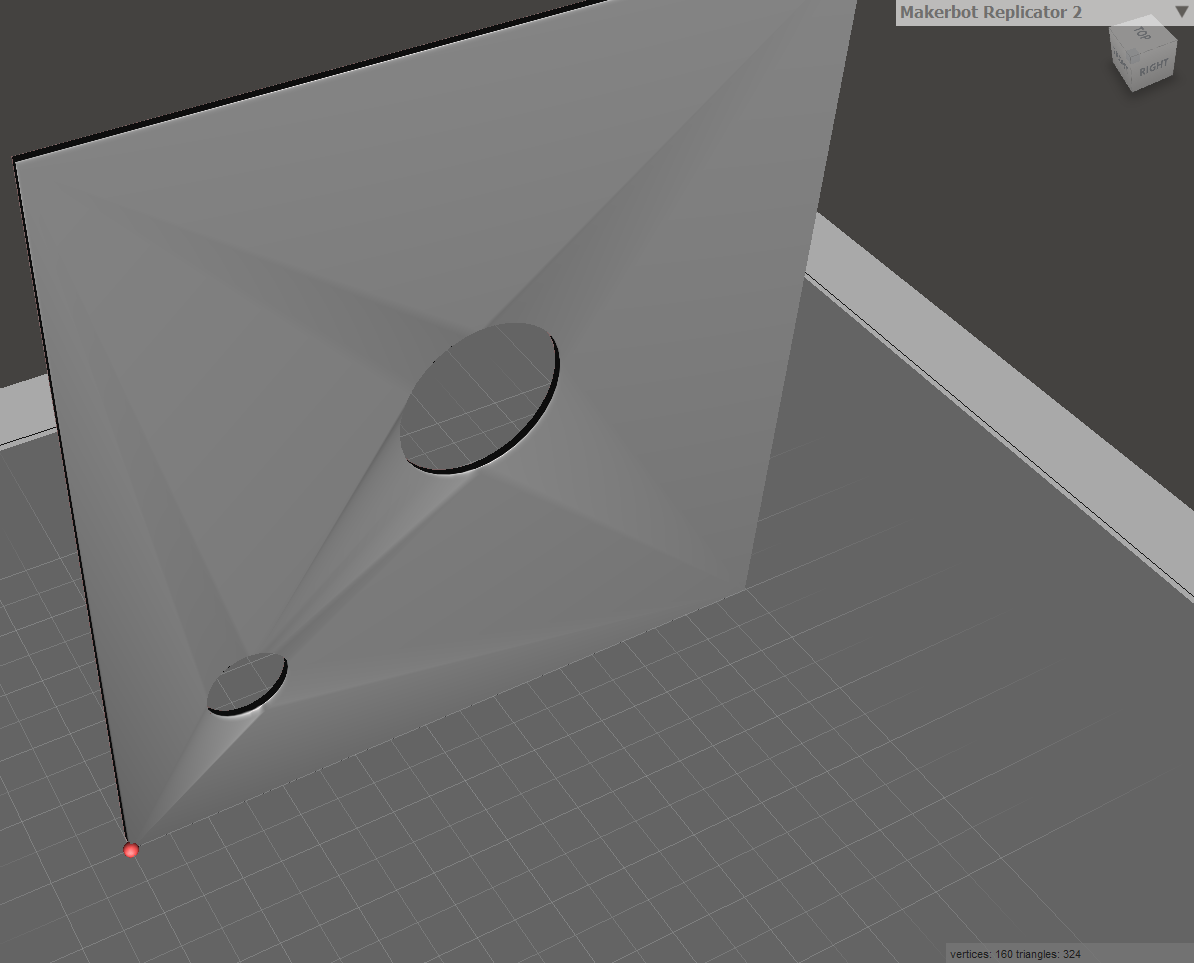
So this is a flat plane thats been extruded a few mm, and if I open this in my slicer, it'll show a flat plane(with the holes in it) but the distortion from the triangles isnt visible. in meshmixer it is because it doesnt automatically try to smooth those triangles, and sometimes this can replicate itself in gcode(in this case an extra extrusion across the top.).
-
09-03-2022, 10:42 AM #3Super Moderator

- Join Date
- May 2020
- Posts
- 622
I've started using Prusa Slicer and it is a slicer setting, so nothing to do with boolean operations or polygons in the STL mesh, latest test print has removed all the ridges in the top surface finish by using a Monotonic fill setting.
The cause of the ridges was because the extruder moved left to right, stopped and printed in a different area and then resumed by coming back going right to left until it reached where it had stopped previously.
The Monotonic setting makes the extruder always move in the same direction, so it always restarts extruding where it left off.Last edited by Bikeracer2020; 09-03-2022 at 10:57 AM.






 Reply With Quote
Reply With Quote





Please explain to me how to...
05-17-2024, 12:15 PM in 3D Printer Parts, Filament & Materials