Results 351 to 360 of 396
-
09-23-2016, 03:57 PM #351Engineer-in-Training

- Join Date
- Jul 2016
- Location
- Pennsylvania, USA
- Posts
- 255
-
09-23-2016, 08:53 PM #352Engineer-in-Training

- Join Date
- Feb 2015
- Posts
- 371
Man, not sure I should have opened this can of worms. It was working fine before.
I went to check the servo angles and now it won't home. I am getting the following error...
Error:MINTEMP triggered, system stopped! Heater_ID: 0
Error:Printer halted. kill() called!
10 minutes later and i can get it to home but now Octoprint won't connect!
Error: volume.init failedLast edited by tsteever; 09-23-2016 at 09:26 PM.
-
09-23-2016, 09:45 PM #353Engineer

- Join Date
- Jul 2014
- Location
- Eastern Colorado
- Posts
- 536
For the mintemp, I'd check your hotend thermistor wires, make sure they're not shorting together.
As for the octoprint, I don't think that's a Marlin problem. Reboot your octoprint (octopi?).
-
09-23-2016, 09:51 PM #354
Actually, mintemp would be an open connection. The thermistor resistances go up with colder temperatures. So, assuming no wiring changes were made, maybe there's a configuration problem with the input that is being sampled for that temperature.
EDIT: Here's a resistance vs. temperature plot for the typical EPCOS thermistor...
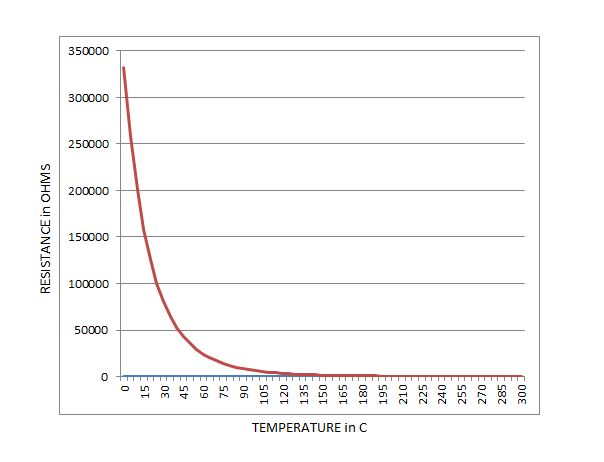
Last edited by printbus; 09-24-2016 at 10:43 AM.
-
09-23-2016, 10:00 PM #355Engineer

- Join Date
- Jul 2014
- Location
- Eastern Colorado
- Posts
- 536
Ah. When I disconnected the hotend module from the Toranado extruder while the printer was on, I thought it gave a maxtemp error due to the open circuit. I might have just misread the screen, though.
-
09-24-2016, 09:45 AM #356Engineer-in-Training

- Join Date
- Feb 2015
- Posts
- 371
Okay, I am at a loss here! I cannot get anything to print. I first had issues with the ABL probe. Got that solved. Had issues with Octoprint, solved. Now I am am having temp issues.
The most recent print failed and I get the following message on my screen...
heating failed
Printer Halted
Please reset.
I am printing from the SD card. I could actually see the temp on the hot end going down even through the display says it is set at 200. Heats up fine and will hold temps no problem letting it sit at temp for a while. It seems at layer two in the print if goes wonky.
-
09-24-2016, 10:08 AM #357Engineer-in-Training

- Join Date
- Feb 2015
- Posts
- 371
What i have managed to find out is when the fans kick on the temp drops....and continues to drop. If I redirect the fans, the temp comes back up. This happens at all fan speeds.
I was using the new silicone sock but took it off cause it ripped on one of my failed prints. I am going to put on another one to see if that makes any difference. I did run a PID autotune with it on and the fans blowing. Should I run the PID with the fans off and sock off?
-
09-24-2016, 10:09 AM #358
Were you heating the bed too, or just the hot end?
Do you have a print cooling fan that is set in the slicer to kick in at say, layer 2?
I'm just wondering about a possible thermal runaway situation. The OEM builds from MakerFarm at least up to some point had thermal runaway detection disabled. There was a thread here some months ago where an early adopter of the revamped Marlin started getting thermal runaway errors when he upgraded to it. It turned out that at least as of that build, the default was for thermal runaway detection to be enabled. If I recall, that problem was with the heated bed - it would heat up OK but then in the print the bed temp would drop off just enough and for a long enough period to trip the thermal runaway condition that shuts down the print. I imagine the same thing could happen with the hot end if too much print cooling airflow is applied after the hot end is at temp and the heater can't keep up with it.
EDIT: Reading tsteever's latest post that came in while I was typing, this sounds like a real possibility
-
09-24-2016, 10:19 AM #359
FWIW, here is that earlier thread. The thermal runaway part of the thread starts at post #19.
About to try Marlin1.1.0RC4...
-
09-24-2016, 11:01 AM #360Engineer-in-Training

- Join Date
- Jul 2016
- Location
- Pennsylvania, USA
- Posts
- 255
Hi
Based on a disaster that happened here over the last few days:
If the fan shroud on the e3d is damaged, it will dump a bunch of air onto the heated block. The PWM will go to 100% and it will struggle to hold temperature on the hot end. It *will* hang out long enough in this state to trigger "thermal runaway" with the stock settings. The problem will be made worse if you have a bum connection in the heater circuit or if the heater cartridge is loose in the block. A loose thermistor mounting screw would do similar things.
Simple check:
Don't try to print anything. Having stuff moving around is confusing.
Fire up the heated bed and make sure the PWM goes into blink mode (LED blinks vs full on, I watch the one on my SSR)
Check the power supply is at 12V or more
Fire up the hot end (heated bed still on) and make sure the LED goes into blink mode for it.
Check the power supply is still at 12V or more
The fans cooling the e3d must be on any time it is on, so they are already running.
Turn on any other fans you have
Watch the PWM and /or temperature
Check the power supply
Somewhere along in there you should find the problem, if not:
Start giggling wires. You likely have a loose / broken connection.
Bob





 Reply With Quote
Reply With Quote






Ender 3v2 poor printing quality
10-28-2024, 09:08 AM in Tips, Tricks and Tech Help