Results 101 to 110 of 129
-
11-14-2014, 11:55 AM #101Student

- Join Date
- Nov 2014
- Posts
- 14
1st post on this forum, been reading a lot here and I just wanted to add some of my observations and a post that is still under moderation at MB Blog. I still haven't gotten what I consider a great 3D print from the Z18 and nothing that even comes close to the 3D print objects that have at the shows and show on the website or even the large Margo print over at Bold Machines. Until 3.4 comes out to address some of the feed rates I am holding off on this venture being classified as a complete waste of money but I am hoping for some salvation that they can work it out.
This is the post I made on the Blog
Just wanted to add this as I too have purchased a Z18 and have had issue after issue with the extruder, clicking, jamming, globing up, etc. This may help some but again it may not though I have gotten some mileage out of it on my side.
First low and standard quality configs even with creating a custom config have a higher chance of problems through a print lasting more than 1 hour. High Res has given me the best, even though not what a call great quality and no where near the quality of parts they show on the website.
Second, Filament thickness, using the default configs are most certainly causing issues with the extruders. I bought 16 rolls of Makerbot filament when I ordered the Z18. The filament thickness ranges from 1.62 mm to 1.91mm, this is a major difference in the default setting of 1.77 mm. I have measured the same roll and set the custom config to the size of the start and when I started noticing clicking or a jam measured the filament again and noticed that the filament diameter was larger than at the start. This has happened multiple times and from what I can deduce on my side a variation of .05-.09 mm will start a random clicking if the filament gets larger than the config setting. If the filament grows by more than .15 mm you are almost guaranteed a lot of clicking and possible jam. Since Makerbot PLA is the only thing allowed in these extruders it is hard to go to another source that may have better control on their filament tolerances.
Third, if you have a Z18 and are using the bottom tray, there is an excessive drag to pull the filament to the top. locating the roll at the top of the unit an using a bearing carousel to feed the unit eliminates the drag click you may sometimes hear. Things get worse if your dragging and the filament thickens in regards to jamming.
Fourth, also for the Z18, leaving the top on the bend in the tube on the top of the extruder causes a bind point and can push the extruder off its magnets for a second causing a break in connection.
Fifth, use a custom config on everything you print, stay away from default. Some settings I use.
FeedDiameter in the extruder profiles (measure your filament in several place, err on the mid range to minimize the starving or jamming.
Feedrates in extrusion profiles, I have slowed all of these down, I get a better flow even if the extruder is dealing with varying filament thicknesses.
Extruder temps, these can vary as well based on the filament but I have found 218-220 works better than the default 215. Z18 – set the build chamber temp to 35C, default configs do not even enable the build chamber heater. Even on small prints the heated chamber works better in my opinion.
-
11-14-2014, 04:05 PM #102
So now, we get a new problem:
Underextrustion. Maddening intermittent underextrusion, with no obvious cause.
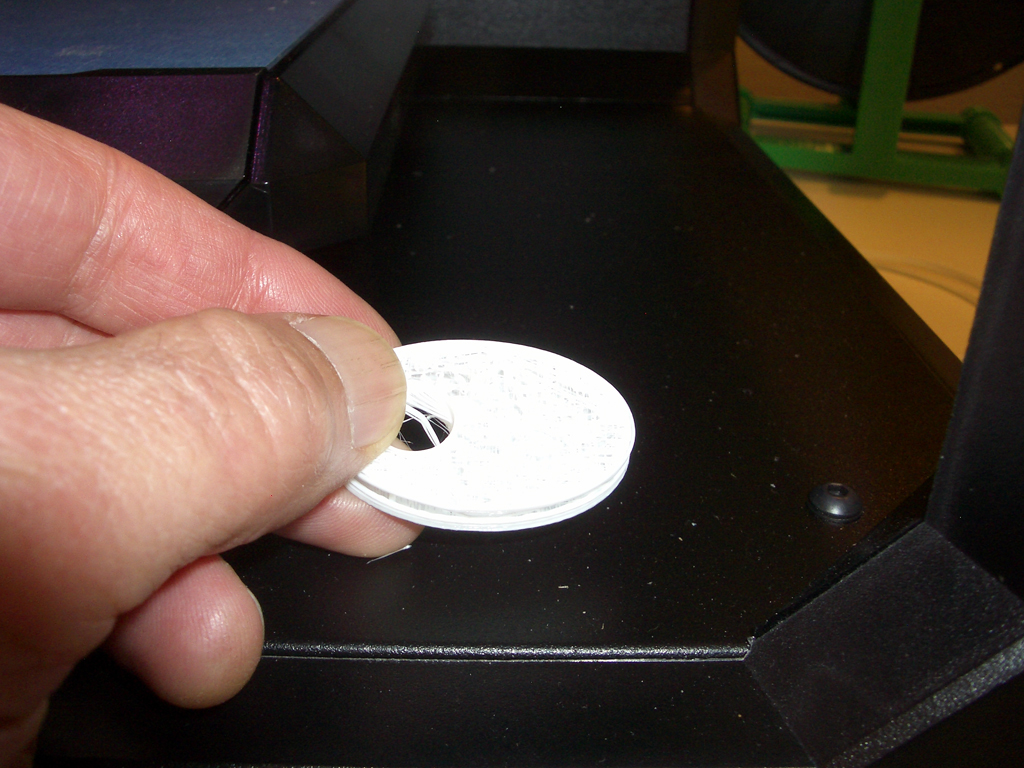
-
11-14-2014, 04:08 PM #103
As I posted in this thread about Makerbot for Desktop 3.3 and firmware 1.4, when I tried to install firmware 1.4.0.188, this is what happened, repeatedly:


After about 4 tries an a wasted half hour, I gave up. Then, the next day I tried again, and instead of 1.4.0.188, it was simply 1.4.0, without the 188 at the end. And it worked. Nothing like deploying software without testing it.
-
11-14-2014, 04:25 PM #104
The latest twist to the software saga happened last week. On Friday, I had a customer come in who needed an object scanned on the Makerbot Digitizer. After an embarrassing half hour or so of not being able to get Makerbot for Desktop to recognize the fact that the scanner was turned on and connected to the computer, the customer finally left.
Acting on a hunch, I uninstalled Makerbot for Desktop 3.3 and reinstalled Makerbot for Desktop 3.2, and presto bingo, all of a sudden the software now sees the scanner and I am able to do the customer's scan.
A couple days ago, I decided to fire up the printer and see what this new firmware did. I invoked Makerware for Desktop, I loaded an STL onto the print bed, and clicked Print.
Nothing happened.
Try again,
Still nothing.
Reboot computer, cycle power to the printer, try again.
No deal. Fire off angry email to Makerbot tech support, copying Bennt Mayrock, my reseller contact inside Makerbot. Within minutes the phone was ringing. Bennet thanked me for copying him. He explained that the email I was using, support@makerbot.com, was no long a valid email, as no one was monitoring it. Evidently, now you have to go through the form on their web site. Well, that's good to know. It would have been nice to have gotten some kind of automated warning email from them saying to stop using the support email. In all fairness, he was pretty apologetic, and I understand he's in sales, not in support. He also said that as a reseller, I am entitled to phone support, and all I have to do is identify myself as a reseller at the beginning of the phone chat with support. Very good to know.
But I still have a printer that won't print.
As above, acting on a hunch, I uninstalled Makerbot for Desktop 3.2, and reinstalled Makerbot for Desktop 3.3, and presto bingo, now the print button in active and I can communicate with the printer again! Glory be!
So I fired it up and after about 6-7 tries I finally got past all the homing errors and various sundry other error messages that would abort the build before it started, and got one going. Except it was about 200-300 microns too high and didn't stick. Grrrr. Okay, back to my twist the threaded bar with the pliers method of forcing a good z-home. I got the model to build, but there were tons of voids, still intermittently underextruding for no apparent reason.
To recap - Makerware for Desktop 3.2 will work with a Makerbot Digitizer, and 3.3 will not. Makerware for desktop 3.3 will work with the 5th Gen with firmware 1.4.0, but 3.2 will not.
-
12-04-2014, 06:45 PM #105
Looks like Makerbot for Desktop 3.4 along with firmware 1.5 should fix a number of these problems. From the Makerbot web site:
3.4 Notes:
MakerBot Desktop 3.4 is intended for use with Fifth Generation Firmware 1.5. For improved experience, please update your firmware.
Bug Fixes and Improvements:
Improved print quality
Bug fix for Digitizer connectivity issues on Windows
Stopped caching imported files with the same name
Added:
Option to manually calibrate the Z-axis offset of Fifth Generation printers
Fifth Generation button-press override for network prints
Post-print photo sharing to Thingiverse
Ability to set a static IP address
Known Issues:
Windows 8.1 installers will be released shortly. Until then, please continue using MakerBot Desktop 3.3.
After a Fifth Generation printer is reset to factory settings, users should power cycle the printer before setting up Wi-Fi
Transformation icons have invisible text labels on Windows
Occasionally when printing digital store items, a print will jump to 100% completion and stop before it begins printing. Please retry these prints.
Some digital store prints will take a longer than usual time to start. Please check your internet connection and try again.
I am particularly impressed that we can now (supposedly) set Z-home manually. It appears they're admitting that the automated homing using the hall effect sensor in the smart extruder doesn't work as well in real life as it was intended when it was conceived. Obvious somebody noticed that they hadn't thought to test 3.3 with their own Digitizer 3D scanner
-
12-22-2014, 06:37 PM #106
We can't find where you can set Z-home manually. Plus we just got done clearing one extruder jam and then it jammed again. Grrrr.
-
12-23-2014, 11:19 PM #107Student

- Join Date
- Dec 2014
- Posts
- 3
Hi,
We have been reselling Makerbot since the wooden, dual extruder, ABS "The Replicator" model, at least that's what the one in my bot-office says. I wasn't around then.
This may go on for a while, but I plan to direct my comments mostly at our 5th gen Replicator, which is about to be RMAed back to Makerbot.
We only got it because we were heading to a show, for educators, last month (November 2014). It had arrived a good while before, but I hadn't expected any issues from it, naively. My sales manager brought it home to get to know, and soon brought it back in, saying that the Z-plate wouldn't get close enough to the extruder.
I gave it a cursory inspection, and the flex-cable was routed inside the rear frame of the printer, blocking the build plate. I fixed that with a little tug on the cable, and started experimenting.
All of the things you noted in your series are identical with my printer. I haven't printed that much with it. I checked the logs today, and with 85 hours of printing, I've had 65 attempted prints and 18 successful. I'm estimating, because a factory reset blanked those numbers for me.
I went from firmware 1.3x to 1.4 to 1.5. The last update happened yesterday.
I set the Z-axis offset to the smallest gradient closer to the build plate. 80 microns, I think. I also had severe inconsistency with the extruder z-offset with each build. Had the constant filament jam detections (every 5 minutes) with the 1.4 firmware. This hadn't happened with the 1.3 firmware. After prints got started, they would go and go. I did some 15+ hour prints with the 1.3 firmware. Not to say that the build quality was high, it was never very good, not as good as my our rep2. I did experiment a bit with temperature and offset in custom slicer profiles, but never had a great result with the offset.
Interestingly, I had asked for the Z-offset to be a feature on the printer during a "conversation" I had via Makercare. I asked for it to be on the printer, though, so that you could fix things on the fly.
Since I'm dragging this out, I should sum up.
My extruder failed today. Or so I thought. I put my extra extruder on to verify. Filament was no longer extruding from either extruder, unless I forced it in. The printer had failed about halfway through a 100% "Owl" (you know the one), with a filament jam detect.
I had re-enabled the filament jam detect when I installed the 1.5 firmware. I had it disabled with 1.4, because it prevented printing longer than 5 minutes. I had discussed this with Makercare.
This morning, I came in and discovered the problem. Called Makercare and, while on hold, discovered that the "castle nut" on the xy-axis gantry no longer turned. The shaft with the flat turns, but not the part that actually engages the extruder. 85 hours on the printer.
Notably, perhaps, this print was performed with a 80 micron (minimum setting) Z-offset toward the build plate. The first layer looked outstanding. Actually, and without hyperbole, it was the best print I have seen from the 5th gen replicator yet. It made it up about 3 inches, somewhere in the Owl's belly before complete failure. I have that on the shelf with 3 50% size owls from another manufacturer sitting on it now.
Disjointed summary?
I am so glad this happened to me. Prior to today's failure, I already expanded our product line again. We had been exclusive with Makerbot for a long time. Then we opened things up just a little, but there was no real incentive for our inside sales staff to push customers in another direction with the Replicator 2 being available.
With the discontinuation of the Replicator 2 and availability of the 5th gen printers only, I have found superior alternatives and initiated the process of educating our sales staff that we need to steer our customers in different directions, immediately.
Thanks, Makerbot.
-
12-23-2014, 11:28 PM #108Student

- Join Date
- Dec 2014
- Posts
- 3
You set the Z-axis manual offset in the makerbot desktop software. There are a bunch of tabs, not immediately visible with cursory inspection.
-
12-25-2014, 08:13 AM #109Student

- Join Date
- Dec 2014
- Posts
- 18
I have an idea for a possible fix for the extruder. The upper extruder is almost entirely enclosed, I think that the fan which blows air on the hot end fins is only creating a recirculating air pocket. Kind of like what happens in the bed of a pickup truck with the tailgate up. Inevitably, this pocket will heat.
My idea is to add a couple vent holes in the upper extruder casing. This should make it behave like a venturi, and suck cool air in from above. Since I don't own a fifth gen Makerbot, I haven't had a chance to test the idea, though.
-
02-21-2015, 02:18 PM #110
Sorry it has been so long since I've been able to revisit this thread. I swear, this is the ONLY vBullten forum (out of more than a dozen) that I belong to that won't shoot me an email when somebody posts in one of the threads I'm subscribed to.
Thanks for your posts, Rolf. very similar to our experiences, and almost everyone who's spent much time with a 5th Gen. We've still got ours, the customer who owns it had us put it up on Craigslist for him. We started out at $2,200 and have dropped it to $1,900. We've only had a couple of nibbles, we're about to drop it to $1,700. Since we're a reseller, Makerbot did give us another smart extruder after the 3rd one we were on started getting filament jams on every single build. I believe we had less than 20 hours on that one.
We have been using genuine Makerbot filament exclusively.
We are on the latest firmware and Makerbot for Desktop.
My 3D Systems sales guy is trying to tell us that the Cube 3 is Sooooooooo much better than the crappy 2nd gen Cube. After this experience with the 5th Gen Makerbot, we have told him that we'd be happy to bring in Cube 3s into our store, if only we can test drive one for a while and verify it REALLY is better.




 Reply With Quote
Reply With Quote







Ender 3v2 poor printing quality
10-28-2024, 09:08 AM in Tips, Tricks and Tech Help