Results 1 to 10 of 255
Threaded View
-
08-22-2014, 03:30 PM #11
Y-MOTOR COOLING FAN
On the i3v, the Y-motor is pretty boxed in. I found it easy to add a small fan to provide some airflow to cool it down. A strip of 1/4 x 1 inch hobby plywood was attached to the bottom of the Y-bed v-rails using M5x30 button-head bolts, M5 nut plates, and 5.5mm ID x 20mm spacers derived from http://www.thingiverse.com/thing:5314. A 40mm fan was then hot-glued to the plywood. A printed design could do the whole thing and have mounting holes for the fan, but this was quicker. Using 20mm spacers, the top of the fan will be flush with the top of the Y-bed v-rails, so clearance is OK. I'm using one of the 40mm fans from MakerFarm. It doesn't take much airflow to make a big difference in the motor temperature.
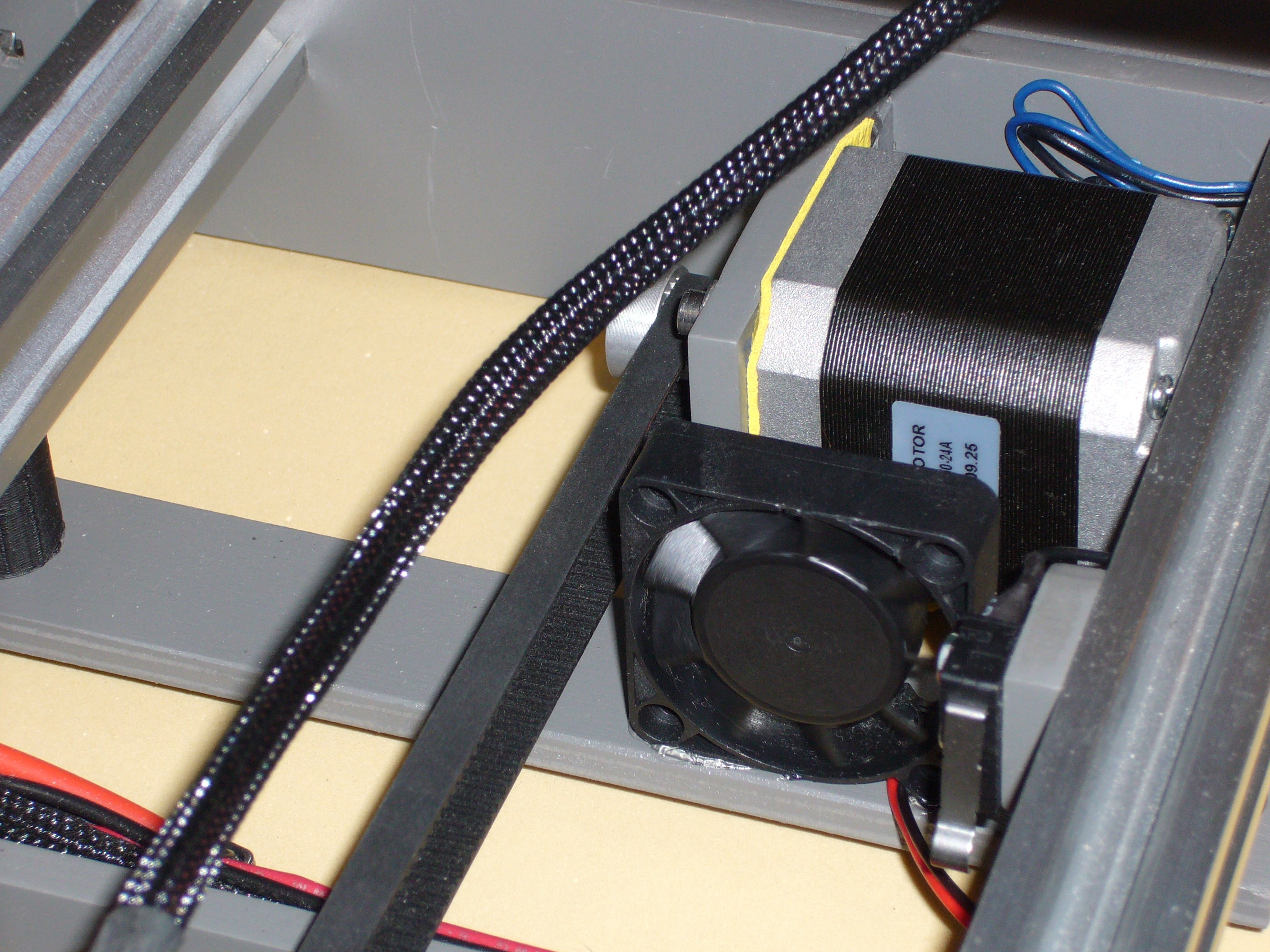
You wouldn't want to bring the fan forward much more than I show it or you'd need to watch for conflict with the belt bracket on the bottom of the Y-bed as the bed slides rearward. The picture shows my relocated position for the Y endstop switch; that isn't the normal location.
FOLLOWUP COMMENT: I have the motor type that runs hot. Cooling of the Y-motor and other stepper motors may not be required on all kits.Last edited by printbus; 05-03-2015 at 10:32 AM. Reason: migrated to offsite image storage due to 3DPrintBoard issues







 Reply With Quote
Reply With Quote




New member with print issue
06-11-2024, 08:57 AM in Tips, Tricks and Tech Help