Results 1 to 10 of 14
-
09-10-2021, 10:38 AM #1Banned

- Join Date
- Mar 2021
- Posts
- 62
What Marlin should for BIGTREETECH OCTOPUS V1.1
Hi.Please, I bought you a motherboard BIGTREETECH OCTOPUS V1.1. What Marlin should I download for this board and what configuration files? I want to replace the board with an Ender 5 Plus.Thank you in advance for your help.
-
09-10-2021, 10:58 AM #2
Hello. The BTT Octopus will be happiest with the newest flavor of Marlin. Which is currently 2.0.9.1 and you can download it from github right here: Download | Marlin Firmware (marlinfw.org)
For setting up the board I have found 2 tutorials right here: OCTOPUS USER GUIDE (niceshops.com)
And here: BTT Octopus Setup Guide - UART, BLTOUCH - Make 'N' Print (makenprint.uk)
Done right when you power on your Octopus you should see this on your display at bootup..
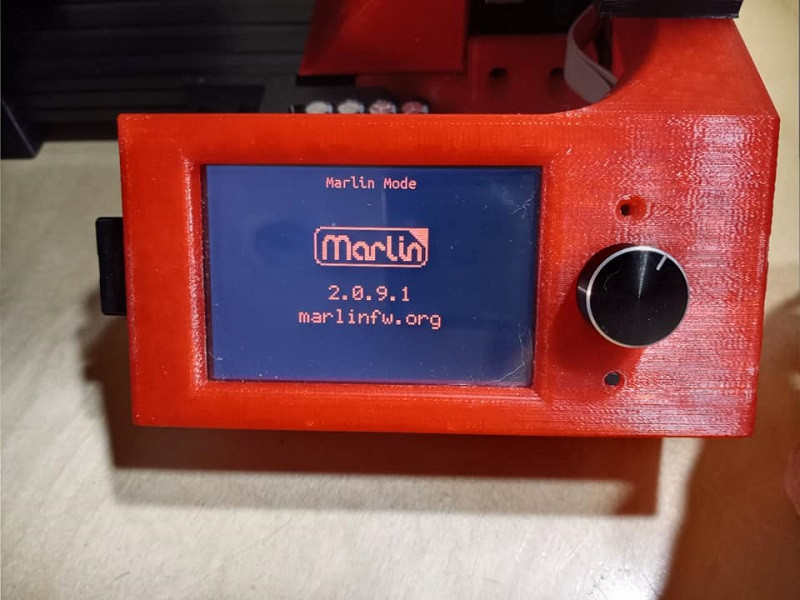
-
09-10-2021, 12:59 PM #3
For using VScode and making changes to Marlin there are a couple helpful and well spoken youtube tutorials here: VSCODE - Edit Marlin Firmware - How To - Chris's Basement - YouTube
And here: Beginner guide to editing Marlin firmware - step by step - UPDATE IN DESCRIPTION - YouTube
-
09-10-2021, 02:44 PM #4Banned

- Join Date
- Mar 2021
- Posts
- 62
Thank you for your help.
-
09-10-2021, 04:44 PM #5
Anytime. If you need a mount for your Octopus I have 2 tray designs that will bolt up to that aluminum extrusion with some m4 or m5 hardware and some drop in T slot nuts.
BTT Octopus Extrusion Mount Mainboard Trays by AutoWiz - Thingiverse
-
09-11-2021, 01:43 PM #6Banned

- Join Date
- Mar 2021
- Posts
- 62
That's great, thanks for the help.
-
09-13-2021, 02:09 PM #7Banned

- Join Date
- Mar 2021
- Posts
- 62
Hi.
Please who has this board BIGTREETECH OCTOPUS V1.1? Where can I find configuration files for Ender 5 plus or what should I set in platformio.ini
[platform]
src_dir = Marlin
boards_dir = buildroot / share / PlatformIO / boards
default_envs = mega2560
include_dir = Marlin
-
09-13-2021, 05:06 PM #8
So there are a few ways around where you are. you need to change the default envs away from the mega2560 and to BIGTREE_OCTOPUS_V1
Alternatively you could just click on the little alien/ant head icon on the left column on the screen. this is the icon for platformio.
Once you click on it a drop down menu will show up and from there you can find your board and when you click on BIGTREE_OCTOPUS_V1 a sub menu will open allowing you to build in that environment without making that change to the default envs.
Once built and without having the usb connection you can click on the explorer icon at the very top of that column on the left.
Then you click on .pio
then you can click on build
and then you can click on BIGTREE_OCTOPUS_V1 and scroll down until you see the firmware.bin file.
Right click on it and select 'reveal in explorer' When that window opens up you can simply right click the firmware.bin file and send it to a microSD card you have plugged into your PC. Put your microsd card in the Octopus and it will flash itself when you turn the power on.
-
09-13-2021, 06:45 PM #9Banned

- Join Date
- Mar 2021
- Posts
- 62
Hi.
I don't know how to do it. I rewrote default_envs = BIGTREE_OCTOPUS_V1 in
Configuration.h -
#ifndef MOTHERBOARD
#define MOTHERBOARD BIGTREE_OCTOPUS_V1
#endif
I set env.BIGTREE_OCTOPUS_V1 (Marlin-bugfix-2.0x)
When I try to configure, it reports an error: Unknown MOTHERBOARD value set in Configuration.h.octopus.jpg
-
09-13-2021, 09:21 PM #10
So that part of the configuration.h should look like:
#ifndef MOTHERBOARD
#defineMOTHERBOARDBOARD_BTT_OCTOPUS_V1_1
#endif




 Reply With Quote
Reply With Quote





Ender 3v2 poor printing quality
10-28-2024, 09:08 AM in Tips, Tricks and Tech Help