Results 1 to 4 of 4
Thread: How to connect to E5 + S6 V 2.0
-
07-22-2021, 03:08 PM #1Banned

- Join Date
- Mar 2021
- Posts
- 62
How to connect to E5 + S6 V 2.0
Hello.I would need advice on how to connect the power supply to the S6 V 2.0 board so that I can install it in place of the original Ender 5 plus board.Thank you in advance for your help.
-
07-22-2021, 11:18 PM #2
-
07-23-2021, 06:48 AM #3Banned

- Join Date
- Mar 2021
- Posts
- 62
Hi.
This is actually described on the back wall of the board. PWR - I plug in the power supply. What is HBIN for? BED - should I engage the bed? PC8, PC7, PC6 - to which should I connect the hotend heater ?. I'm just learning it, so I'm asking very basic things.
-
08-05-2021, 12:38 AM #4Student

- Join Date
- Aug 2021
- Posts
- 1
Liteblue is the online portal for all United States Postal Service employees. The portal was created to grant exclusive access ofr USPS staff to the company’s private online intranet network. Using this service, all USPS employees can view a range of employment-related information. https://liteblue.red




 Reply With Quote
Reply With Quote
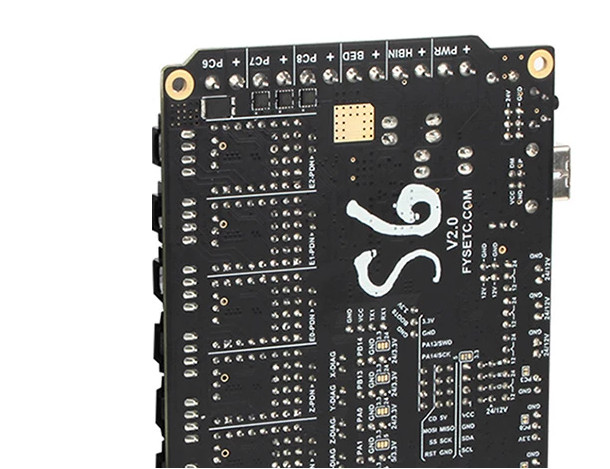





Ender 3v2 poor printing quality
10-28-2024, 09:08 AM in Tips, Tricks and Tech Help