Results 91 to 100 of 101
Thread: Network Printers
-
02-09-2021, 11:28 AM #91
I am entirely too enthusiastic about this hobby to focus on the dollar amount past getting that number up to buy what I need. I mean want. No I was right the first time. What I NEED. If we were trying to achieve an end with the fewest dollars spent possible there is now a pi nano that rivals the size of the arduino nano. And if that won't drive octoprint I know the pi zero will. The thing is along with and as a part of octoprint we want to use a very hd camera for the pictures and video. And I want to connect to the pi fast and I want it to send me information in actual real time and not many seconds to a minute behind. And when I send a command over wifi to the pi I want to see an immediate reaction without delay. And I want the video I see via the pi to be sharp, crisp, and play smoothly without hanging or lagging. And so while we can run a printer with a bottom end dirt cheap pi, we will always find the features that we love to play with so much will always work better on the higher end pi's that have more onboard memory, faster onboard memory, and better onboard processors. Because they will always drive the ancillaries in a vastly better capacity. To include the onboard wifi. We need an opinion of pi vs. RRF because I think that is really the 2 best ways to go wifi for printing. I am pretty sure we can get a RRF module now to convert any 32 bit printer mainboard to RRF using the exp1 &exp2 headers. But i honestly think the pi is still the better way to go just because of octolapse. But IDK because I never got octopi up and working and I have never used RRF. ....yet!
Last edited by AutoWiz; 02-09-2021 at 11:38 AM.
-
02-09-2021, 01:23 PM #92
I like to get value for money. Plus money is scarce.
I've already got a pi original :-)
it does precede octoprint - so might not work.
I'll get the octoprint image and have a play.
Oh well - I'll go back to plan a and see what i can do with the esp-12s module.Recommended hardware: Raspberry Pi 3B, 3B+ or 4B. Expect print artifacts and long loading times with other options, especially when adding a webcam or installing third party plugins. Setups not using recommended hardware are not officially supported.
Please note that the Raspberry Pi Zero W is not recommended explicitly since severe performance issues were observed, caused by the WiFi interface when bandwidth is utilized (e.g. the webcam is streamed), negatively impacting printing quality. See also here.
I mean I can reach the sdcard socket in the sapphire pro from where I'm sitting.
printer control and print starting would be more use than file transfer anyway.
I mean at the moment I have to stand up and take a step and everything !Last edited by curious aardvark; 02-09-2021 at 01:29 PM.
-
02-09-2021, 04:35 PM #93
Well the RRF module from bigtreetech uses one of those esp modules but instead of communicating via usb or the serial tft header it connects to exp1 and exp2 headers. I don't see how this will let us bring a camera into the mix but it is only $11 or so. BIGTREETECH BTT RRF Wifi V1.0 Module Expansion board 3D Printer Parts – Biqu Equipment . I already have a pi 4. I just need a walk through for dummies on how to set it up. I will start with the youtube tutorials and see how far I get this time.
Last edited by AutoWiz; 02-09-2021 at 04:53 PM.
-
02-15-2021, 09:03 AM #94
Well I was mooching around on the interweb on my phone over the weekend.
And i did find what I was looking for.
It's a combination of custom firmware for the esp mosule and a custom web front end.
Now i just need to find it again lol
But it's out there and it does what i want it to do.
Not sure, but I think it did mention something about a camera.
Now i just need to remember what I put in the search box :-)
Hmm wonder oif chrome has a web history....
why yes it does :-)
You're looking for: ESP3D - https://github.com/luc-github/ESP3D
I know - it's github. Never was a website more aptly named.
Why do they make it so hard to find stuff ?
Good to know :-)Note: MKS fast upload protocol is implemented but it works only with Mks Boards
* * *
Well of course it's not that easy. What was I thinking ?
Yoiu have to mucj about with IDE and compile the bloody thing. As far as I can tell NOBODY has ever posted the precompiled binary files.
Now IDE and I have a hate hate relationship.
I hate it, it hates me and I have a mperfect 100% failure rate with it. Either the poxy thing doesn't coimpile and spouts a vague and impossible to track down error. OR once in a blue moon it will actually geberate a binary file.
Which - of course - fails utterly to do anything you wanted it to do.
I mean between github(the worst laid out website in internet history) and IDE - I'm starting to think someone is trying to tell me something...
So anyway I've posted a thread on the sapphire pro facebook group and have my fingers crossed that someone has already done this thing and can give me the binary and config files.
I'm prepared to wait before fighting IDE and risking terminal blood pressure !Last edited by curious aardvark; 02-15-2021 at 09:55 AM.
-
02-15-2021, 01:37 PM #95
Well I look forward to you finding a good use for the ESP module as I have amasses a small handful of them and would love to use them in a meaningful way.
-
02-16-2021, 12:16 PM #96
-
07-13-2021, 05:43 PM #97
Well alright. It is about time we revived this thread, CA. I have one BTT Octopus installed and am wiring it in and another that will arrive in the mail tomorrow or the day after. I very much plan on running the TronXY off of Klipper but for the time the BTT Octopus and also the new SKR 2 have a new wifi socket and use better wifi than the older 32 bit boards. For the SKR 1.3, SKR 1.4, SKR pro, and of the MKS boards and all the TFT's that have that 8 pin wifi header all we could do was the ESP-01S module. This painfully slow and limited guy right here:
ESP-01S WIFI Module ESP8266 For SKR PRO TFT35 – Biqu Equipment
But for the new boards there is a header that looks kind like the stepper motor driver sockets but the pins are a bit wider apart. These new boards will take either the ESP-07S here:
BTT ESP-07S Module – Biqu Equipment
Or the ESP-12S module. The new Octopus board uses a 180mhz processor and with the upgraded wifi capabilities I am anxious to see if this option is now functional. Because lord knows the ESP-01s was more proof of concept than a functional thing. Anyways I bought 2 of these ESP-12S modules as they are pretty cheap and I will report back here just as soon as I get one up and going and have something to share about it:
BIGTREETECH ESP8266 – Biqu Equipment
-
07-23-2021, 12:47 AM #98
Well I thought I ordered 2 of these bad boys but for some reason I got 4 delivered to me. I have already installed 2 on the 2 Octopus mainboards and have no other use ATM for these guys..
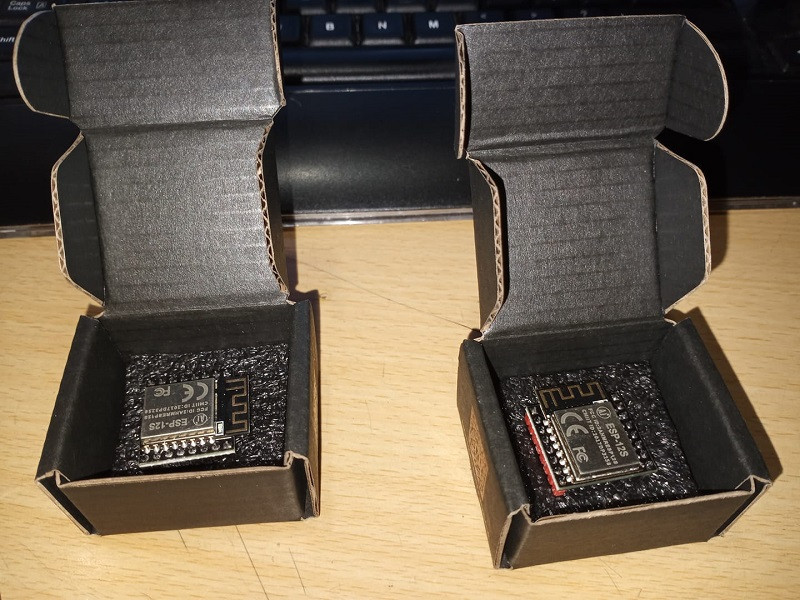
They will also work with the SKR 2 mainboard. Maybe I will get one of those to play with at some point. If anybody out there inside the USA wants one of these let me know. So long as the shipping is easy and cheap I will just send it. I am almost done with the first Octopus build so I will get to see what the esp-12s can do soon.
-
07-23-2021, 10:54 AM #99
what are they ?
oh hang on - looks like the wifi module i have.
-
07-29-2021, 11:12 AM #100
Pretty hard to find these here. Luckily got in the offline market. Glad I was outside India.





 Reply With Quote
Reply With Quote






Ender 3v2 poor printing quality
10-28-2024, 09:08 AM in Tips, Tricks and Tech Help