Results 1 to 7 of 7
-
12-04-2020, 05:38 AM #1
[GUIDER II] Filament sensor hack?
Hello everyone,I have a couple of times had the filament feed stopped due to the filament being crossed and locked on the spool. This happened last after 92 out of 96 hours of printing and it was a nightmare. I then decided to find a solution to that problem. I have my rollers outside the printer in dry boxes, so I built a sensor that I hang on the filament. This sensor detects if the filament is stretched abnormally hard.The next step is to connect this sensor to the printer's built-in sensor cable in some way so that it works together with the printer's built-in filament sensor.Is this something that someone has already done or if anyone has an idea of ??how this can be done? My sensor only contains a micro switch similar to the one already in the printer.Thanks!David
-
12-04-2020, 07:10 AM #2
I use a filament run-out sensor/Switch and it detects when the Filament has run out not when it does not move.
They have a filament movement sensor that should pause the print when the filament stops moving.
One option is here
-
12-04-2020, 08:25 AM #3
Yes I use that too but I want my additional sensor to be connected to the printer aswell so that I can use the pause and resume function. Question is how to hook that in to the existing connection
-
12-05-2020, 08:38 AM #4
Ok, I did some in "Trial and error" tests and now I got it to work. I tested it over the night and it works perfect! I did some test prints where I intentionally stopped the spool by hand so the printer did not get anymore filament, and "Beeep!! -Filament error". I released the spool and waited a minute and pushed "Resume" and it finished the print like nothing ever happened! This is a life saver... I hope new printers comes with this feature!
-
12-05-2020, 11:09 AM #5
Could you post the complete information so I might be able to accomplish the same task.
Please
Thank You.
-
12-05-2020, 12:07 PM #6
Ofc! Im compiling everything, the model and the connection schema. I post it when its ready.
-
12-06-2020, 06:55 AM #7





 Reply With Quote
Reply With Quote
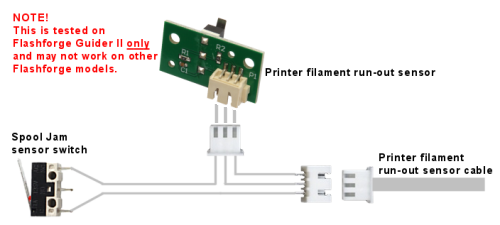





Ender 3v2 poor printing quality
10-28-2024, 09:08 AM in Tips, Tricks and Tech Help