Results 11 to 20 of 23
Thread: Real World 3D Printer Comparison
-
11-27-2020, 07:19 AM #11
This has happened from the start, having to decide whether to print the surface layers first or second, how many Perimeters are needed.
Then my computer crashed my configurations needed restored from the beginning, have a backup though forget to update on occasion.
Noted your printed model had artifacting in exactly the same locations, its OK.
Most have a 2 layer surface some have 3 layers as I find it gives a better surface texture this is inclusive of the posted cubes.
The best model was transparent had 3 layers and took 2 hours and 28 minutes, just wanted so bad to get the time down.
You can see the time was estimated to 1 hour 43 minutes though never liked the print at that speed and it also needed a 3rd layer.
So my fastest print was 2 hours 28 minutes printing at a volumetric speed approaching 9.0mm^3 per second
Though with the 3rd layer, the artifacting still occurs on models. No mater what order the Perimeter is printed, could be the Controller.
I printed the Burly below using a Raspberry Pi 3 > Octoprint with Octolapse plugin you will note that the texture on the left vs the Right.
The left was print from Octolapse and right was printed from SD card.
I have always though that this was caused from the controller baud rate of 115200, though never tried to up the baud rate to 250000.
Simply stated the Camera on the Raspberry Pi took up all the time causing the print quality to decrease.
Though it has rough edges the part still working in my MPCNC it took 6 hours to Print this in ABS an it functions does it matter to me. No.
Now If Printing model that needed better quality, one for purchase would use fastest print possible with the best quality and material...
SD vs OctoLapse 1.jpgLast edited by Roberts_Clif; 11-27-2020 at 07:34 AM.
-
11-27-2020, 10:34 AM #12
what actual printspeed are you setting ?
Even at 150mm/s and 0.3 layer I'm looking at 2 hours 8 mins.
-
11-27-2020, 10:56 AM #13
I have the printer setup using Marlin system Defaults which are a bit fast.
To explain as sometime you load the file the estimated time is lower or higher.
You are most likely the same place that I am as I have seen 2hours 8 minutes many times before I captured screen at 1 hour 43 minutes.
Here is my File
While 3D Printing this little Cat 3.5H.Gcode with S3D supplied with Ender-3 I noted,
need of some sort of Braces for the Z-Axis towers as I can see them shacking.
Cat 3.5h.jpgLast edited by Roberts_Clif; 11-27-2020 at 01:56 PM.
-
11-27-2020, 08:58 PM #14
I got you. Careful frame reinforcements are my thing. And my GEEETech i3 Pro B is very close to your hictop. I made these braces that attach the Z motors to the threaded frame rods for Y. This gives excellent support to the structure of the frame. And then I also made pieces to better hold the smooth rods on each end for X and Y and Z and just make sure that these smooth rods are firmly located and not allowed to move or deflect. I made a Thingiverse page just for my i3 rework sharing all my designs here: https://www.thingiverse.com/thing:4216629
-
11-29-2020, 02:59 AM #15
Old Blue Printing Lattice Cube - YouTube
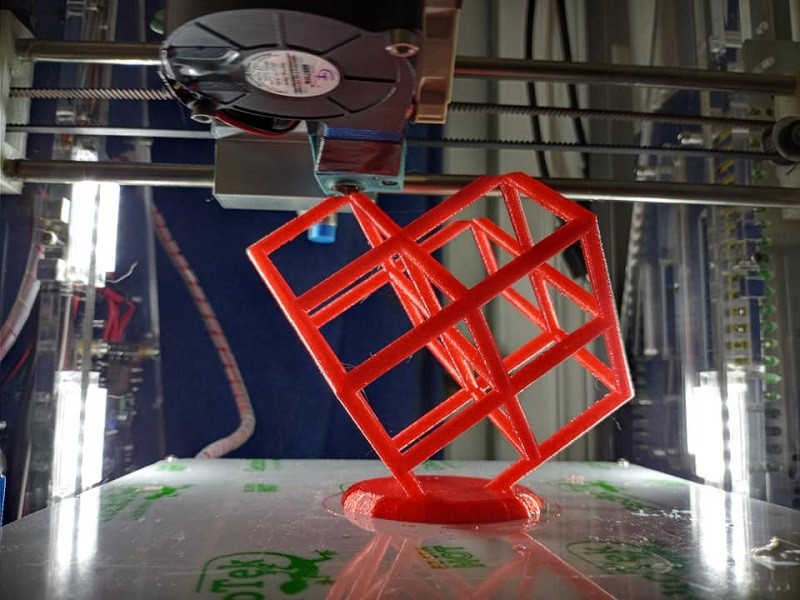
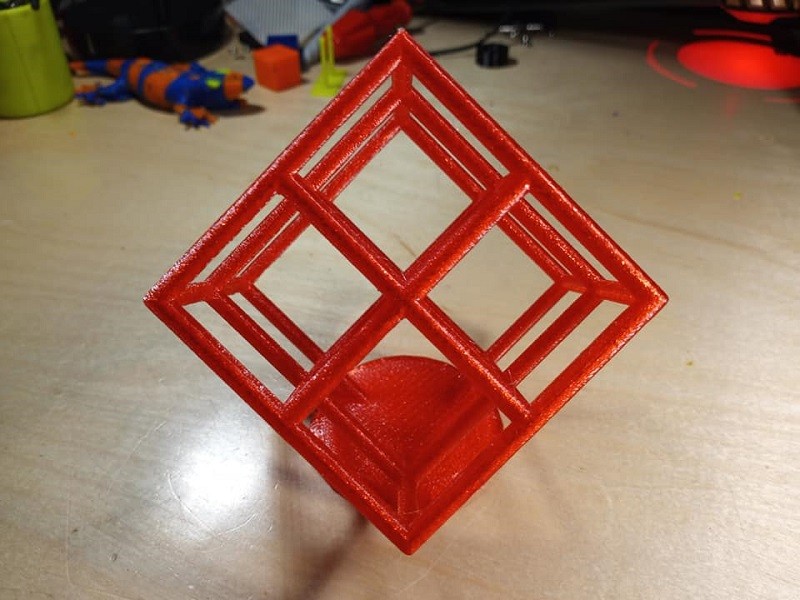
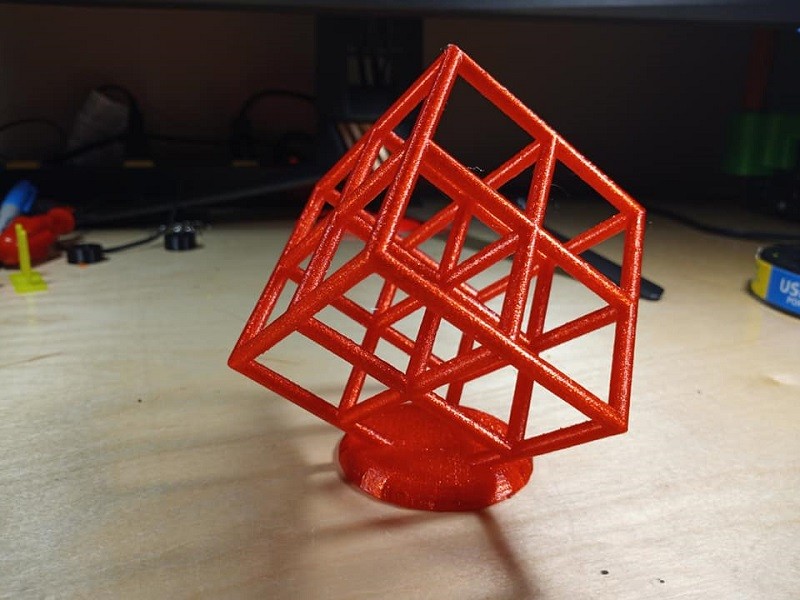
But no time. I printed this a little while ago as a test print when I was dialing in my 'Old Blue' printer. I need to re print this so I can assess time.
-
11-30-2020, 07:07 AM #16
Weeellll, I did print a lattice cube - got it to just under 2 hours.
But the bloody thing is still stuck to the printbed and I didn't get out there over the weekend.
I usually use my print release hammer and a sharp tap releases most things - but with a large base and spindly lattice - that does not work ! Plus I'd forgotten to adjust my z-axis offset after simplify3d threw a wobbly last week.
So yeah, lol
I did it with three perimeters and 0% infill.
I'm interested to have a go on the delta with the 0.5mm nozzle and 2 perimeters.
The ends of the first lot of rods/angledbits/sides - whatever the hell you call them. were curling and catching - so when I left it it was making horrible noises and I was quite surprised to see it actually finished, was expecting a plate of spaghtti :-)Last edited by curious aardvark; 11-30-2020 at 07:14 AM.
-
11-30-2020, 03:32 PM #17
This truly was a fun project.
finally killed my Heat Brake {Throat} and Nozzle after two years of use.
Nozzle & Heat Break.jpg
-
11-30-2020, 04:53 PM #18
You can save that. You will need a new ptfe liner. But a torch on each part until it glows will clean them and turn anything inside to ash. I do that to clear plugged nozzles. Just get them hot until they glow and they are as good as new. Every time. I am printing your cat right now. S3D said 1hr 8 minutes. We will see. I am printing it in white so we can compare. Get that printer back together. This thread is just getting warmed up.
-
11-30-2020, 06:28 PM #19
-
12-15-2020, 11:02 AM #20
Looking for Help
I am looking for information on the best way to slice and print this model
Thank you





 Reply With Quote
Reply With Quote


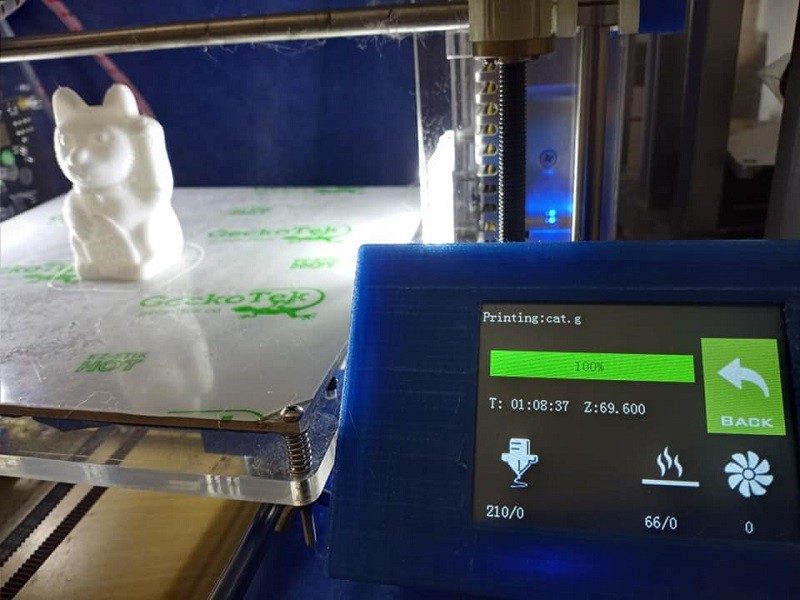







Ender 3v2 poor printing quality
10-28-2024, 09:08 AM in Tips, Tricks and Tech Help