Results 1 to 10 of 23
Thread: Real World 3D Printer Comparison
-
11-21-2020, 05:53 PM #1
Real World 3D Printer Comparison
Well this idea started out in another thread and I want to thank Roberts_Clif for this idea. So basically I made a comment about 32 bit boards being better and this person challenged me with printing something out in a given time. He posted up a .stl file and some settings and then I tried to print the same with my printer. In this forum where there are so many threads asking which is better and everybody posting up there ideas and opinions here is a chance to generate some real world results and comparisons. So Roberts_Clif can print this part in 1hr 38 min on his 8 bit board. After my comment based on the given understanding about the 32 bit boards and their advantages when I tried I was able to print at 1hr and 51min. From here I have gone further and re printed the same part raising the print speed to 120 and then 130% and I got close to this person's time..
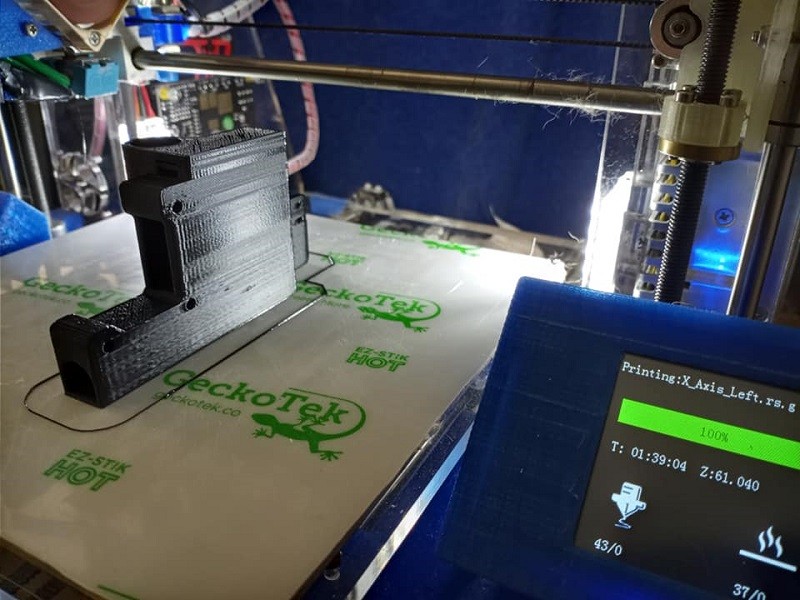 Just a minute over his time but there are imperfections starting to show..
Just a minute over his time but there are imperfections starting to show.. 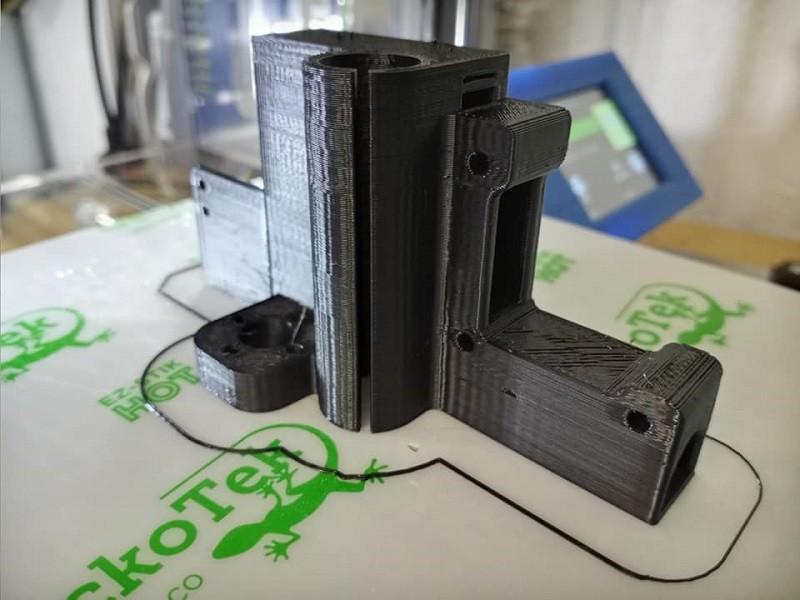
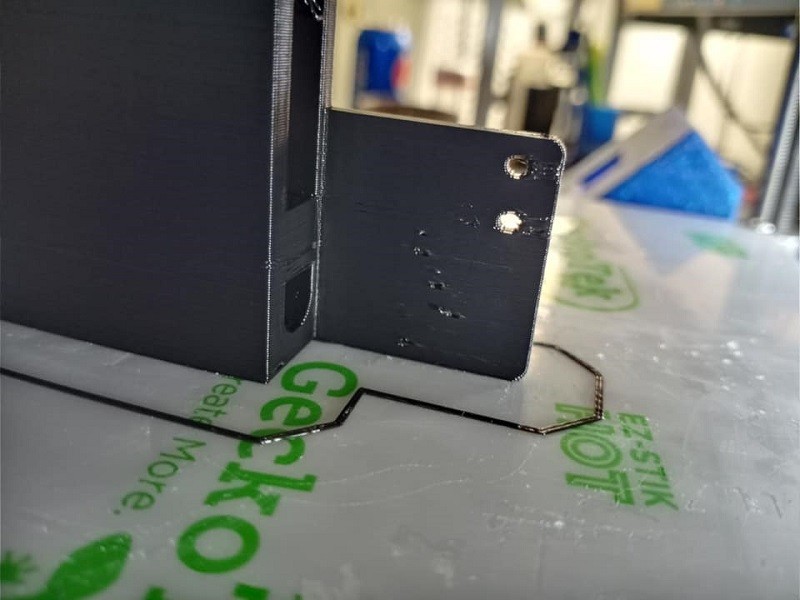 This challenge has revealed truth beyond ideas and opinions. Namely that Roberts_Clif was right and an 8 bit board can drive a printer at good speeds. It let me know that at higher print speeds I need to up my extrusion multiplier or e steps. And it is also a great way for us to compare our different printers. Is a Creality better than a Hictop or a TronXY? Well let's answer some of those questions. Post up a stl file and how long it took you to print it with what specs and on what printer and lets see who can generate the better results. And show us some high quality pictures of how the print came out. Not as a race to a finish line but to identify issues and dig our ways through tuning our stuff to as close to perfection as we can get them on our way to finding out who is really making the better product.
This challenge has revealed truth beyond ideas and opinions. Namely that Roberts_Clif was right and an 8 bit board can drive a printer at good speeds. It let me know that at higher print speeds I need to up my extrusion multiplier or e steps. And it is also a great way for us to compare our different printers. Is a Creality better than a Hictop or a TronXY? Well let's answer some of those questions. Post up a stl file and how long it took you to print it with what specs and on what printer and lets see who can generate the better results. And show us some high quality pictures of how the print came out. Not as a race to a finish line but to identify issues and dig our ways through tuning our stuff to as close to perfection as we can get them on our way to finding out who is really making the better product.
-
11-21-2020, 07:54 PM #2
This is a good thread, wish I would have thought of it.
I have two 3D Printers "Red is a 12V Hictop 3DP11 " "Blu is a 24V Hictop 3DP12" the Printing is quite similar on Both 3D Printers.
My 12V 3D Printer can print ABS however it takes longer to get up to temperatures for printing ABS.
And my 3D Prints are not perfect although I have the benefit of having a 20-20 T-Slot Frame, this is a strong construction.
One.jpg
Two.jpg
Three.jpg
On some models where there are mounting holes I get distortion, I just read an article of how to correct this artifacting.
Now I will have to reprint this model to see how well it clears the actual artifacting.
I do not know the time required to print this model with the additional settings enabled.
I do know that the time changes considerable with different slicers and have been playing with Prusaslicer 2.3.0 alpha it has best prints though it also take the longest.
-
11-22-2020, 11:24 AM #3
I have sliced the same models with the following slicers
Cura 15.04.6 1 hour 21 minutes
Creality Slicer 1.2.3 1 hour 20 minutes
Cura 3.6.0 1 hour 32 minutes
Cura 4.7.0 1 hour 37 minutes
Prusa 2.3.0 alpha 4 1 hours 57 minutes // Need help getting the Print speed decreased on this slicer please
All in all not to bad for estimated print speeds of course the actual print is a little longer.Last edited by Roberts_Clif; 11-22-2020 at 02:14 PM.
-
11-22-2020, 07:37 PM #4
So lets have some fun. Go get this: Lattice Cube 3D Printer Torture Test (Overhangs and Dual-Extrusion) by Lazerlord - Thingiverse just the first file on the list is what we should do. Just the basic lattice cube. Print it out as best you can for a base time on a good quality print. I will do the same. Then we can compare settings, time, and print quality. And start chasing each others better specs.
-
11-23-2020, 10:43 AM #5
Here is a 1st Print - Have never tried this before and will print again as Cura 3.6.0 did this model no justice.
Layer .24
Print speed variable throughout the Model
No Supports
Photo taken at 2 hours 39 minutes]
Final Time was 2 hours 52 minutes.
2-39 Here.jpg
Final.jpg
Almost embarrassed to show this Print
Will change slicer an make changes to the slicer profile post again.Last edited by Roberts_Clif; 11-23-2020 at 10:57 AM.
-
11-23-2020, 09:40 PM #6
3rd Print 2 hours 28 minutes and I found some tricks, believe I can cut this time down to about 2 hours.
2 Hours 28 Minutes.jpg
Will Post all Prusaslicer profiles after the Last print.
Now this is more like the model I wanted to Print.
Same settings just on a better Slicer.
2 Hours 21 Minutes.jpg
Shaved 7 minutes off the Print2 hours 21 minutes maybe could save another 7 minutes.
I think 2 hours 28 minutes is about the limit.
Show me your Print.Last edited by Roberts_Clif; 11-24-2020 at 12:00 PM.
-
11-26-2020, 05:52 AM #7
so what do you think was wrong with your first cube ?
Looks pretty clean to me
Also what size did you print it at ?
I'll have go at one of these - but I really HATE printing stuff that has no actual use. After 6 years and 6 printers, I've got more useless bits of plastic around than I know what to do with.
I nominate a 50mm 4 leaf iris box.
Bastards to print and really useful as well as great giveaways that don't use too much plastic.
But I am curious to see what the lattice cube comes out like.
I'll test the delta and the sapphire.
the knp and the mini delta are both pretty slow and the i3 is still awaiting major transplane surgery :-)
-
11-26-2020, 06:53 AM #8
They say the camera takes off lbs well the camera took off the rough rough edges.
Though being somewhat of a perfectionist it did have a lot to be desired.. .
I printed it at Scale 100%
Image2.jpg
I have the final estimated print time 2 hours 9 minutes
Cube FInal.jpg
Will post the final 3MF file for all who have Prusaslicer 2.3.0 alpha 4 to examine.
I find that Prusa slicer has so much to be Thankful for that may never need another slicer again.Last edited by Roberts_Clif; 11-26-2020 at 07:14 AM.
-
11-26-2020, 12:40 PM #9
Final Print.
Final Cube.jpg
Final.jpg
Print Time 2 hours 4 minutes
To give this a better overall look it will require another top layer, this will add 7 minutes to print time.Last edited by Roberts_Clif; 11-26-2020 at 12:46 PM.
-
11-26-2020, 06:37 PM #10
I just want to apologize for neglecting a thread I started. I am making a mad dash to get my TronXY finished before the Christmas tree goes up. But I can not get over the above picture. It doesn't sit right with me. I make functional parts and so I use 3 perimiters and 3 solid top and bottom layers. The above picture shows the infill and must be 1 or 2 perimiters, no? I think this has greatly hurt my time in our comparison. No worries but to be fair I need to know how many solid layers and perimiters you are getting as they can have a large impact on print time. And I am on CA's side about your prints, bud. The first one looked awesome by my standards. You really have your printers dialed in. I will post up my print times and results on the lattice cube by the weekend.
Last edited by AutoWiz; 11-26-2020 at 07:02 PM.





 Reply With Quote
Reply With Quote







Ender 3v2 poor printing quality
10-28-2024, 09:08 AM in Tips, Tricks and Tech Help