Results 1 to 4 of 4
Thread: Unsmooth, harsh resolution
-
10-06-2020, 01:04 PM #1Student

- Join Date
- Oct 2020
- Posts
- 2
Unsmooth, harsh resolution
Hello,
I have made a design in TinkerCad which looks smooth. I transfered it to Cura and the finished product in the preview and after printing has bad quality. It looks like the infill pattern has surfaced.
The printing resolution was Super Quality - 0,12mm. I have not experienced such bad quality before.
What might be the problem?
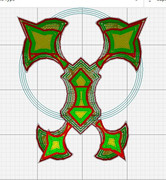


-
10-06-2020, 02:19 PM #2
That doesn't look like the infill pattern. It looks more like underextrusion. It might help to know what kind of printer, what kind of filament, print temperature, etc.
-
10-07-2020, 01:08 PM #3Student

- Join Date
- Oct 2020
- Posts
- 2
I am using Creality CR10S.
The filament is SAKATA. I printed it at 220 Celsius.
Today i printed again at 210 Celsius with no noticeable differences.
I experimented with a flow rate of 100% and 105%. No big differences.

Actually, if you look at the sliced previw by Cura, it looks almost like the print (not smooth as it should). Is it an error from the slicer/
-
10-10-2020, 02:59 AM #4Student

- Join Date
- Oct 2020
- Posts
- 1
you can try more top layers. Or you can try solid printing - ie: no infill pattern just solid plastic. cookie clicker




 Reply With Quote
Reply With Quote




Ender 3v2 poor printing quality
10-28-2024, 09:08 AM in Tips, Tricks and Tech Help