Results 1 to 10 of 18
-
06-23-2020, 03:02 PM #1Student

- Join Date
- Jun 2020
- Posts
- 10
Just a 'Hi' as I'm new here. Also a comment about multi-colour printing.
Hi there. Just joined.
Finally got my Ender-3 Pro to print without problems of adhesion, nozzle height, bed leveling and all the rest of the hoops you need to jump through.
On the basis of 'Run before you walk, fly before you run' I'm experimenting with multi-colour pritning with a single nozzle. Quite a few YouTube vids on the subject but they all chose the simplest prints.
Some things I have already worked out:
You need a single-layer thin 'register' box around each colour to make sure that Cura accurately places each file in exactly the right position as different colours will have different boundaries and they won't line up.
There's a limit to how small you can make any extrusion. I'm trying to get lines below 0.2mm wide with a 0.4mm nozzle so that may be the limit.
The YouTube videos all show the print face-down on the bed. Not ideal.
Loads of filaments are too transparent. At least two layers of 0.2mm needed for proper colour rendition.
I'd be really interested in anybody else playing in this particular sand--box. Maybe we can 'paint' pictures?
Best,
Chris
-
06-29-2020, 02:26 PM #2
talk to autowiz :-)
What are you using for multicolour: prusa mumu, mosaic palette - or something else ?
-
06-29-2020, 03:45 PM #3Student

- Join Date
- Jun 2020
- Posts
- 10
Thanks for the response.
Um. None of those!
I think I may be reinventing the wheel but it's a good learning curve.
Who is Autowiz? I suspect I need all the help I can get but now up to #4 in my sequence of trial prints. I've managed to get hair-thin lines even with a 0.4 nozzle. A picture, they say, is worth a thousand words so I hope to have something to show for my efforts maybe tomorrow.
Although there are loads of stl files on Thingiverse for 'The Royal Game of Ur' none are coloured like the original in the British Museum. That's my goal! As I said, 'fly before you learn to run'!
Chris
-
06-30-2020, 10:57 AM #4
you do know you can just change to a smaller nozzle ?
-
06-30-2020, 11:18 AM #5Student

- Join Date
- Jun 2020
- Posts
- 10
Yep, but I think that's cheating.

Anyway, here's the latest effort. (Hope the link works.)
Lines slightly wider, colours a bit less saturated. And out of focus, but you can't have everything!
https://www.dropbox.com/s/vlque1tgd0o8v01/Ur_Left-half.jpg?dl=0
-
06-30-2020, 01:43 PM #6
-
06-30-2020, 04:12 PM #7Student

- Join Date
- Jun 2020
- Posts
- 10
Short answer:
Separate stl files for each colour and leave the print on the bed between colour runs.
In that example each colour is just one 0,2 mm layer each and laid one after the other. 0.3 mm Z-hop-on-retraction turned on to hop over layers which are already there.
The order is important as I rely on the 'squish' to create really thin gaps for subsequent colours, although not in that example.
I would like to make each colour two layers thick to improve saturation but that causes adhesion problems. I can get round some of that by making sure that each colour after the first is laid adjacent to an existing layer but then my very thin lines are screwed. I'm working on it....
Final layer is an 0.8 mm white laid on 0.2 mm over the whole thing as the red and green are slightly translucent.
That gives me a 1 mm 'biscuit' which could be expoxied onto say a box. (Haven't tried that yet but it may be a fun way to go.)
If anybody wants to play I'd be happy to pop the eight stl files into my DropBox. That'd be cool as there are certainly some tricks I haven't come up with and I'm really very much a newbie at this stuff.
Software used so far. Just Tinkercad and Cura. Being a real cheapskate I only use free stuff!
-
07-01-2020, 06:05 AM #8
wow - that's pretty impressive.
I don't have that kind of patience :-)
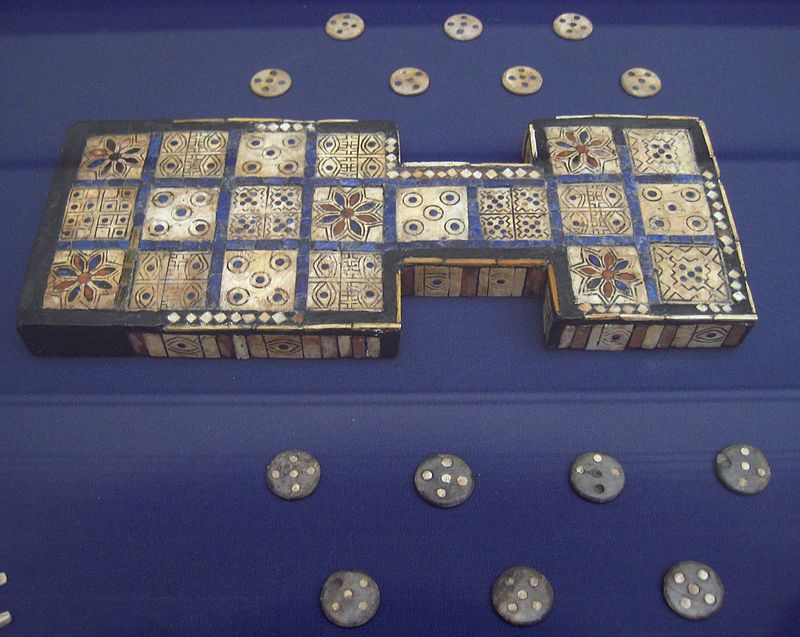
I'd have been inclined to make a basic frame (looking at it, probably wood or lasercut acrylic - although it would 3dprint easily enough ), print the board on thin card normally, with ink, laminate it and then glue the laminated and trimmed board onto the frame :-)
But your way is way more complicated and nerdy :-)
Also very impressive !
Not a game I've ever heard of, going to have to find out the rules now.
-
07-01-2020, 02:23 PM #9Student

- Join Date
- Jun 2020
- Posts
- 10
Yep, I'm very much a nerd!
 But then, I LIKE the fiddle-faddle of trying to coax this bit of Chinese kit to impress me!
But then, I LIKE the fiddle-faddle of trying to coax this bit of Chinese kit to impress me!
I suppose one could grab a bit of wood, carve it into shape and then paint it up to look like King Tut's game-board. But then I'd have to post in a totally different forum!
BTW. There's a bit of an argument over the rules as, after all, the game is 5,000 yeras old. I quite like the Brit Museum's rules as even I can follow them. I'll find you a link to a man who has proved that Darwin was right, "All evolution results in erudite b*gg*rs with enormous beards, just like me." Mind you, anyone who can read Babylonian cuniform and translate it is allowed to look distinctly weird.
Long version: https://www.youtube.com/watch?reload=9&v=WZskjLq040I
Shorter: https://www.youtube.com/watch?v=wHjznvH54Cw
Tomorrow I'll upload the Tinkercad file which has all the various stl files embedded in it for others to play. Very much a WIP as I need to design the counters and dice yet. Finkle says that the dice are tetrahedrons but that's a real pain. Luckily there are examples which use sticks blackened on one side as dice which is a million times easier for me. May be the way to go?
Best,
Chris
-
07-02-2020, 04:24 AM #10Student

- Join Date
- Jun 2020
- Posts
- 10
OK. 13Mb stl file with job as it is currently.
https://www.dropbox.com/s/yndin6qwcb...r_WIP.stl?dl=0
If anybody does decide to give it a whirl I'd be very grateful for comments and ideas on where to go with this.
Some notes:
Slicer settings. 0.2mm nozzle height and standard O.4 mm nozzle. As I said, Z-hop enabled; I've set it to 0.2 for these thicknesses, it'll need to be higher if we can get the two-layer version working.
I slice with a skirt to help purge the previous colour filament. Works well for all colours except the blue that I use which seems to need much more purging so the gold that follows isn't contaminated.
Strange layout of the individual stl files is because I find that the file selection on the Ender is a real pain when there's more than a couple of files to choose from. So I Have A and B directories on the TF card with 1, 2, 3 and 4 sub-directories to hold the gcode files.
My order of printing. Black, White, Green, Brown, Red, Blue and Gold. Then the final white 'cover' print.
Don't forget to peel off the purge-line, skirt and 'register box' between each colour.
I don't have much of a stringing problem but I do use a soft brush after the first black print to make sure that the following white print is nice and clear.
Enjoy,
Chris




 Reply With Quote
Reply With Quote






Ender 3v2 poor printing quality
10-28-2024, 09:08 AM in Tips, Tricks and Tech Help