Results 11 to 20 of 35
Thread: Banding/Wobble/Layer Shift
-
10-17-2016, 09:22 PM #11Student

- Join Date
- Aug 2016
- Posts
- 29
-
10-18-2016, 05:36 AM #12
could anything else be adding extra vibration ?
noisy cooling fan for example ?
Also clean ALL the rods. Not just the z-screw itself but the guide rods as well.
basically when I do a clean (one is due) I wipe down every guide rod and the screw.
You can actually hear the difference in the sound the printer makes afterwards.
Your settings look fine, what make is the pla ? And is this the same roll that worked fine before the problem started ?
-
10-18-2016, 09:55 AM #13Student

- Join Date
- Aug 2016
- Posts
- 29
Not that I know of. There is an extra cooling fan I have but It was there and on before this started giving me issues so I doubt its that.
Yes I cleaned and oiled all the rods.
Speaking with the manufacturer hes telling me to check the bed screws and the screws holding the z motor. Checked all screws and all were tight, although I was able to tighten the zmotor screws a couple more turns.
Told him that and hes saying he thinks its still a loose screw somewhere. Idk what else to check.
-
10-18-2016, 10:01 AM #14Student

- Join Date
- Aug 2016
- Posts
- 29
The metal bracket holding the bed doesn't look bent to you does it? looks kind of slanted to me \ but barely. wonder if that has anything to do with it with unable to slide down the guide rods smoothly. I don't really feel anything though. Idk
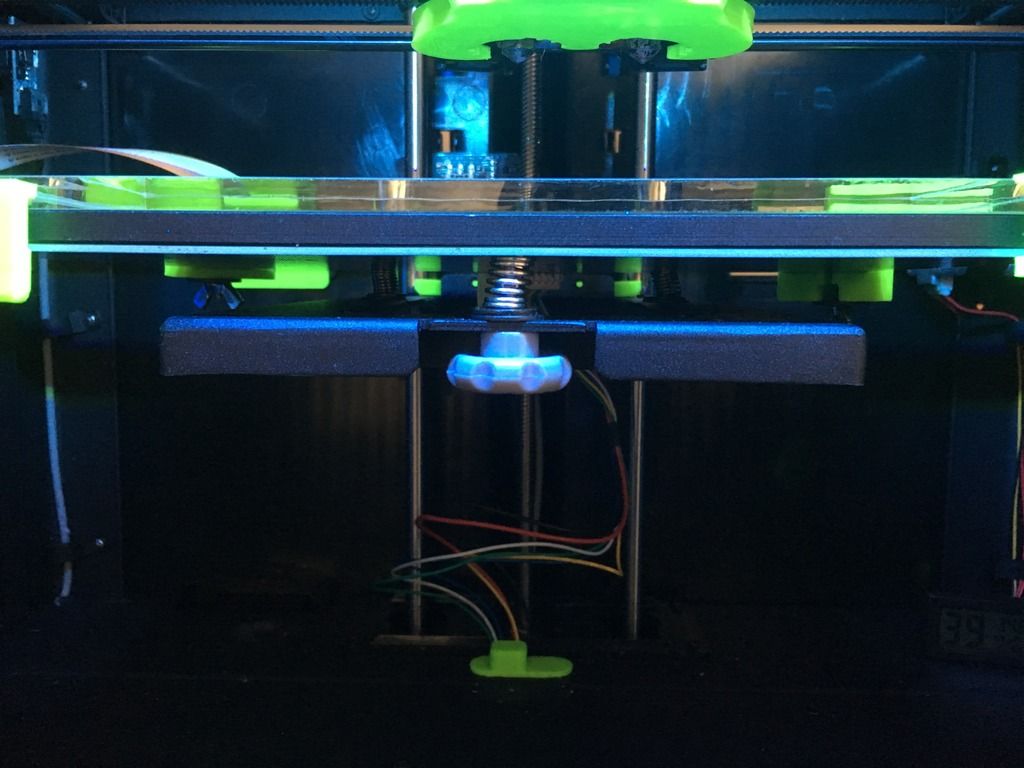
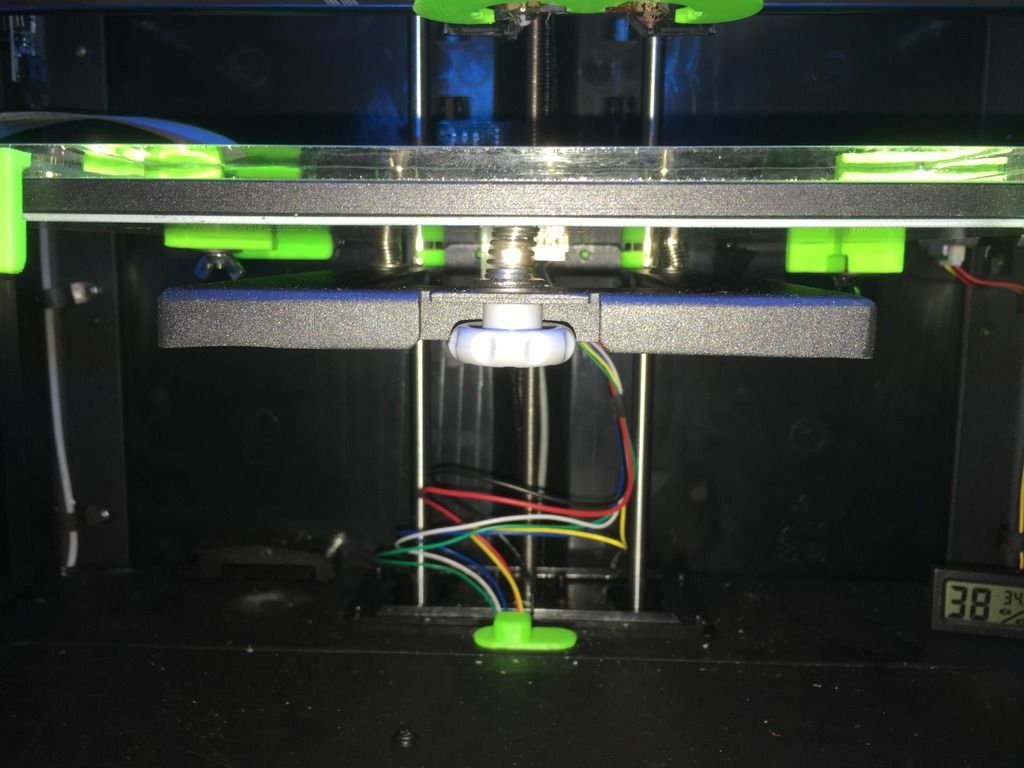
-
10-18-2016, 10:06 AM #15Super Moderator

- Join Date
- Jun 2016
- Location
- Oklahoma
- Posts
- 902
Just in case if you haven't already - check out this for banding.
https://www.simplify3d.com/support/p...oubleshooting/
-
10-18-2016, 04:32 PM #16
-
10-18-2016, 05:09 PM #17Student

- Join Date
- Aug 2016
- Posts
- 29
-
10-18-2016, 05:23 PM #18Engineer-in-Training

- Join Date
- Apr 2015
- Location
- Northern Ohio
- Posts
- 198
Is the part sitting square to the bed? In other words are the side walls of the part parallel to the sides of the bed? If so try rotating the part at an angle so your x & y are not absolute.
-
10-18-2016, 06:33 PM #19Student

- Join Date
- Aug 2016
- Posts
- 29
Yes it is. Trying a print now. So well see if it helps printing it at 45 degrees. Still would like to know what caused it though. My prints were never perfect, but this started happening and getting worse and worse. Has gotten a little, very little better since cleaning and oiling rods.
-
10-18-2016, 07:17 PM #20Engineer-in-Training

- Join Date
- Apr 2015
- Location
- Northern Ohio
- Posts
- 198
Lets see how that works. I am spitballing but if you look into the sailfish firmware manual (way learning this myself) the acceleration deceleration is more than likely the culprit. The head doesn't know how far it needs to decell to print the next layer.
Again full of speculation but the lubrication reccomended might be a clue to extra resistance
Tilting the model makes the x & y work together rather than one or the other. Might.... may.... give you insite into what is going on.
That being said it maybe belt tension. These printers are not great at addressing that.Last edited by Todd-67; 10-18-2016 at 07:36 PM. Reason: Typos on the tablet





 Reply With Quote
Reply With Quote







Ender 3v2 poor printing quality
10-28-2024, 09:08 AM in Tips, Tricks and Tech Help