Results 1 to 10 of 35
Thread: Banding/Wobble/Layer Shift
-
10-16-2016, 06:55 PM #1Student

- Join Date
- Aug 2016
- Posts
- 29
Banding/Wobble/Layer Shift
What is causing these lines?
This side was facing x axis

This side was facing y axis
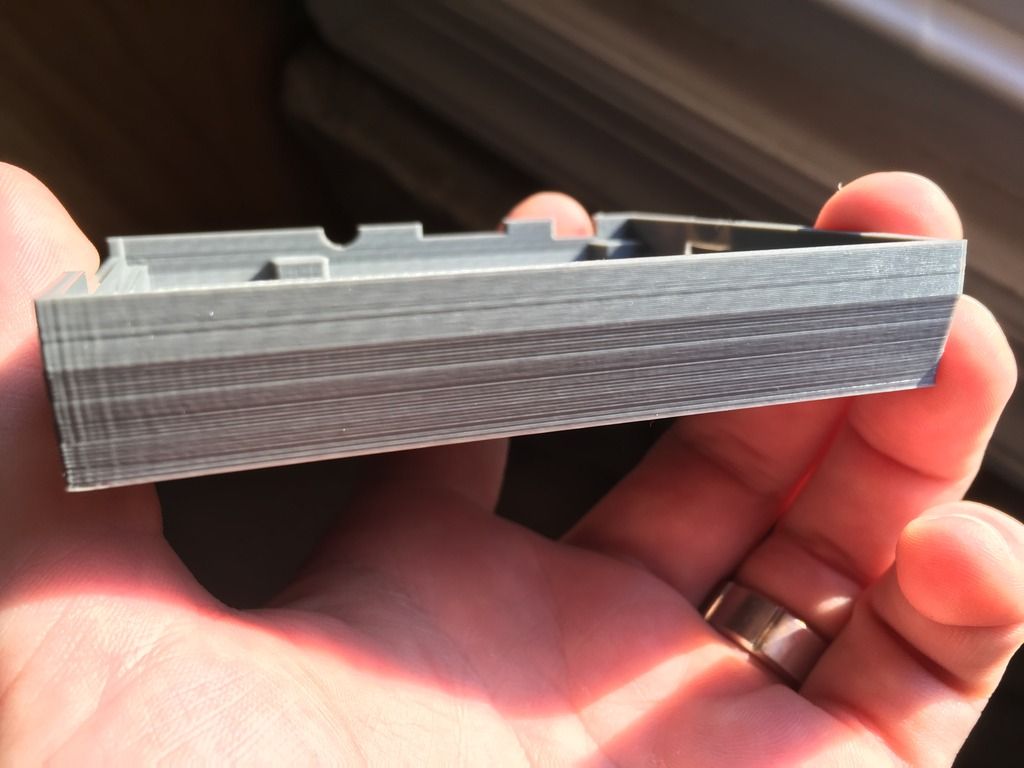
this side is fine

-
10-16-2016, 07:41 PM #2Student

- Join Date
- Aug 2016
- Posts
- 29
Is this a z axis inconsistency issue? Found another thread on another forum where the problem was with a loose coupler. Where are the couplers located? Idk what to check
-
10-17-2016, 03:27 PM #3
slicer, speed of printing, temps. material, etc
Give us some kind of clue here :-)
-
10-17-2016, 03:54 PM #4Student

- Join Date
- Aug 2016
- Posts
- 29
Simplify 3D
2mm layer height, 205c, 60c bed temp, 2800mm/min speed
Doing it for another part now too that I'm printing at 1800mm/min
I haven't changed the files or settings at all and the parts use to come out fine. So it has to be a mechanical thing. Using the same x3g file I used a couple weeks ago.
I checked the screws on the carriage and the screws holding the bed to the platform and all are tight.
-
10-17-2016, 03:55 PM #5Student

- Join Date
- Aug 2016
- Posts
- 29
Sorry, and this is PLA
-
10-17-2016, 04:23 PM #6Super Moderator

- Join Date
- Jun 2016
- Location
- Oklahoma
- Posts
- 902
Was the good side facing the Z axis screw? If so I might bet it is a little dry. I had that happen on one of my printers that the Z screw was sticky and was causing the platform to shift slightly as it moved.
-
10-17-2016, 04:45 PM #7Student

- Join Date
- Aug 2016
- Posts
- 29
Yes the good side was facing the z axis threaded rod.
-
10-17-2016, 05:04 PM #8Super Moderator

- Join Date
- Jun 2016
- Location
- Oklahoma
- Posts
- 902
-
10-17-2016, 07:05 PM #9Student

- Join Date
- Aug 2016
- Posts
- 29
-
10-17-2016, 07:47 PM #10Super Moderator

- Join Date
- Jun 2016
- Location
- Oklahoma
- Posts
- 902




 Reply With Quote
Reply With Quote






Ender 3v2 poor printing quality
10-28-2024, 09:08 AM in Tips, Tricks and Tech Help