Results 1 to 10 of 25
Thread: Garbled LCD screens
Threaded View
-
08-21-2014, 04:12 PM #1
Recovery from garbled Marlin LCD display
How prevalent is the problem of the Marlin LCD panel displaying garbled data? My MakerFarm 8-inch i3v does it once in a while - often enough to just be annoying.
Having written LCD interface code before, I've looked at what is supposed to be displayed and the actual garbled display. Turns out the screen effect is very predictable once it gets into this garbled mode. I have an idea for a firmware change that would recover from this, but I don't want to futz with it if this isn't a common problem.
EDIT: My reluctance to futz with this is simply that I'm new to looking at the Marlin software and it would take me some time to figure out how the LCD interface is implemented. If there's someone out there that already understands the interface, I could share what I think we could do to fix this so that person could give it a whirl.
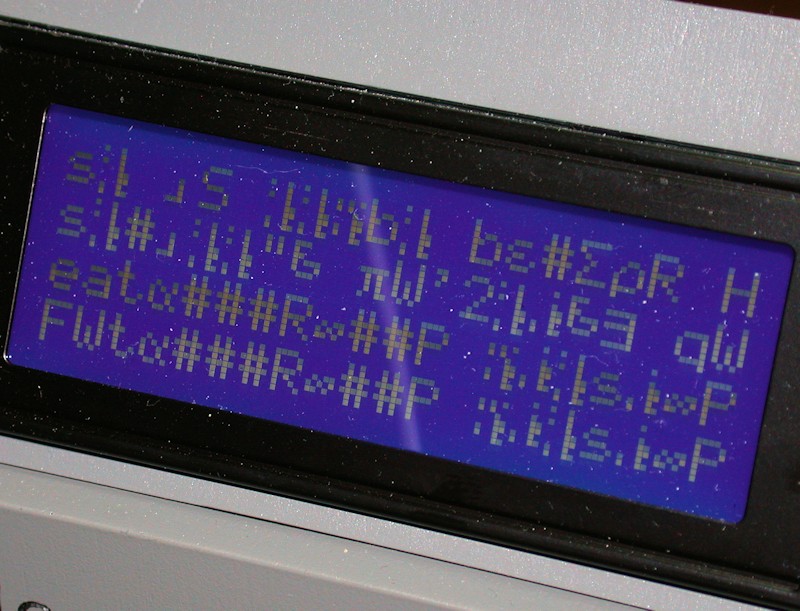
Last edited by printbus; 05-02-2015 at 08:32 PM. Reason: migrated to offsite image storage due to 3DPrintBoard issues







 Reply With Quote
Reply With Quote




Ender 3v2 poor printing quality
10-28-2024, 09:08 AM in Tips, Tricks and Tech Help