Results 1 to 10 of 255
Threaded View
-
01-03-2015, 02:32 PM #11
DISPLAY BEZEL
I had to replace the LCD on my i3v due to an inadvertent static discharge that damaged the driver for a column of pixels. It wasn't easy to unsolder the 16 pins between the LCD and the reprapdiscount board, so I wanted to minimize the need to replace the LCD again. I've learned on other projects that using a bezel over one of these LCD modules is helpful in protecting them from static, and obtained another Electronic Assembly EA017-9UKE bezel to use on the printer.
The bezels are meant to mount on a panel, with the display module recessed behind the panel. The design of the i3v printers, however, has the LCD module protruding from the face of the LCD mounting bracket. To provide a mount for the bezel, I used hobby basswood to form a small frame that sits on the LCD module. The bezel frame was fashioned from wood since it was quick and easy to do, and could be painted to have a wood finish like the rest of the printer. I used narrow strips of double-sided tape to attach the bezel to the wood frame, and small dabs of glue to attach the bezel frame to the printer.
This provides a gap between the anti-glare acrylic glass and the LCD module that should help minimize static being discharged into the LCD.
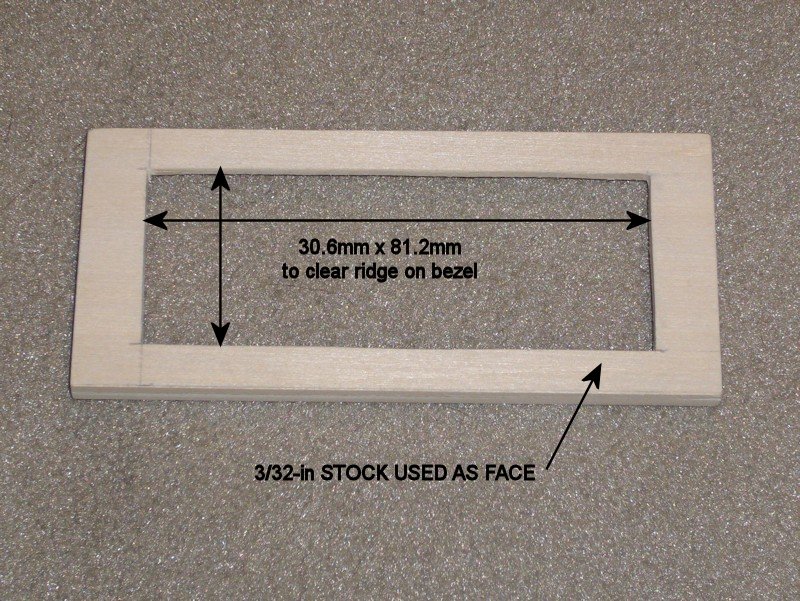
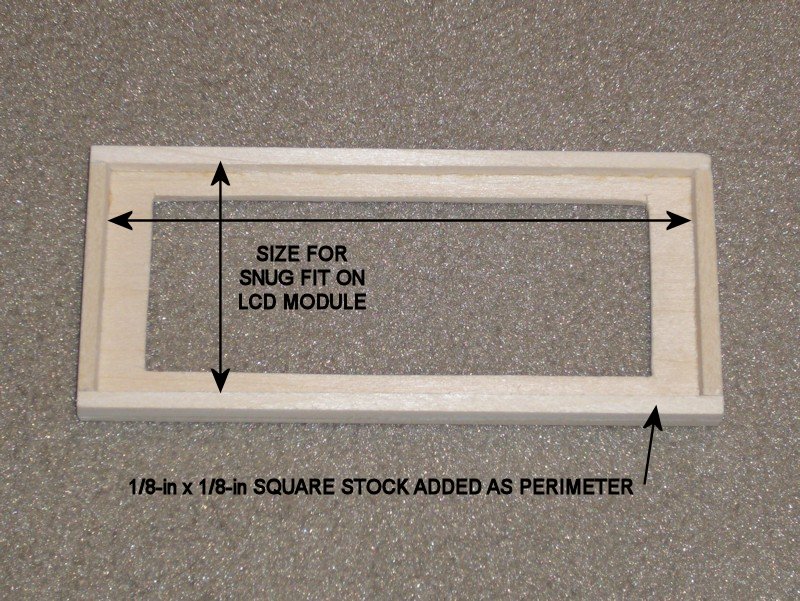

Last edited by printbus; 05-03-2015 at 03:37 PM. Reason: migrated to offsite image storage due to 3DPrintBoard issues







 Reply With Quote
Reply With Quote




Please explain to me how to...
05-17-2024, 12:15 PM in 3D Printer Parts, Filament & Materials