Results 51 to 60 of 96
Thread: Anyone used Printbite surface ?
Hybrid View
-
09-23-2016, 01:52 AM #1
Grr now there is no PrintBite for me.
They stopped communicating.
I will try a different vendor.Editor in Chief
Bitsonline
Tips Appreciated But Not Expected
BTC: 16wxHvKd3oU6SVjv6FrenqhkvRmc8t7sPy
DASH: XqyaWxH896j9YeV1M35Gzb5gmRPmPbNDGq
-
09-23-2016, 05:47 AM #2
you tried these guys: https://flex3drive.com/printbite/
Don't know of any suppliers in the states.
Although looking at their list of materials they claim will work on printbite, there are some there that absolutely do not work.
polycarbonate - nope, not a chance, nada, nix does not stick at all. Ninjaflex -well yes it sticks, but try getting it off. Not recommended. Pva is the best print surface for tpu's.PrintBite supports printing of the following materials on a clean hot level bed without substrates
- PLA (including CF, metalised and other additive formulas)
- ABS (including CF, metalised and other additive formulas)
- Nylon (Taulman range and others including PCTPE)
- Woodlay and stone/copper filaments
- Flexibles such as NinjaFlex and Filaflex
- PET filaments
- PVA support filament
- HIPS
- TPU
- Polycarbonate
- TGlasse
Nylon, yes - kind of. But under no circumstances shold you attempt to print Mymat nylon on printbite. Just don't :-) Use pva and it's perfect.Last edited by curious aardvark; 09-23-2016 at 06:19 AM.
-
09-23-2016, 03:10 PM #3Editor in Chief
Bitsonline
Tips Appreciated But Not Expected
BTC: 16wxHvKd3oU6SVjv6FrenqhkvRmc8t7sPy
DASH: XqyaWxH896j9YeV1M35Gzb5gmRPmPbNDGq
-
10-04-2016, 12:17 AM #4Engineer

- Join Date
- May 2016
- Location
- Annapolis, MD
- Posts
- 523
-
10-15-2016, 08:23 PM #5
So my PrintBite arrived this week. I just installed tonight.
It is printing the first print right now. Some CableChain chain units. So far one has popped off. The other 3 look ok at 33% done. I will let it run through.
Thanks to cncartist for a great removal video for the blue sticker the QIDI dual extruder ships with. It made for a super easy installation.
I will post the ending pics as well when done in a couple hours.
[IMG]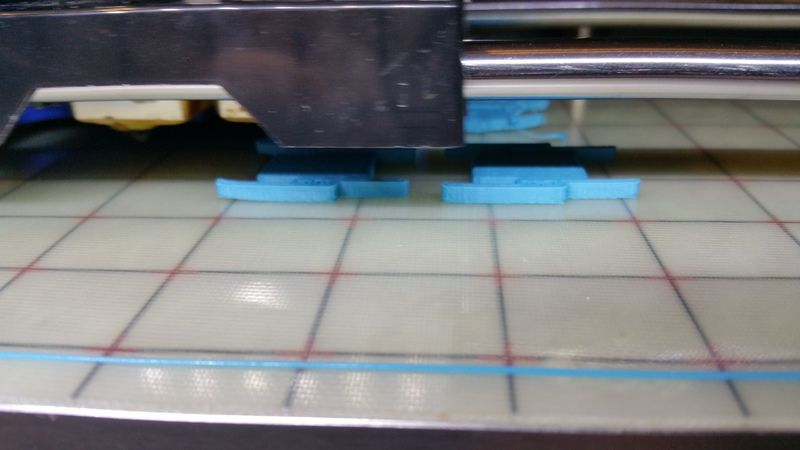
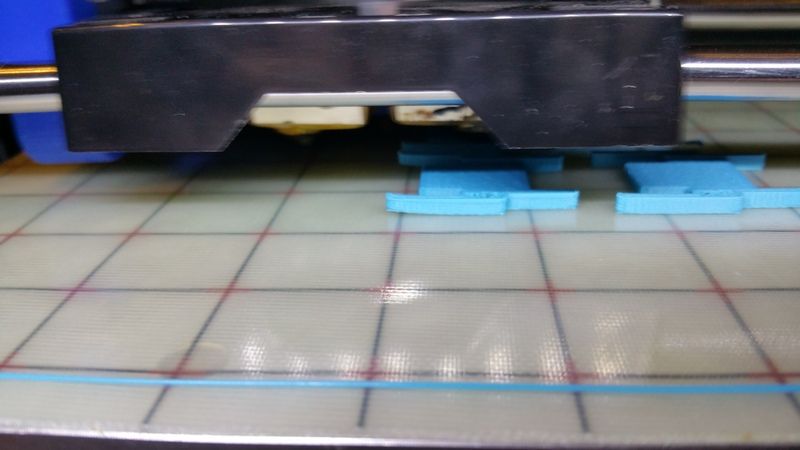
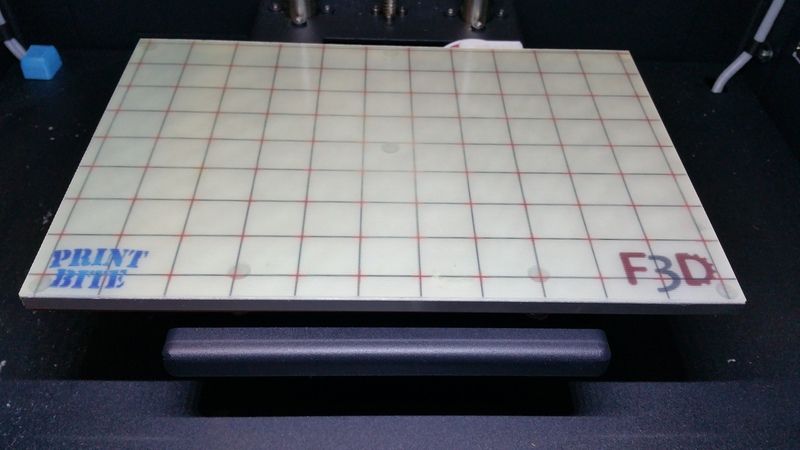


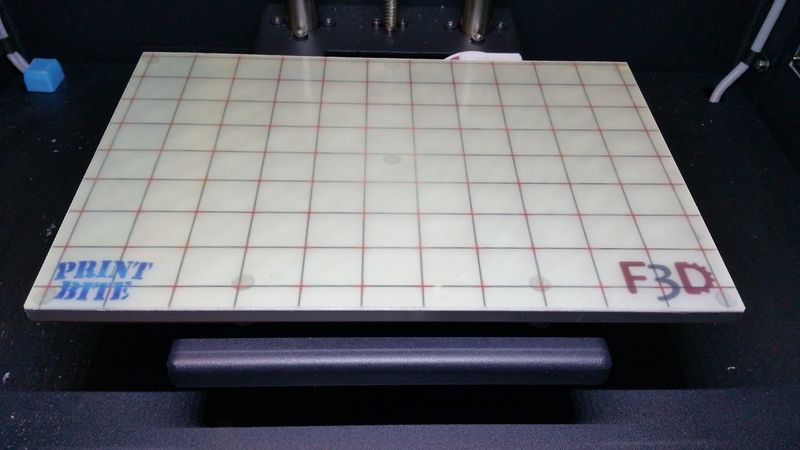 [/IMG]
Editor in Chief
[/IMG]
Editor in Chief
Bitsonline
Tips Appreciated But Not Expected
BTC: 16wxHvKd3oU6SVjv6FrenqhkvRmc8t7sPy
DASH: XqyaWxH896j9YeV1M35Gzb5gmRPmPbNDGq
-
10-15-2016, 08:56 PM #6
And 4 of four have lifted.
I leveled the bed cold and then hot and hot extruders when I first installed. I am sure it may need a bit more adjustment.
Editor in Chief
Bitsonline
Tips Appreciated But Not Expected
BTC: 16wxHvKd3oU6SVjv6FrenqhkvRmc8t7sPy
DASH: XqyaWxH896j9YeV1M35Gzb5gmRPmPbNDGq
-
10-15-2016, 08:54 PM #7
Just a note for anyone looking for PrintBite.
I got it here at https://flex3drive.com/, I cannot say enough how good their service was. There was a bit of an issue as I ordered a single huge sheet and asked for it to be cut into two sections for two for the QIDI printer. It was just an email thing were they were at conferences and busy launching their new site. They quickly got me set once they were ready and got it right to me. They have been great.Editor in Chief
Bitsonline
Tips Appreciated But Not Expected
BTC: 16wxHvKd3oU6SVjv6FrenqhkvRmc8t7sPy
DASH: XqyaWxH896j9YeV1M35Gzb5gmRPmPbNDGq
-
10-15-2016, 09:45 PM #8
I releveled the bed again before I started the new print. Cold and hot.
Nothing is sticking yet.
PLA at 195, bed 40 like I had dialed in before.
Going to relevel the bed again and try again.
Editor in Chief
Bitsonline
Tips Appreciated But Not Expected
BTC: 16wxHvKd3oU6SVjv6FrenqhkvRmc8t7sPy
DASH: XqyaWxH896j9YeV1M35Gzb5gmRPmPbNDGq
-
10-15-2016, 10:29 PM #9
And yet another fail. Does not stick past a few layers.
Will try yet again to level the bed. It has to be it. The PrintBite is clean, level, installed right. I even used gloves installing it.Editor in Chief
Bitsonline
Tips Appreciated But Not Expected
BTC: 16wxHvKd3oU6SVjv6FrenqhkvRmc8t7sPy
DASH: XqyaWxH896j9YeV1M35Gzb5gmRPmPbNDGq
-
10-16-2016, 05:25 AM #10
okay - two (could be more lol) things that are obvious to me.
1) bed levelling. Printbite is only used hot - why are levelling a cold bed ?
2) the bed heat needs to be at least 60c for pla and most other filaments - never go lower, but for some things you need to go hotter. Always calibrate with bed and extruder at printing temps.
That said, I calibrate at 225 and that suits my printer for everything from 200-260.
2.5) print your pla at least at 205 - 210-215 is usually better.
3) calibrate tighter, that front bead you have is practically round. ie: almost no downward pressure on the bead at all. Now that's fine for flexible filaments and really good zero-warp filaments, but utterly useless for normal price range pla.
4) You can adjust z-level in the slicer, well you can in simplify 3d - nevber looked in anything else. I adjust downward pressure (z-level adjustment) for different filaments and different size models.
Printbite is like everything else - you need to get your settings right. But at the moment you're just not using enough heat :-)Last edited by curious aardvark; 10-16-2016 at 05:42 AM.








 Reply With Quote
Reply With Quote





Please explain to me how to...
Today, 12:15 PM in 3D Printer Parts, Filament & Materials