Results 2,741 to 2,750 of 4110
Thread: Qidi Tech 1 - Replicator 1 clone
Hybrid View
-
09-25-2016, 12:07 PM #1Technician

- Join Date
- Sep 2016
- Posts
- 80
So, this might be a blazingly obvious question, but how do I choose which extruder gets used on which piece?
To my mind, what I have selected here should do the left extruder. But that doesn't seem to be the case. Am I missing something obvious here? Capture.jpg
-
09-25-2016, 12:37 PM #2
-
09-25-2016, 04:42 PM #3Engineer

- Join Date
- May 2016
- Location
- Annapolis, MD
- Posts
- 523
The screen that you captured and embedded in your post just lists the extruders, it does not select which is to be used in the upcoming print. The "Layer" tab on the left of the middle row allows you to select the primary extruder to be used in the upcoming print. If you use the "Auto Configure Extruders" selection on the upper right, it will configure the Layer extruder selection as well.
-
09-25-2016, 08:57 PM #4Engineer

- Join Date
- May 2016
- Location
- Annapolis, MD
- Posts
- 523
-
09-25-2016, 07:56 PM #5Super Moderator

- Join Date
- Jun 2016
- Location
- Oklahoma
- Posts
- 904
-
09-25-2016, 08:29 PM #6Technician

- Join Date
- Sep 2016
- Posts
- 80
If that's the case, any guess what it means if I'm working with the left extruder (as specified on the left)? I thought since that's in the non-advanced config that would be basically a quick-set default and I would be modifying it from there.
...also, does anyone ever lubricate their Qidi? And if so, where? Just the central Z-rod or are there other spots?
-
09-25-2016, 09:04 PM #7Engineer

- Join Date
- May 2016
- Location
- Annapolis, MD
- Posts
- 523
Lubrication procedure notes from cncartist:
http://3dprintboard.com/showthread.p...6372#post86372
-
09-25-2016, 12:45 PM #8Technician

- Join Date
- Sep 2016
- Posts
- 80
Well, that was just a sample. I normally use the right, and at that exact moment I was trying to juggle between ABS and PLA (and am now having headaches).
Is what I'm showing there what you'd expect for trying to print from the left?
-
09-26-2016, 04:38 PM #9Editor in Chief
Bitsonline
Tips Appreciated But Not Expected
BTC: 16wxHvKd3oU6SVjv6FrenqhkvRmc8t7sPy
DASH: XqyaWxH896j9YeV1M35Gzb5gmRPmPbNDGq
-
09-26-2016, 05:39 PM #10Super Moderator

- Join Date
- Jun 2016
- Location
- Oklahoma
- Posts
- 904






 Reply With Quote
Reply With Quote



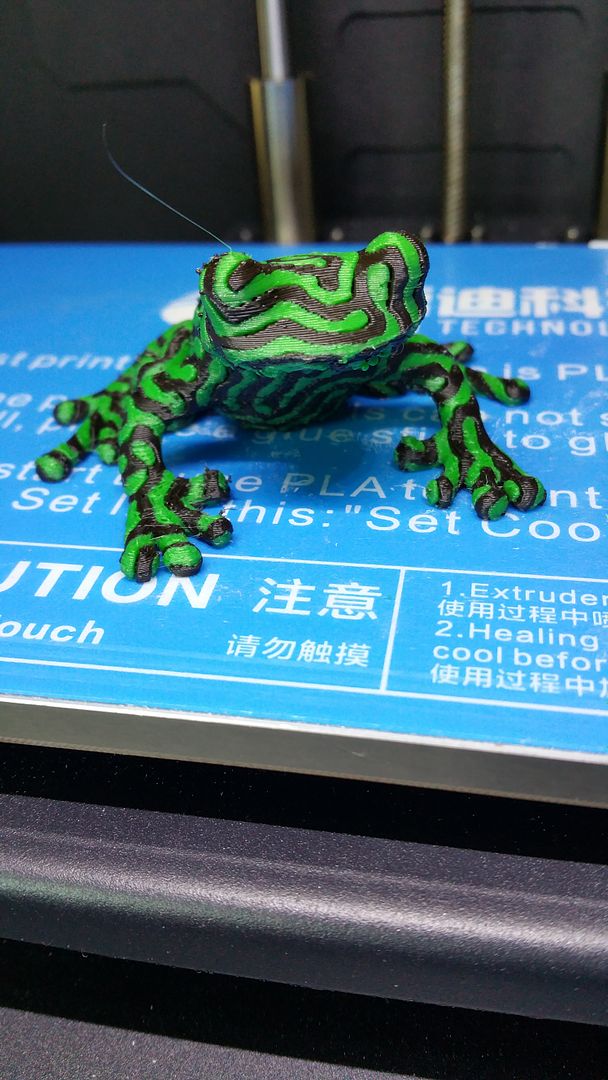





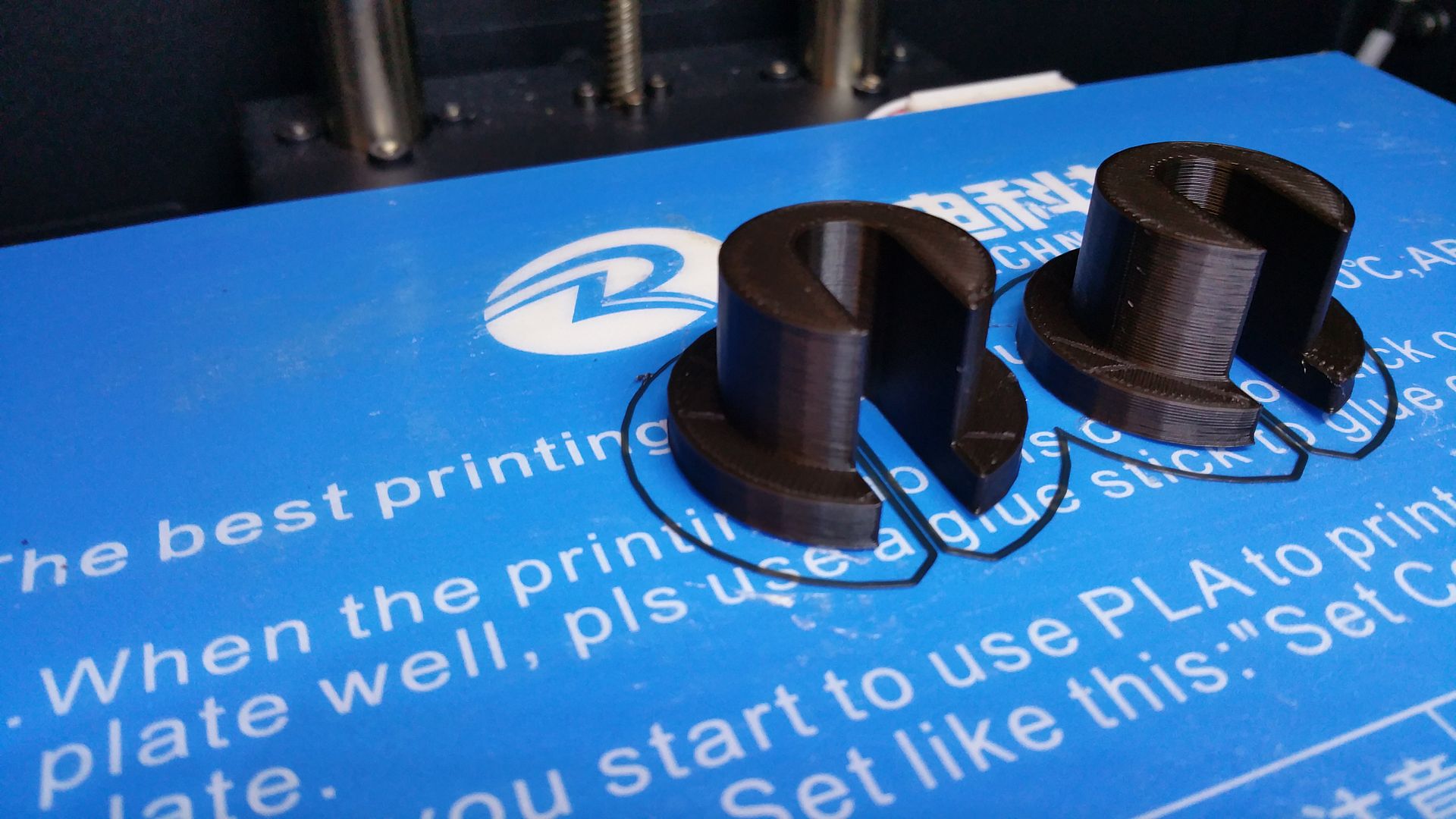





Please explain to me how to...
Today, 02:43 PM in 3D Printer Parts, Filament & Materials