Results 11 to 20 of 4110
Thread: Qidi Tech 1 - Replicator 1 clone
Hybrid View
-
08-28-2015, 05:38 AM #1
so 649 for a creator pro and lots of bits. Can't see how you'll beat that :-)
Now go print something !
-
09-04-2015, 10:10 AM #2Student

- Join Date
- Aug 2015
- Posts
- 10
Happy with mine
I ordered mine through Amazon, simply because it was shipped fast with prime and their return & refund polity provides a bit of comfort since I knew nothing about the unit other than a couple of reviews. They sent me a replacement keypad/SD card board via 3day fedEx and it installed easily and work perfectly after the upgrade. I purchased Simplify3D and have had no issues or problems running it. I've printed a number of "things" so far and prefer the PLA (Hatchbox has worked well). The ABS printed well but was a pain and stuck to the print platform and it took me forever to get it cleaned off. I ran a number of different colors through it and prints great at any of the extrusion settings I tried (extrusion multiplier 1.0, layer height 1 to 3). My best prints so far have been PLA at 215, bed at 40-50. Although the instructions listed a much faster print speed for PLA I like print speeds of 60/80 (with first layer and other options slowed down a bit in Simplify3D per recommendations). No complaints so far. Any glitches I've ran into were due to my lack of 3D printer experience but were overcome.
-
09-05-2015, 02:06 AM #3
I have had great success with the simple software that it came with. But I just bought Simplify3D as well, if only for the ease of adding support structures (had two prints failed due to lack of it). Actually testing it now. I need to modify the settings to that of what I had in ReplicatorG because it Simplify3D is making a mess right now... head to hot (230), speed too fast, etc... need to do some fine tuning it seems...
The filaments included were not great. I ended up buying Hatchbox 1.75mm ABS filaments and the quality is far superior. Printing at 210 with bed at 110. Excellent prints. Since the stuff I am currently printing will be for hard use, I felt that PLA was not going to be strong enough or last the time I needed. I am new to this, just went that way based on the threads I have read.
Support from the company that sells these has been outstanding. I am waiting for the replacement Z-axis rod (the one in the printer is bent), but managed to get it working by loosening the bolts on the supports...just enough to give it that needed play to compensate for the bent. Once the parts arrive I should be able to put it back correctly.
Anyway, having a lot of fun, printing just about everything that I can. More ABS filament on its way from Amazon. hehehe
Here are some of the parts printed in the last few days:
Enclosure for an Arduino DRO (and the shark that comes in the SD card)
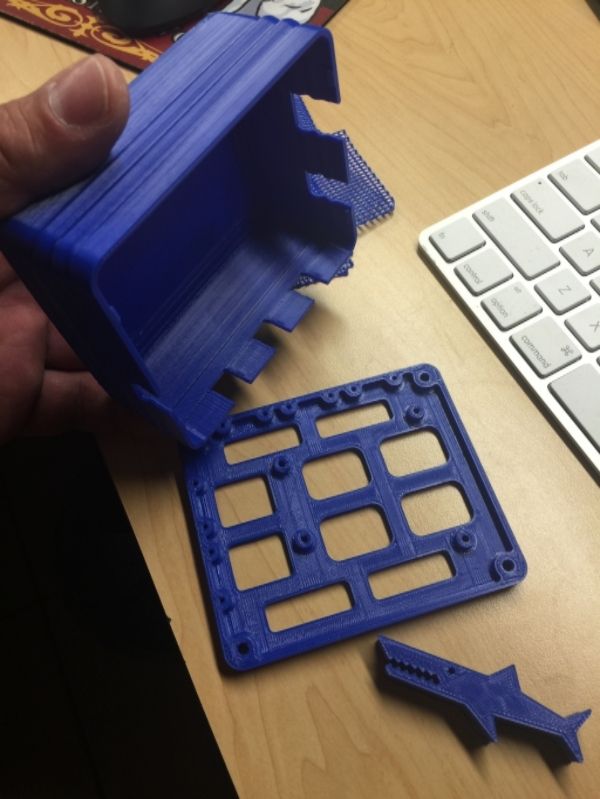
And printing a Pip-boy 3000 for my son. Lots of parts and just realized that I have not taking any photos... will do that later today and share...

Cheers!
Last edited by wachuko; 09-10-2015 at 09:59 AM.
-
09-05-2015, 08:45 AM #4
Can you share the settings that you are using with Simplify3D?
Printer selected?
Changes made to temp, speed, etc.?
Thank you!! I am back to using ReplicatorG (now with the support enabled) since that works perfectly with ABS...
Here are the parts for my son's Pit-Boy build... building this one first and then the Pip-boy 3000 Mark-IV

-
02-13-2016, 12:14 PM #5Engineer-in-Training

- Join Date
- Feb 2016
- Posts
- 360
-
11-06-2015, 03:58 PM #6Student

- Join Date
- Nov 2015
- Posts
- 13
Hi. I am glad to find this forum. I just ordered a qidi printer - should be here next week. I saw mainly positive reviews about it and it was at the top of the price range I can handle. Hopefully I don't regret it! Now I am trying to figure out the best software to explore before it arrives. Any suggestions are appreciated!
-
11-09-2015, 11:00 AM #7
I received my QIDI Tech printer on Nov. 4th 2015 assembled it and did my first prints the next day. Followed the included directions and my first prints with PLA came out perfectly.
Have mostly printed filament guides and spindle adapters for the printer with great success so far.
I am very happy with it. Hope to see more post here about others experience.
-
02-02-2016, 10:26 PM #8Technician

- Join Date
- Jan 2016
- Posts
- 81
Just got my QIDI printer from an Ebay purchase and of course I drew the short straw....
It is the newest version hardware/frame-wise, however it has the old extruder without the ability to add a fan (No holes in metal and no wires run either..), and of course doesn't have the fan either.
It also has a full menu ripped right from a makerbot (Says The Creator everywhere, and bot statistics, menu references an M button, and firmware version is Creator V1.0)
The menus also show no signs of a second extruder (only one to load, one to heat up, and only one listed under temps in monitor.
The support was a bit defensive at first until I showed them many many many pictures of what I received. I then was told they are going to ship me a new extruder set (I assume this comes with wires and cords etc) and a new 'motherboard'. I hoe this makes it like it is supposed to be.... any ideas?
I was told by them to try and use it in the meantime so I tried to print the sample on the sd card... Basically a HUGE rectangle lol.
Anyways, I noticed that the plate will vibrate and move (oscillations) when it gets moving and this of course makes the print look wavy and messed up... How do I resolve this? Seems to be caused by the fact the build plate is mounted with those springs. Any help appreciated.
-
03-11-2016, 10:08 PM #9
-
03-11-2016, 10:58 PM #10Student

- Join Date
- Feb 2016
- Posts
- 11
Curious what the deficiencies are if you've used both... I've never got to see a FFCP up close. There are a bunch of places I could imagine improvements but specifics would be great. Maybe there's an opportunity to engineer these things with just a little bit of effort.
All that said, it's not a fantastic printer, but it does a good job for my purpose: quick prints of things I dream up in CAD. I put together a BOM and this thing seems to be ~$100 over the low quantity parts I pieced together. Great value for the money with lots of room for improvement.







 Reply With Quote
Reply With Quote







Ender 3 Neo - Jam Problem
05-08-2024, 03:06 PM in Tips, Tricks and Tech Help