Results 1 to 10 of 12
-
01-07-2015, 02:43 PM #1Student

- Join Date
- Dec 2014
- Posts
- 49
Diagnosing Issues with Prints via Photo
Does it make sense to start a thread to diagnose issues with calibration and printer hardware/software issues by showing prints?
As a fairly new 3D Printer owner, I could see a lot of value in seeing examples of not-quite-right prints and getting feedback from more advanced users on how to diagnose and fix those issues. I know there is a wiki like this somewhere, but I didn't find it to be as useful as I'm imagining this will be, as it wasn't specific to our MakerFarm units.
Thoughts?
Here's mine to start...I'm seeing lots of this "waviness" happening in my prints. Its almost as if there's some wobble happening somewhere along the X Axis, but that's a complete guess on my part.
-
01-07-2015, 02:43 PM #2Student

- Join Date
- Dec 2014
- Posts
- 49
Of course, if you have any other recommendations for improving this print base on the photo, I'd be happy to hear it.
-
01-07-2015, 03:07 PM #3
csader, I totally agree with a unified picture print diagnosis thread. I definitely don't mind giving my 2 cents if people post pictures in other threads in the future but why not capture a bunch of knowledge on one thread! (I'd say this could be the thread going forward). As always the more pictures per issue the better! Also maybe when the answer is found, edit in your original post with what the issue was.
For your picture, my best guess is that there is some debris getting between the delrin idlers and the top or bottom of your x or y axis rails bumping the carriage out of alignment slightly at the same points.
Also your belts could be loose, check for any play in the carriages (essentric spacers), and that the grub screws are firmly tightened on your x and y motor pulleys.
-
01-07-2015, 04:32 PM #4
I think some basic info should also be posted. The more basic info makes it easier to ID problems as there is so many settings that will affect prints.
1. Machine
2. Filament
3. Hot end
4. Slicer used
5. Any other mods or firmware tweaks.
-
01-07-2015, 10:23 PM #5Engineer

- Join Date
- Jul 2014
- Location
- Eastern Colorado
- Posts
- 536
I would say the belts are loose. I think what your image shows is what's called "ringing", or "bounce". It's happening where one axis is making a sudden change of direction, and is bouncing a little bit instead of being held firmly in the new position.
I had that show up in my prints when I tried to use a clothespin-type spring belt tensioner on my X axis belt. Instead of making the belt tighter, it just made it springier, and gave me bad waves like yours whenever the X changed direction.
How is that part oriented on your bed during printing? Which direction is the X axis, and which is the Y? If the side facing the camera is the X axis, then your loose belt is the Y belt.
-
01-08-2015, 12:01 AM #6Engineer

- Join Date
- Nov 2014
- Posts
- 522
I keep having wierd extruder issues... Ive started cooling my prints this afternoon to see if that will fix my issue... As well as testing different extrusion multipliers just to test... For some reason when i am laying down solid layers or hard 90-180 degree turns i get huge amounts of filament but on straight lines it drops to almost nothing...
Another wierd extruder issue is that i go from having a normal print to a crazy over extruded print 50+ layers in...
Ill edit in pics tomorrow, been trying to get my oldest in bed for almost 3 hours now... I dont want to get up and ruin that...


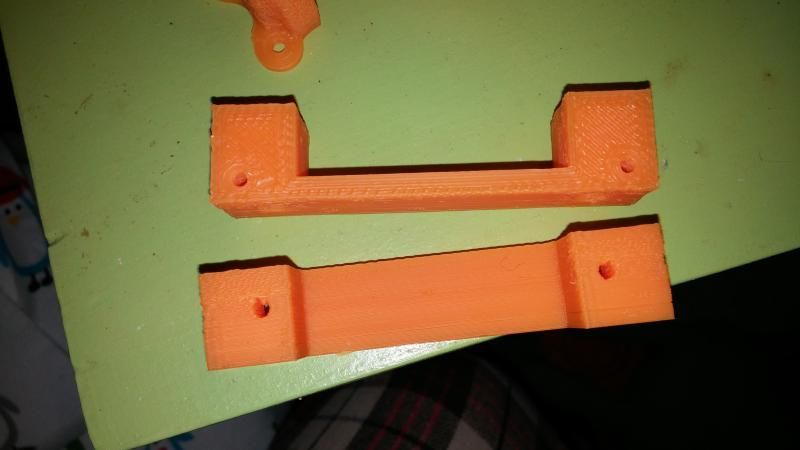
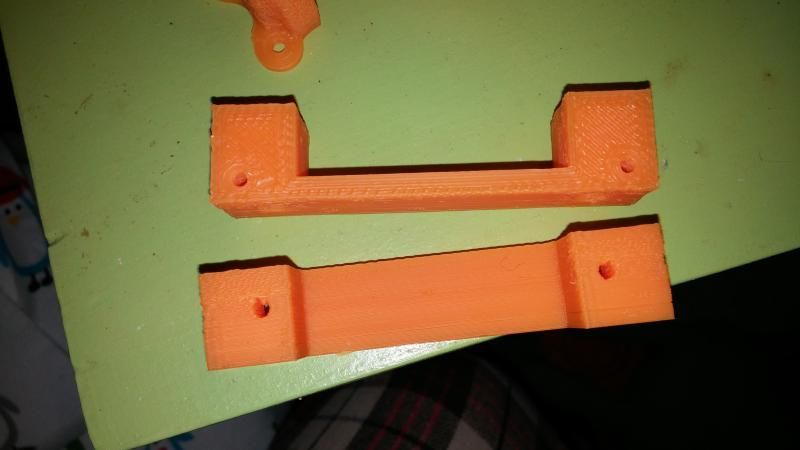

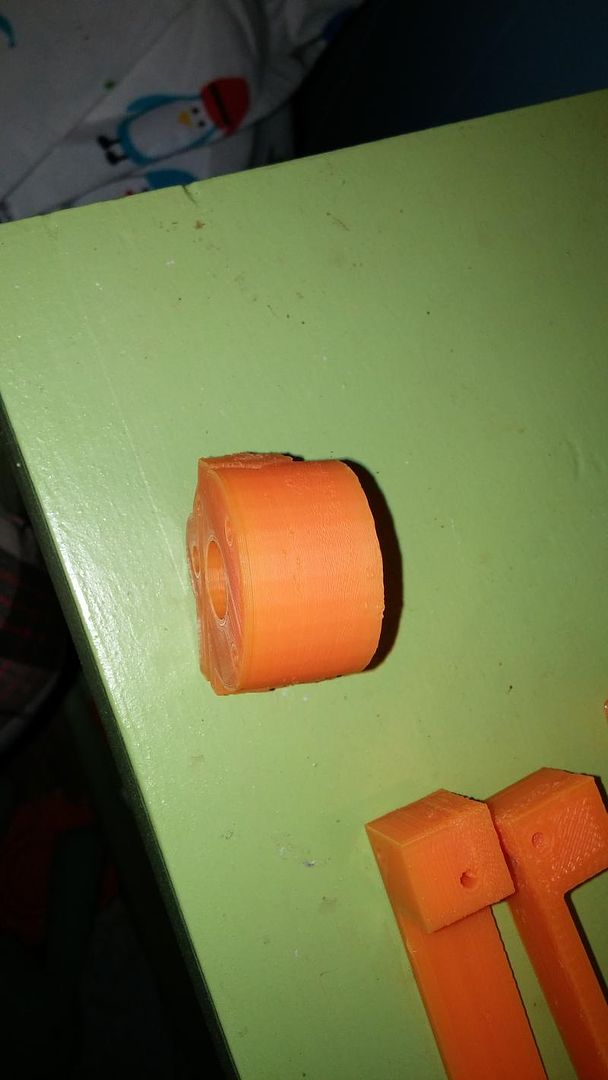


Last edited by sniffle; 01-08-2015 at 10:17 AM.
-
01-08-2015, 01:14 PM #7Student

- Join Date
- Dec 2014
- Posts
- 49
-
01-08-2015, 01:20 PM #8Student

- Join Date
- Dec 2014
- Posts
- 49
Hmmm, appears I can't edit my original post? Here are my deets (including bed/hotend temps):
Machine: Makerfarm Prusa i3v 10"
Filament: Hatchbox 1.75mm Green ABS
Hot end: Hexagon 1.75mm, .4mm nozzle
Heat settings: Bed 110c, Hotend 230c
Slicer: Cura
Mods/Tweaks: ABL
-
01-08-2015, 01:25 PM #9
sniffle, how much infill are you using?
Sometimes when selecting solid or even above 50% infill or so (depending on the size of the object you are printing) can lead to some bulging of the layers higher up the print as the tip of the nozzle pushes extra melted plastic that's added up from the previous layers around out of its path.
-
01-08-2015, 02:46 PM #10Engineer

- Join Date
- Nov 2014
- Posts
- 522
On those particular prints it was 50% with 5 layers on the borders top and bottom...
Was thinking about building a mini kossel for fun. This is the single print platter




 Reply With Quote
Reply With Quote






Ender 3 Neo - Jam Problem
05-08-2024, 03:06 PM in Tips, Tricks and Tech Help