Results 1 to 8 of 8
Thread: prusa i3v automated power on/off
-
12-16-2014, 11:20 AM #1
prusa i3v automated power on/off
I've been reading around a bit and now it's time for my own post. I thought I'd ask about this to make sure it is reasonable. I'm thinking about making some sort of power switch that is controlled by some sort of logic reading from the printer. Something like an arduino reading the temp on the hot end and powering down the printer when the temp change is -180c (230 to 50 during the cooling after the print) or something like that. Is that reasonable or just too much? I don't much mind the ramps and mega being on. It's really just the fan that annoys me. I have a hexagon that requires the fan to be on during all printing. Maybe I can just install a normal power switch and then find a way to shut down the fan at that temp since it's probably more doable in marlin than the other option. What do you guys think?
-
12-17-2014, 02:49 AM #2Student

- Join Date
- Nov 2014
- Location
- Portugal
- Posts
- 2
In my opinion, i don´t know of it possible, you can read if any job is sending from the Arduino to the extruder, if not, you can had an entry to count time and then power off.
-
12-17-2014, 04:36 AM #3Senior Engineer

- Join Date
- Jun 2014
- Location
- Burnley, UK
- Posts
- 1,662
It is fairly easy in Marlin and Marlin already supports power supply control. You may ahve ot add a bit to do what you specifically need.
If I were doing it then I would add my own Gcode in Marlin for shut down (unless it has one already) then add that to my end.gcode file.
-
12-17-2014, 07:56 AM #4
- I Agree, simply make a custom GCode to achieve powering down or shutting off that particular fan. I would code it using a M109 so it waits for the temperature.
M140 S0 ;Turn off the heated bed
M109 T0 S50 ;Waits until it reaches 50C
M104 T0 S0 ;Turn off extruder
M107 ;Turns off standard cooling
M### ;Your custom GCode HERE
-
12-17-2014, 08:02 AM #5
gcodes M80 and M81 are available in Marlin for power control, assuming the hardware is set up to deal with the associated power supply control signal (logic is on a constant power source, external relay or ATX power supply is being used for the rest). The power off, however, doesn't factor waiting until any of the temperatures are below a threshold. I'd prefer to wait for the hot end to cool down some before killing it's cooling fan. The easiest thing to do would be to increase the delay built into the M81 code, or preface the M81 shutdown command with a G4 dwell command to wait some number of seconds first.
Last edited by printbus; 12-17-2014 at 08:08 AM.
-
12-17-2014, 08:09 AM #6
-
12-17-2014, 10:07 AM #7
-
12-17-2014, 10:27 AM #8



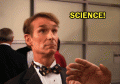

 Reply With Quote
Reply With Quote







Extruder not feeding during print,...
04-28-2024, 02:02 PM in Tips, Tricks and Tech Help