Results 1 to 6 of 6
-
11-08-2014, 05:56 PM #1
model -> G-code = hollow walls. what am I doing wrong?
I made a cylinder in rhino5 with a wall thickness of 1.1mm It seems pretty solid and looks normal, but when I go to print it looks (and prints) hollow with no end caps both in makerbot and simplyfy3d. I havn't tried RepG but I imagine it is the same.
I have set the infill to 100% with no change.
any ideas?
image:
top left=simpl3d
top right= simplify3d preview mode
bottom left = rhino5
bottom right = makerbot toolpath visualisation
images.jpgLast edited by avocadobaby; 11-08-2014 at 07:40 PM. Reason: bigger image
-
11-08-2014, 07:03 PM #2
A cylinder does not usually have capped ends. I checked the drawing in Rhino and it was OK.
I have to leave the computer for a few hours. I'll try to play with this later.
OME
-
11-08-2014, 07:18 PM #3
ah yes you're right. I meant the walls are capped, not the end. it is a double walled cylinder or a tube with a 1.1mm thick wall.
I made the tube by making two concentric circles 1.1mm apart and extruding the curves straight up.
-
11-08-2014, 10:06 PM #4
I think I had walls set to 2. Changing it to 1 seems to have fixed the problem.
-
11-08-2014, 10:56 PM #5
That is not the way to make a tube.
1. Select the Tube tool from the "Solid Creation" menu (1st column, 7th row of the Tools sidebar)
2. Set the coordinates for the base of the tube (I set the Origin, (0,0,0)
3. Set the diameter of the inner wall if the tube (I set 11.9 mm)
4. Set the diameter of the outer wall (13mm)
5. Set the length of the tube (23 mm, or 15 mm depending on which one you are drawing)
And there you have it.
Always try to start your drawing at the Origin and work in the +ve Z direction. This makes it easier when you come to print an object. It will sit on you slicer in the correct directional sense. However, sometime you have to cut your finished drawing along a vertical axis, then rotate it to make it easier to print eg, a wine glass.
OME
-
11-09-2014, 04:13 AM #6
Wow.. no wonder I use Blender...
Add Mesh cylinder, add modifier solidify... scroll mousy wheel. done.Hex3D - 3D Printing and Design http://www.hex3d.com





 Reply With Quote
Reply With Quote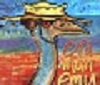







Do bed magnets deteriorate.
04-29-2024, 01:35 AM in General 3D Printing Discussion