Results 1 to 10 of 15
Hybrid View
-
10-17-2014, 01:20 PM #1Student

- Join Date
- Oct 2014
- Posts
- 2
Model stops printing after a few layers
Hi guys,
I'm new to 3D printing, and I'm trying to print an iPhone case. I designed it with autodesk inventor and used meshmixer to put supports on it. When it prints, it only prints the first few layers and then stops before printing the sides of the case. The printer is a makerbot replicator 2x and it was able to print another piece, just not this one. I also downloaded netfabb and repaired it with that, but it still wouldn't print. I've attached a version with the supports and a version without. Does anyone know a solution to this problem?
Thanks in advance.
-
10-17-2014, 03:39 PM #2Engineer

- Join Date
- Jan 2014
- Posts
- 462
Try putting it through the cloud repair service at https://netfabb.azurewebsites.net/ - the cloud service does a better job of repair than the free download.
-
10-17-2014, 03:45 PM #3Student

- Join Date
- Oct 2014
- Posts
- 2
Thanks, I didn't realize there was a difference. I'll give it a try and see if it prints.
-
12-04-2014, 09:50 PM #4
I don't have a USB port on the front face of my computer. Mine's around the back, If the port was in front, I'd run the cable from there, tie wrap the small plug to the controller board somehow and when I wanted to disconnect, I'd remove the big flat connector from the front.
It is a shame that one can't 'power off' the board with disconnecting it. An inline switch would be nice and make things tidy.
As for the width of the tape - I only needed microfibre. Boom Boom rim shot.
OME
-
11-05-2014, 12:33 PM #5
One thing I noticed about Makerbot printers is that they CAN NOT handle system time changing if you are printing from a computer.
-
11-10-2014, 12:40 PM #6
I don't think that system time would be causing an issue with the printer stopping after a few layers. If it's still doing this after running the model through the Netfabb Cloud I would recommend contacting Makerbot. Also is it doing this with other models as well or is it just this model in particular?
-
12-05-2014, 12:38 AM #7
I have a single port one, but that's used for the stick that I transfer my gcode files from my office computer to the printer computer since they are in different locations and the office computer is 64 bit but the printer computer is 32 so they won't talk to each other. That's my IT Expert Son's reply. I really should splash out and get a hub.
OME
-
12-03-2014, 09:07 PM #8
I've having the same issue with my Makerfarm. I have a new power supply that can deliver 24A. I have a 60mm fan on ramps. I've reset my thermistors so I know they are not shorting. I wiggle everything around just to test that and nothing fails or faults.
I get about 5-minutes into a print and it just....stops and sits. The target temps all flip to zero and everything starts to cool down. I go to my slicer and the gcode is still running away, line by line, like everything is normal. I'm using Simplify3d as my slicer. I don't think it's a slicer malfunction.
Anyone else have this issue with Ramps and Makerfarm?Bambu P1S/AMS
NVision4D http://nvision4d.com
-
12-03-2014, 09:24 PM #9
Yeah. My Makerfarm Prusa i3 (without the v) has done it to me. I'm slicing with Slic3r and running through Pronterface. I seem to remember once this happened so I printed the same Gcode from an SD card without problems.
I have a bad time with my Pronterface not recognising the printer via the COMM port. I think the problem resides somewhere in drivers since the Pronterface drivers are unsigned and the Windows O/S doesn't like unsigned drivers. Probably part of the built in anti-virus protection in the later versions of Windows.
I know that when I was installing Pronterface, I had to deal with the Python files a lot.
Old Man Emu
-
12-03-2014, 09:46 PM #10
Thanks OME. That's a good test, to try with an SD card. I should have thought of that myself. I just never print from a card so I kind of forgot I could. I'll report back if it helped or not. I have the same printer as you FYI.
Bambu P1S/AMS
NVision4D http://nvision4d.com






 Reply With Quote
Reply With Quote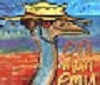











Ender 3 Neo - Jam Problem
Yesterday, 03:06 PM in Tips, Tricks and Tech Help