Results 1 to 10 of 23
Hybrid View
-
11-20-2013, 01:15 PM #1
Makerfarm i3 8" Prusa Printer Tweaks
I'm new to 3d printing and new to this forum. I purchased and built the Makerfarm kit in 2 days last weekend. Well, it took me a day to build it and another day to get my glass, soldiering iron, etc, and calibrate it.
So far I've found that the downloadable configuration for Slic3r mostly works well. However, I've made a few tweaks to that configuration as well as my firmware and wanted to share those and get other tweaks from more experienced users.
Firmware:
I modified my hotend max temp from 235 to 270. I want to use nylon sometime in the future which requires a hotter temperature. In addition I was getting a max-temp error now and again. This new setting fixed that.
Slic3r:
- I changed my initial hotend temp to 230 for first layers and 228 for additional layers. This seems to avoid layer separation. This setting is under Filament Settings
- I changed my first layer bed temp to 108 instead of 110 as my bed will not reach 110. Other layers can cool down to 100. This setting is under Filament Settings
- Under Printer Settings I made sure my nozzle diameter is 0.4 mm.
- Under Print Settings, I adjusted my first layer height to 0.4 instead of 0.35 to get a thicker first layer.
Overall these settings seem to work best for me so far. I'd love to know about other settings that provide a better print.
Cheers,
--MidwireLast edited by midwire; 11-20-2013 at 01:40 PM. Reason: fixed an incorrect measurement
-
11-26-2013, 11:15 AM #2Student

- Join Date
- Nov 2013
- Posts
- 8
1 thing comes to mind for me, because i had this problem. but first
I think your printing with ABS looking at the temperatures you're using.
Your bed temperature is probably good for small objects, the problem with larger objects is, that when the bed temperature is so high and your objects that are tall will have a much faster cooldown, this can create warp withing the object so when you have this problem you will know why.
As far as i know the best layer height is half your nozzle diameter which would be 0.2 for a nozzle of 0.4.
But most settings are generally accepted , there is always a variation for everybody, because lining at a different location gives different parameters to think about.
-
02-25-2014, 10:54 AM #3
It's great to see what others find as successful settings. Thanks for those. It helps new users a lot because getting started can be daunting. Everyone is excited to get that first print off and when it goes badly right from the start it's frustrating.
I've done something to help get my heatbed to 110C if you think you need the extra degrees. I ordered a cheap space blanket (you know, that really thin mylar silver sheet stuff that folds to the size of a small bar of soap?) from Amazon and spray glued that to some thin cardboard that I also crushed to make thinner. I cut strips up and inserted them inbetween my wood carriage and heated bed. I have 4 strips that cover I'd say about 80% of the open space in there, and the silver points up. Space blankets advertise that they reflect 99% of the heat that hits them, so, mine reflect any bottom heat back up and I have no trouble hitting 120C. I use 105C-110C for my working temp and have not found I need to go higher but it helps the bed heat up faster as a good side effect.Bambu P1S/AMS
NVision4D http://nvision4d.com
-
04-03-2014, 01:42 PM #4Student

- Join Date
- Apr 2014
- Location
- Columbia MD
- Posts
- 7
-
04-03-2014, 02:51 PM #5
-
02-25-2014, 05:19 PM #6
Current thinking is that for printing ABS, 90C is the good place to be. However, if you intend to explore printing with other materials such as nylon, wood etc, your space blanket fix is a good one.
Old Man Emu
-
02-25-2014, 05:29 PM #7
Ok, I'll try it lower. You don't have any issues with not sticking at 90C? I used 100C once and my parts were popping off so I went back up. Several of the slicers seem to default to 110C for the bed.
Bambu P1S/AMS
NVision4D http://nvision4d.com
-
02-25-2014, 05:34 PM #8
You can change your heat bed temperature in your slicer program. It should work well for you since you have taken steps to make sure there are no drafts blowing on your bed.
OME
-
04-23-2014, 07:47 AM #9
When I pull my extruder mount down to fit the auto-leveling servo, I am going to fit a string of LED lights on the underneath of the mount so that the print area will be lit. I'm sick of having to light the area with a torch while things are printing.
OME
-
02-25-2014, 05:44 PM #10
Sure, no doubt. I'm familiar with parameter setting in slicers. I was just noting that many of their developers have chosen 110C as the default temp for ABS beds and was primarily why I used it as lower temps have resulted in parts not sticking for me.
Bambu P1S/AMS
NVision4D http://nvision4d.com






 Reply With Quote
Reply With Quote


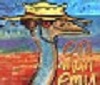






Ender 3 Neo - Jam Problem
Yesterday, 03:06 PM in Tips, Tricks and Tech Help