Results 1 to 10 of 10
Threaded View
-
09-27-2021, 02:22 PM #1
Dual Z Auto Align Setup In Marlin
Hello all. This process applies to the latest Marlin 2.0.9.1 and I make no promises about how this will take on any other version. Independent Dual Z steppers along with a Z probe is the right way to go. It is not uncommon for a 3d printer to have 2 Z stepper motors and it also is not uncommon for a 3d printer to have an unused stepper driver or driver socket. And so a lot can do this with very little effort or investment. Some for free and in the span of minutes. To setup dual Z steppers in Marlin we first need to choose the steppers we are going to use in configuration.h. NOT necessarily by the label on the mainboard but rather by the definition of that stepper. Marlin leaves options to enable the stepper for the function you are going to use it for aside from the label on the mainboard (for your second Z stepper you will enable Z2 here even if your mainboard socket says E1). The below pictures are from my custom IDEX build. It uses all 8 stepper sockets in the Octopus and has 2 X steppers, 2 Y steppers, 2 Z steppers, and 2 E steppers. Here is how I configured the stepper driver selection..
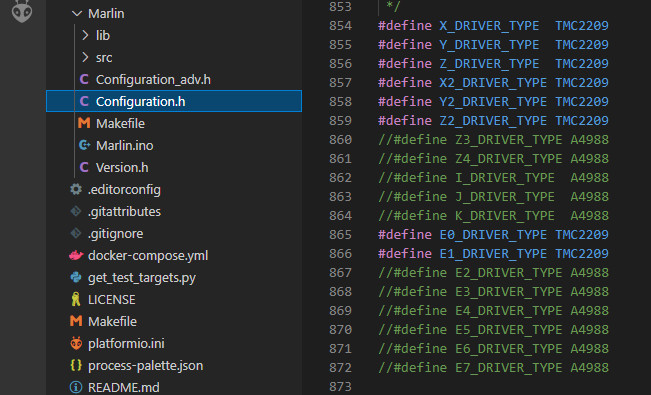







 Reply With Quote
Reply With Quote



Extruder not feeding during print,...
04-24-2024, 01:59 AM in Tips, Tricks and Tech Help