Results 1 to 10 of 13
Thread: ATMEGA blew up
-
11-19-2020, 05:32 AM #1
ATMEGA blew up
Hey,
Apparently I am an idiot. But an idiot in desperate need of your help. I installed and started three 3D printers. Recently I wanted to change the stepsticks to more silent ones. So I did. However, I inadvertently loaded one in reverse and it threw out Atmega. BOOM! After the change to LCD I only have FFFFFFF. Replacing RAMPS, or LCD does not help.
I combine both. I load different configurations, different pins and it is still the same thing. Is there any chance for a rescue?
-
11-19-2020, 07:03 AM #2
Trouble shooting is sometimes a long an tedious task, I have blown two Arduino Mega 2560 compatible controllers on my all in one controllers boards.
Being an electrician tried to replace the blown components and still they do not function I believe that the main controller Arduino Mega 2560 chip has dead pins.
I digress, the solution is that sometimes the controller and driver board cost less than your time troubleshooting and the parts you repair the dead board.
As I too replaced my controllers with newer controllers the original had became obsolete, and purchased a backup replacement a Ramps 1.6 and Arduino Mega 2560.Last edited by Roberts_Clif; 11-19-2020 at 07:11 AM.
-
11-19-2020, 05:16 PM #3
Woa. Guys it is about to hit 2021. Why are we still discussing or playing with arduino or any 8 bit controller? I mean sure they were good a decade ago or they did the job but as we chase keeping up with the average print speeds of the day and chasing the ancillary stuff like multi material printing or adding features by growing the Gcode we really should make the switch to the 32 bit boards. It is the end of 2020 and these days we do not run our stepper drivers in standalone mode and make physical adjustments with a plastic screwdriver. That is so 10 years ago. New for this decade(or not so new anymore, but still) we like to adjust forward current by making changes to marlin. We also like running the newer versions of marlin that bring specific support for these stepper drivers to be run in these UART or SPI modes. Marlin 1.1.9 does not support TMC2209, TMC2226, TMC5160, LV8729, or any other recently produced stepper driver. And to run our stepper drivers with the mainboard communicating with them is so crucial because it lets you drop out of stealthchop2 when print speeds go above a certain threshold and switch to spreadcycle for the extra torque. Also these newer drivers when communicating with the mainboard can sense their own skipped steps. This is used for the prevention of skipped steps with stallguard but also it is used for sensorless homing. And all of these features are specific to marlin 2.x and a 32 bit mainboard. And the prices on these components are so dirt cheap there is just no good reason not to upgrade. Here is a SKR mini mainboard. This board comes with a 32 bit processor and 4 built in TMC2209 drivers. For just over $20. and free shipping. You can get it with the dual mode touchscreen that doubles as a lcd12864 for $50. Right here: https://www.biqu.equipment/collectio...29366499836002
-
11-20-2020, 06:37 AM #4
Sorry AutoWiz
I purchased my controllers 3 years ago and recently upgraded all to Marlin 2.0.6.
-
11-20-2020, 08:13 AM #5
2.0.7.3 is the latest and while the 8 bit boards are technically capable of running marlin 2.x the reality of all that is the larger firmware size of the 2.x makes the 8 bit boards struggle a lot more and leave more of them blobs on the surface of your prints from the momentary studders here and there as the processor tries to catch up to real time. If you have an 8 bit board with marlin 2.x and no complaints of this well then you must be printing at a pretty slow speed.
Last edited by AutoWiz; 11-20-2020 at 11:41 AM.
-
11-20-2020, 04:54 PM #6
Oh contrary AutoWiz
In terms of a volumetric extrusion I can print 9.6mm^3 per second.
I have attached a Z-Axis STL. I can print this model near perfect in 1hour 38 minutes
Lets compare post how fast you can print it.
First layer 1/3 print speed
layer height .28
infill 15%
2 wrap skirt
I do agree that there are better controllers, An when my controllers die I will make this leap.
OR
When I find that cannot keep up with all the improvements to firmware that I believe I have to have.
An believe me this day is coming sooner that I really want it too.Last edited by Roberts_Clif; 11-20-2020 at 05:00 PM.
-
11-21-2020, 11:58 AM #7
Now that's what I am talking about. Let's settle this like gentlemen. Challenge accepted. I will use my reworked geeetech i3 Pro B that uses an SKR 1.4 turbo with TMC2209 drivers running in UART. Only thing is I only have PETG to print with these days. I will prove my time with a picture of the print and display at the end of the print. brb.
-
11-21-2020, 12:08 PM #8
Well, I sliced it up with S3D and it came back that it will take longer than your claimed time. But not by much and sometimes these assessments on time aren't always right and even still we don't know how it will actually come out so I am still going to print it. But as stands my slicer is telling me I will be 11 minutes behind you..
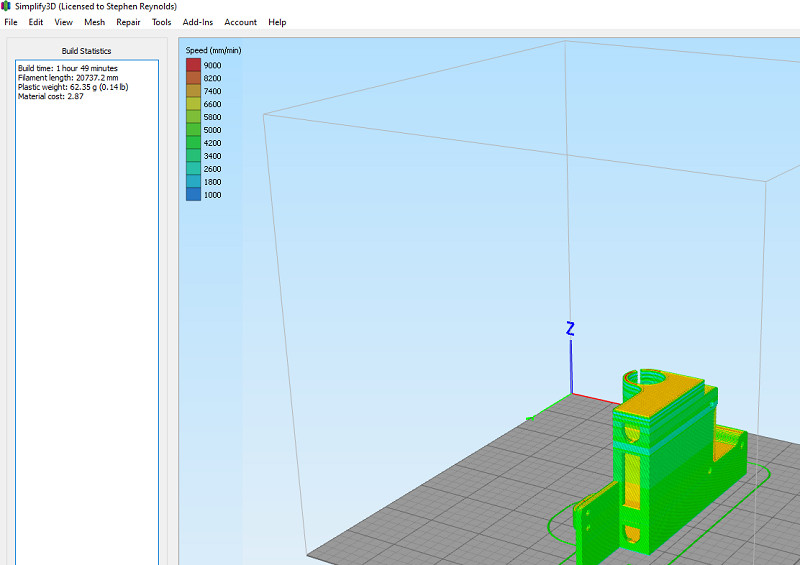
-
11-21-2020, 12:16 PM #9
Wait a minute. Hold the phone. Back that truck up. I re sliced the .stl with the supports turned off and the projected time went down to 3 minutes under your time. But again we still have to print first and S3D is using my custom calibrations on my custom printer so we really can't assume accuracy here. But at least i am hopeful, now. or unless you tell me you printed yours with supports?
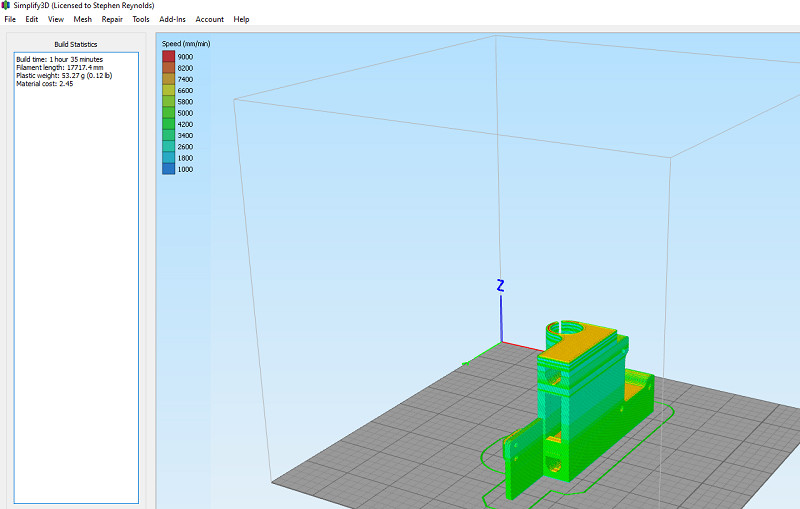
-
11-21-2020, 12:50 PM #10
Because this looks like it is going to be close I just want to point out that while my printer is running at 24v my extruder heater cartridge is a genuine E3D high precision 30 watt heater cartridge. While more accurate it heats up a little slower than most 40 watt heater cartridges and because of the PETG i am printing at 240c and 70c on the bed and so it takes me over 6 minutes from start before this machine starts printing. It gets added into the time and so I just wanted to point out this mechanical limitation of the machine and filament I am using..






 Reply With Quote
Reply With Quote





Extruder not feeding during print,...
04-24-2024, 01:59 AM in Tips, Tricks and Tech Help