Results 1 to 5 of 5
Thread: Coarse adjustment of the Z-axis
-
06-16-2014, 04:09 AM #1
Coarse adjustment of the Z-axis
This relates to those printers which have a stepper on each side of the printer to control the position of the Z axis.
Before you can successfully make fine adjustments your extruder's Z= 0 position you have to get both sides of the slide of the X axis roughly the same distance from the heat bed, so that the value for Z is roughly the same on the left and right hand sides of the printer. You can get make a coarse adjustment of the X axis by lowering it onto two things that are the same thickness (like pieces of dressed wood, or two similar rulers placed on their edges) by turning the Z axis threaded rods . I used some scrap wood that was in my workshop to make this coarse adjustment. It does not matter how thick the things are, as long as both are the same.
Here is a picture of my how I made this coarse adjustment using the scrap wood:
Coarse adjustment.jpg
If you want to get really anal, you can slip a feeler gauge between the wood and the slide so you know that you haven't squashed into the wood when you wound down the X axis.
Old Man Emu
-
06-16-2014, 09:36 AM #2
So... This is well worth doing... And you are in the middle of getting your Auto_Bed_leveling going! If you implement the:
http://3dprintboard.com/showthread.p...ed-G29-command found here... You get a Bed Height Topography map. You just specify something like G29 T n 4 to the printer and part of what you get back (besides auto bed leveling) is a map that looks like:
Bed Height Topography:
--0.00227 +0.04171 +0.13035 --0.05684
--0.01583 +0.09265 --0.04560 --0.02311
+0.04899 --0.02708 --0.08793 --0.06247
+0.05097 +0.03146 --0.06346 --0.01153
The map will be orientated so you can just visualize those numbers on top of your bed. And you will know how much each corner should come up or down so the bed is closer to level. The bed leveling will correct what ever you don't take out, but it makes it pretty straight forward to get things very square before you hand the job over to the correction matrix.
-
06-16-2014, 06:59 PM #3
That sort of information gathering is a few steps ahead of where I am now. Where does that information show up? I'm using Pronterface.
I'm running in all sorts of directions at the moment. The lease ended on my house, so I have to find somewhere else to live, and then pack up and move. I started another major project with my son - restoration of a 60 year old car. Plus I have babysitting and job hunting to do. Not enough hours in the day.
OME
-
06-16-2014, 10:49 PM #4
Where does it show up?
Where_does_it_show_up.jpg
But I know about the "enough hours in a day thing." When you get your Auto_bed_leveling going, .ZIP up your code and send it to me. I'll put in the Z-Probe Standard deviation test and the enhanced Bed Leveling for you. It will be painless....
-
06-17-2014, 07:21 AM #5
Thanks Roxy. I'll send that file when it is done.
OME



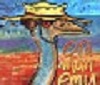

 Reply With Quote
Reply With Quote





Extruder not feeding during print,...
Yesterday, 02:02 PM in Tips, Tricks and Tech Help