Results 1 to 8 of 8
Thread: Tolerances Between Objects
-
05-16-2014, 02:48 PM #1Student

- Join Date
- May 2014
- Posts
- 3
Tolerances Between Objects
Hi guys,
Just wondering how you deal with tolerances between objects in the modeling phase for stuff like box walls.
I'm modeling out a master for casting in urethane resin of a steampunk prop with around 17 individual parts. I've separated the parts for ease of casting, and hopefully ease of printing too.
When I started modeling, I snapped to the grid when creating my surfaces, but after I'd done most of the work, I realized that although many parts will be printed separately, I didn't leave any space between them so the printed parts will have no tolerances and probably not fit together properly.
I'm not expecting to print this on a pro SLA machine, so I'm wondering what you guys think - Do I need to go back and modify my object walls by 0.1~0.01 mm so they'll fit together, or is the accuracy of most desktop machines like the Replicator 2 or Ultimaker such that I needn't worry about adding tolerances?
Piccys for reference:
This is the issue: No gap between walls in spots in my model: tolerance_issue.jpg
For fun, this is what the final prop will look like: canary_mk2.1.jpg
This is a breakaway pose of all the proposed components. canary_mk2.1230.jpg
Some stuff is shown that won't be 3D printed, like the vacuum tubes (which I'm casting in clear resin) and the electronic components.
-
05-19-2014, 11:49 PM #2
Does your slicer software allow you to "arrange" items on your print bed before generating Gcode?
Old Man Emu
-
06-26-2014, 05:29 AM #3Student

- Join Date
- Feb 2014
- Posts
- 35
I run into the same problems. My slicer does NOT allow me to arrange the objects pre gcode formation. Would you recommend other software?
-
07-10-2014, 04:04 AM #4Student

- Join Date
- Jul 2014
- Location
- New York, NY, United States Of America
- Posts
- 5
I did have some issues. My slicer does NOT allow me to organize the things pre code development. Would you suggest any of the other sources for best graphics.
Last edited by Geoff; 08-03-2014 at 04:28 AM. Reason: removed advertising.
-
11-21-2014, 07:27 AM #5
Hi Guyg, I don't know how far along you are in your project by now.
I would recommend to have a certain clearance between printed parts. In my line of work, if we do too tight a fit (forced assembly), the stress & vibration mix creates cracks soon. Obviously that is moot for a desktop prop but if you do design usable items I'd suggest you keep that in mind.
-
11-24-2014, 03:58 AM #6
Why don't you select each object, export them individually without changing their origin.
Then in the print program, import the STL's one by one, they should theoretically form your original plate. Now just pull them apart slightly.Hex3D - 3D Printing and Design http://www.hex3d.com
-
11-24-2014, 04:02 AM #7
Get an old version of makerware from the flashforge section here - not to print with, but simply to load your STL's, arrange them with enough tolerance and re-export as a single STL.
This will let you visually see a build plate and let you judge where to place the parts for printing, as you can drag them around individually in makerware quite easily, alot like slic3er does.Hex3D - 3D Printing and Design http://www.hex3d.com
-
12-22-2014, 03:48 AM #8Student

- Join Date
- Dec 2014
- Location
- Denmark
- Posts
- 4
When you want to print several parts and fit them to getter. Then tolerence is a good idea.
Because, the prints aren't 100% the size you designed. So to be sure that the parts fits to getter, use tolerence.




 Reply With Quote
Reply With Quote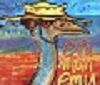







Extruder not feeding during print,...
04-24-2024, 01:59 AM in Tips, Tricks and Tech Help