Results 1 to 10 of 14
-
04-26-2014, 08:01 PM #1Technician

- Join Date
- Apr 2014
- Posts
- 50
Top Five Tips - Makerfarm 8" i3v Maintenance
Top Five Tips
- Zip Tie the Z Stepper Motors -
If you haven't put small zip ties around the clear plastic tubing that connects the Z steppers and the threaded rods, do it now. As the Z steppers warm up, they expand the plastic, making the grip it has on the threaded rod loose, so it slips. This can make you have to re-level the bed frequently for no apparent reason. Don't forget to re-level the X idler and then go through the Z stop setting process, and finally the bed leveling. Alternately, you can purchase REAL couplings with set/grub screws for around $10 for the pair. - Nut Traps Under the Bed -
If you haven't added nut traps to the bottom of your bed, do them now. I used carpenter's glue, and held them in place with tiny claps until they were dry. One has popped loose, but I re-glued it. Crazy glue might be better, but you don't want the M3 locking nut to become a permanent fixture of your bed. - Thumbwheel -
Find a thumbwheel you like and print it out to make navigating the LCD panel easier. I also covered the piezo buzzer, because I hate the noise it makes. - Vibration Reduction -
I used a piece of 1/4" cork tile for under the bed, but it came four to a pack, so I used the other three pieces as sound dampeners under the frame of the unit. Reduced noise CONSIDERABLY! - Adjust the Y Stepper Gear -
The gear was too far to the end of the spindle, and I found that the idler on the end of the frame wound up letting the belt rub against the wood. Moved it about 1/8" closer to the motor. No more friction.
Last edited by 1stage; 04-28-2014 at 04:23 PM.
-
04-26-2014, 08:06 PM #2Technician

- Join Date
- Apr 2014
- Posts
- 50
Any tips for keeping the extruder stepper from overheating and melting the Greg Extruder base mount holes?
- Sean
-
04-26-2014, 08:09 PM #3
-
04-26-2014, 08:15 PM #4
Tip#6 Add a thumb wheel to the Z height adjust for easy bed level.
Tip#7 Add a thumb wheel to the Z threaded rod tops for easy Z right left height adjust.
Tip#8 anytime you change filament make sure you clean the hobb bolt groves.
Tip#9 Oil your travel rods often.
Tip#10 Its only plastic they will make more..
-
04-26-2014, 09:41 PM #5Student

- Join Date
- Nov 2013
- Posts
- 13
Note on Tip #9. Do NOT oil your extrusions as it will just make a mess of everything. If you feel you have to oil something then take the Y bed apart and oil the bearings for the wheels. BUT just remember that even with continuous usage they will not need it.
By the way if you dunk the whole thing into oil then the wood and all will have an oil finish. I am not sure of the color that results. Just a note oil finished plastic will assume unusual forms when treated that way.
Bob
-
04-26-2014, 10:09 PM #6
Zip Tie the Z Stepper Motors - Not the best solution. Spend $10 or so on proper shaft couplers. They have grub screws which grip the stepper shaft and threaded rods really tightly.
Put a nut on top of each of the Z-axis threaded rod and screw a wing nut down onto it until it locks against the nut. The wing nuts make it easy to adjust the Z-axis height.
For those of us with the Mark I i3, lubricate the linear bearings, smooth rods and threaded rods with a silicone spray on lubricant.
OME
-
04-28-2014, 07:53 AM #7Student

- Join Date
- Apr 2014
- Posts
- 5
"Don't forget to re-level the X idler"
Can you clarify this? Wondering if I missed a step in the build instructions
Phil
-
04-28-2014, 04:20 PM #8Technician

- Join Date
- Apr 2014
- Posts
- 50
Even though the two Z steppers receive duplicate instructions from the driver board and they should be in sync, there are some situations when one can wind up lower or higher than the other:
- Powering off while the Z drive is running
- Loosened clear plastic coupling between the Z stepper and the threaded rod (hence the Zip tie or $10 coupling OME mentioned) -- This is the most common reason for Z stepper disparency
- Rapidly moving one stepper motor (like the X or Y) when the unit is off can generate current in the system and make other stepper motors and fans move (I've even moved the Y motor and powered up the RAMPS once). This current can move one of the Z steppers and not the other.
Easy fix - Make sure the unit is turned off. Next, I make sure my Z steppers are attached SOLIDLY to the threaded rods (I use Zip ties around the clear plastic). Then I get a small bubble level and make sure the whole frame is level (check the top of the frame and then the front forward end). Then, I check to make sure the Z idler (the unit the extruder is mounted to) is level as well. If not, I spin the left Z threaded rod until it's level (I'm sure you could use the right side).
-
04-28-2014, 04:44 PM #9Technologist

- Join Date
- Oct 2013
- Location
- Honolulu, HI
- Posts
- 199
Nice tips. I'll add that all my printers sit on non-slip shelf liner. It has just enough cushion to absorb any normal vibration and you printer isn't going anywhere while sitting on top of it. We use this stuff on ships to help keep stuff stay put on benches. It works very well.
-
04-29-2014, 11:12 AM #10Technician

- Join Date
- Apr 2014
- Posts
- 50
Curious: does anyone use petroleum jelly (Vaselene) on their ABS extruder gears? Good? Bad?




 Reply With Quote
Reply With Quote

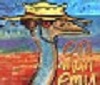





Extruder not feeding during print,...
04-24-2024, 01:59 AM in Tips, Tricks and Tech Help