Results 341 to 350 of 354
Thread: 370mm X 250mm X 300mm
-
10-22-2021, 01:53 PM #341
bloody hell - 7 minutes 30 to heat up !
Thought you had a mosfet for the bed ?
How on earth can it take so long to get to temp ?
The lights are nice - but why does it take so long to heat up ?
That would drive me mental lolLast edited by curious aardvark; 10-22-2021 at 02:24 PM.
-
10-22-2021, 03:13 PM #342
There is an external MOSFET for the bed. And I am using a MeanWell SE-600-24 power supply. 600watts at 24v. But the bed is 400x250. And it is heating up to 80c in that video. This is a large surface area for a 24v heating element. And this is what drove me to get the silicone mains powered heater for the tronxy with the 500x500 bed.
The climb from 30-50c happens a lot faster than from 50-70c which is a lot faster than that last little bit from 70c to 80c. Or rather it just takes that time to heat soak the bed? IDK. But I am with you on it being a severe PITA.
And What I have shown on the lights is just the power on self test or POST and then the changing colors as they warm. But there is so much more these lights do.
With M150 Gcode we can change the state of the lights. Turn them on or off or adjust the color or brightness. As explained here: Set RGB(W) Color | Marlin Firmware (marlinfw.org)
And so you can make the lights turn a different color or brightness or off at different stages of your print. Also with the neopixel LED's they are individually addressable. I haven't seen how I would command a different state out of different led's, yet, But I am sure it can also be done.
There are just so many possibilities of what we can do with programmable individually addressable RGB led's on our 3d printers.
-
11-21-2021, 11:40 PM #343
Showing off my nozzle wipers. No firmware or slicer changes needed. And I made the video with my new iphone. So this is very likely the best quality video I have made yet..
https://www.youtube.com/watch?v=i7uCbjI9NXo
-
04-10-2022, 07:18 PM #344
I am a big fan of the BTT UPS 24V. I run this little guy on all of my printers. It is small. It puts an end to lost prints from power failures. On my Big Red IDEX I have mounted the UPS directly behind the tft35 v3.0 display..
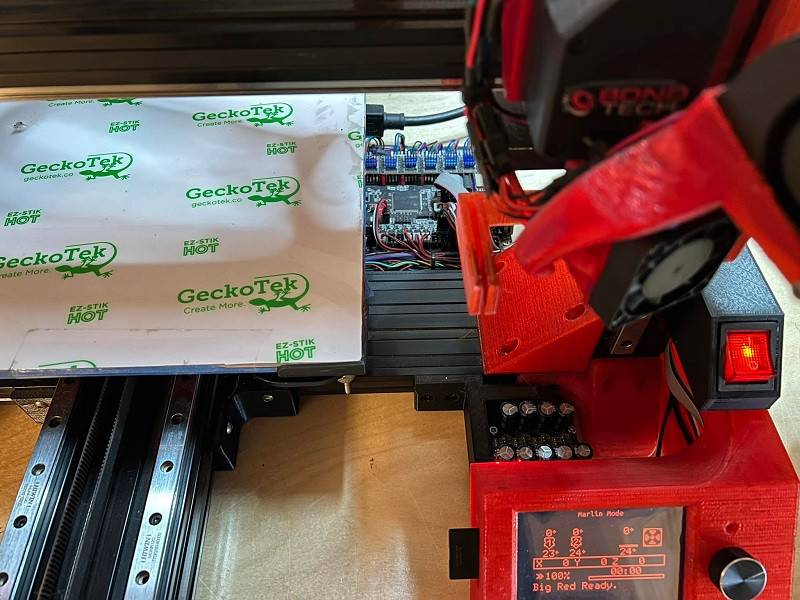
When we think about wattage and 3d printer heated beds and high temp extruder heaters and just the size or time some of these prints can take it is just not logical or realistic to try to keep a printer going off of battery power in a power outage. This really is the smart way. Save your place, pick the nozzle up off the print and just hold. I mounted the BTT UPS for this printer directly to the extrusion..
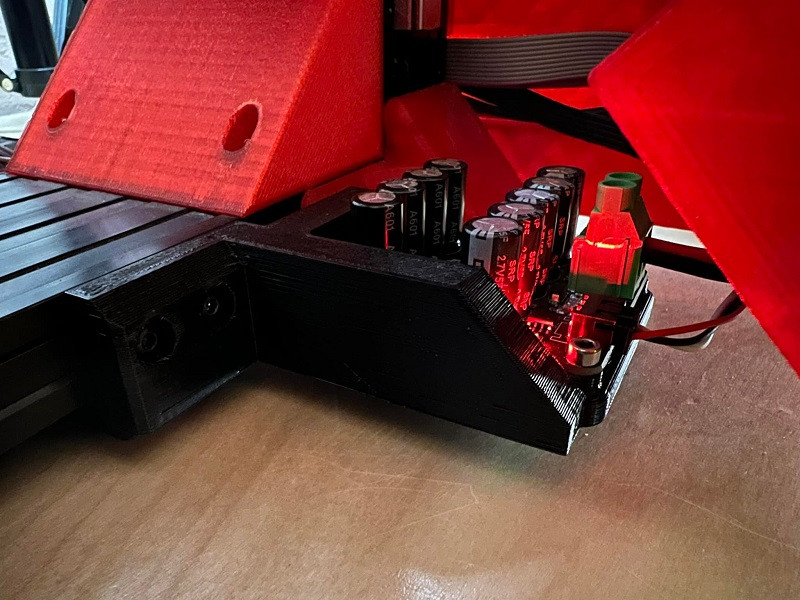
The mount is pretty much universal and just attaches the BTT UPS 24V to extrusion with 2 drop in T slot nuts. For anybody that wants this mount it is shared freely right here: BTT UPS 24v Extrusion Mount by AutoWiz - Thingiverse
-
10-22-2022, 01:02 PM #345
I have my IDEX up and running on Marlin 2.1.1 and also the tft is updated as well. I have been working on the x carriage offsets and am digging my way through calibrations and debugging again..
Multi Color Printing With My IDEX - YouTubeLast edited by AutoWiz; 10-22-2022 at 01:18 PM.
-
10-22-2022, 04:05 PM #346Student

- Join Date
- Oct 2022
- Posts
- 3
Excellent postings for the Black Widow. I recently purchased a hardly used original and am loving it but your mods have certainly got my attention. Nice work
Last edited by Bikeracer2020; 10-23-2022 at 01:11 AM. Reason: link check
-
10-23-2022, 11:48 AM #347
-
10-23-2022, 12:18 PM #348Student

- Join Date
- Oct 2022
- Posts
- 3
-
10-23-2022, 01:16 PM #349
The 2209's won't fit on that board. These drivers have 2 extra pins and you will need to upgrade to a 32-bit mainboard for that. You can use TMC2208/2225 drivers. And there is some incredible news on that front. If you are interested in such a thing. Watch this video..
https://www.youtube.com/watch?v=VLV8QYfF-Y0
I am not sure how those will fair with an 8-bit mainboard running at 16hz but it would be worth checking out. For comparison the 32 bit mainboards run at 72mhz and go up from there. My BTT Octopus mainboards are running at 168mhz, literally a 10x bump in brain power from the 8-bit boards. While all of the 8-bit mainboards are the same exact thing (ramps+ATmega2560) the 32-bit boards all have different processors and run at varying frequencies and some have more memory than others. Your board has 256k flash size, most of the 32-bit mainboards double this and have 512k and some of them like the BTT Octopus Pro 429 mainboard have 1m of flash and will fit all of Rep Rap Firmware(RRF) making these the most versatile boards on the market as they will empower you to use any firmware you get the hair up your a$$ to try.
These days the Bigtreetech Manta is the board to have. Have you seen this mainboard, yet?
https://biqu.equipment/collections/c.../manta-m4p-m8p
-
10-25-2022, 03:46 PM #350Student

- Join Date
- Oct 2022
- Posts
- 3





 Reply With Quote
Reply With Quote

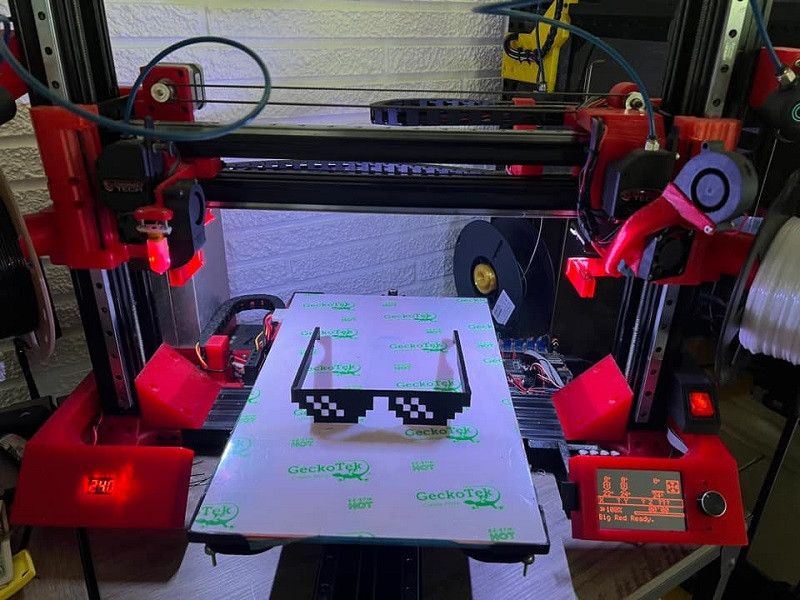





Ender 3 Neo - Jam Problem
Yesterday, 12:39 PM in Tips, Tricks and Tech Help