Results 1 to 10 of 17
-
10-30-2016, 08:56 PM #1Student

- Join Date
- May 2014
- Posts
- 14
 Combination of rippled front / sides, significant artefacts on underhangs - help?
Combination of rippled front / sides, significant artefacts on underhangs - help?
I have a Geeetech Prusa I3 "Pro" C (dual extruder), and have been having a print issue with both heads, which leads me to believe the issue may not be with the heads.
This first picture demonstrates the "rippling" on the side. I had tried to show the artefacts on underhangs by putting undercuts in the 20mm cube, but my slicer added moderately decent support material and actually had less artefacts than normal.
testboxprint.jpg
This next picture shows what the ripples do to an organic, and also really show the underhang artefacts:
testbeastprint.jpg
I have tried slowing down the printing speed without changing the extrusion speed, but nogo.
1.75mm PLA, printed at 195c and bed at 60c
So what's causing the rippling, and how do I fix it? Worse yet, what's causing the underhang artefacts, and how do I fix that? Is there a common cause I can fix?
And most importantly, what information should I post to get the best reply? As I said at the beginning of the post, I am a total newbie, but I am willing to learn.
-
10-31-2016, 06:45 AM #2
okay do you have a fan duct blowing on the print area ?
This is one of the best ways to improve over/under hanging printing.
195 is quite low for printing pla. it tends to flow better at 205-215, better flow gives smoother prints. But needs active cooling.
What speed are you printing at ?
As far as information to post goes: the more the merrier.
As a minimum:
printer type, filament (including make) print speeds, temperatures, slicer, interface between printer and computer, print layer height, nozzle size, slicer settings - as many as possible.
And anything else you can think of - whether you think it is relevant or not :-)
One thing that does concern me:Why ?I have tried slowing down the printing speed without changing the extrusion speed, but nogo.
Slower printing is usually better as the plastic can solidify faster in relation to the printspeed. Also why a print area fan is essential. First mod everyone should do if the printer doesn't already have it.
Sounds like you were slowing the printhead down but trying to squeeze more plastic through the nozzle, which will result in blobs and lumps and uneven extrusion.
Prusa i3's don't print terribly quick. I think 60mm/s is around the maximum. The weight of the bed moving around is a major speed limiter.
Somewhere between 40-50mm/s should be your max speed sweet spot.
The rippling is unusual and remarkably even, suggesting some sort of mechanical misalignment. Not my area of expertise, someone will be along with suggestions :-)
Geetech's are extremely cheap and cheerful, so most likely some sort of built in issue tht can be sorted.
-
10-31-2016, 08:34 AM #3Student

- Join Date
- May 2014
- Posts
- 14
Well, I HAVE a fan on it, and it comes on in full after the initial layer. And by "nogo" I meant that it did not change the ripple effect by slowing down print speed - even all the way down to 20mm/s.
The slicer was CraftWare 1.14, using Pronterface, with a print layer height of .12 mm, nozzle size of 0.3...
-
10-31-2016, 09:34 AM #4
try cura and slic3r.
Doesn't look like a slicer issue, but never hurts to check and doesn't cost anything :-)
Also different layer heights. .2 & .3 - being the more standard layer heights.
-
10-31-2016, 09:36 AM #5Student

- Join Date
- May 2014
- Posts
- 14
The ripple has happened at 0.1 and 0.12 heights, BTW. I tried Slic3r but it crashes every time I load a model (stl or obj). I also have tried Cura but I can't figger it out.
-
11-01-2016, 09:53 AM #6Student

- Join Date
- May 2014
- Posts
- 14
I've also tried temperatures of 180c, 195c, and 210c - identical results.
Edit: Except the 210 had even worse undercut artefacts, and the 180 also had really bad corner artefacts.
-
11-01-2016, 10:11 AM #7
-
11-01-2016, 10:18 AM #8Student

- Join Date
- May 2014
- Posts
- 14
I have a fan on this... it's the Geeetech Prusa I3 Pro C, with the dual extruders. It has a single fan on the front of the print head, but the back side is the only one with no 'ripple'. The front/back orientation, by the way, has no bearing on the underhang artefacts.
-
11-01-2016, 06:36 PM #9Engineer-in-Training

- Join Date
- Aug 2015
- Posts
- 256
You can't print over/underhangs without artifacts, using denser supports can help minimize it, but the best solution is to break up your model so you can print without supports.
-
11-01-2016, 06:51 PM #10Student

- Join Date
- May 2014
- Posts
- 14
But are they usually as horrific as that? I've seen other 3D prints with nearly as bad overhangs that didn't look like someone took steel wool to molten plastic.




 Reply With Quote
Reply With Quote
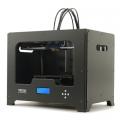




Extruder not feeding during print,...
Yesterday, 01:59 AM in Tips, Tricks and Tech Help