Results 1 to 10 of 13
Thread: Speed vs quality
-
10-25-2016, 07:33 PM #1Student

- Join Date
- Oct 2016
- Posts
- 16
Speed vs quality
I think I would have a need both for printing models in rough quality (100 or 200 microns) and fine quality (not sure how low, as low as possible?
 ). When selecting a printer, how much do the quoted mm/s and microns tell us? Is the DeltaWARP at 600mm/s really something to drool at? Costs only around $2500
). When selecting a printer, how much do the quoted mm/s and microns tell us? Is the DeltaWARP at 600mm/s really something to drool at? Costs only around $2500 
I understand with FDM we have a very hard limit in printing speed because filament just can't be fed through the extruder beyond a certain rate. You could use a larger head, but then print quality suffers and probably there isn't that much flexibility especially if you don't have a quick change system (such as in Ultimakers).
There's limitations in the movement speed as well, but if you were printing in fine quality, this would be the decisive factor because you're not putting out that much material per mm printed. But raw speed might not be that important, because the print head will need to change direction very frequently, so acceleration and control mechanics make a big difference in the speed vs quality equation. You can't find this out just looking at specs, you'd need to do reading, asking around and experimenting on your own.
I guess it gets better once you graduate past the $500 printers but how much? Does it matter if I say want to only print 50 or 100 microns and not finer than that? Ie. would there be a quality/speed benefit from investing much beyond the $500 printer?
-
10-26-2016, 05:53 AM #2Student

- Join Date
- Jul 2016
- Location
- Ontario, Canada
- Posts
- 16
Interesting question and I also look forward to seeing other replies. I think my printer (Wanhao I3 Plus) is close to that line. It is a quite good printer, but has a couple of shortcomings in my mind. I am looking for a second printer and was thinking of biting the bullet and spending some cash ... but would the extra be worth it?
-
10-26-2016, 06:30 AM #3
Actually, for the most part, it's the filaments that determine how fast you can print.
To get a good clean bead down you need to balance temperature and viscosity of the plastic against print speed and print volume and how fast the plastic sets.
For example: I can print a 0.3mm bead with pla at 65mm/s and 210c on my flashforge printer.
With highspeed filaments - innofil's new pro 1 among them - the filament would print quit a bit faster, but my printer would self destruct at anything much past 75mm/s - and she's not happy at that.
So printspeed is a two fold problem.
1) you need the right filament that can flow and set at high speeds - most current ones won't, a lot of the newer types are becoming formulated for faster printing.
2) you need a machine that is mechanically designed to print at higher speeds.
But because most filaments won't print fast at sensible layer thicknesses - they print very thin layers very fast.
So if you were to print a model at 0.1mm layer height at 195mm/s
And i printed the same model at 0.3mm layer height at 65mm/s
Both models would take the same length of time. And depending on the model, both would be just as useful and most people would not spot the difference in resolution.
Calling 01.mm and 0.2mm rough quality - is ridiculous and suggests you've never actually seen any 3d printed products.
I do have a machine that will print at 0.05mm layer height. It never has and it's doubtful it ever will. Life is too short for such nonsense :-)
0.2mm I use for stuff with lots of over/under hangs. 0.3 is what I use for everything else.
Rough quality it isn't :-)
There is a youtube video where someone printed the same model at three different resolutions and asked people to pick which was which. Most people get it wrong :-)
You need to realise that layer height is just one aspect of print resolution. Nozzle diameter is the other.
With a 0.4mm nozzle I am limited in how intricate I can print in the horizontal plane.
To get maximum resolution from a printer you need to match layer height with nozzle resolution.
There was a 3d printed wristwatch at tct this year. One fo the delat manufacturers did it. I think they used a 0.1mm nozzle for some of the really tiny parts. And that was more important than the layer height. I've printed at the limit of my machines with 3mm tires and 5mm gears. to get anything smaller I would need to drastically reduce the nozzle diameter.
Layer height at 0.2 would suit just as well with any nozzle diameter.
But, if you reduce the nozzle diameter - you also have to reduce the speed of printing - due to the sheer mechanical issue of squeezing plastic through such a small nozzle.
So print speed is ultimately a balance between several factors, all of which are just as crucial as the others.Last edited by curious aardvark; 10-26-2016 at 06:39 AM.
-
10-26-2016, 06:36 AM #4
Ah... the speed thing...
Yes, material output is a limiting factor for all the reasons mentioned. Also note the material properties in terms of cooling. As the material is laid down it needs to solidify to retain shape. Go too fast and this can't happen. You'll end up with a massive blob. You can't retract anywhere near fast enough either to maintain 600mm/s.
The above are physical properties of the materials. Not the fault of the printer nor printer-specific.
Then look at the physical properties of the printer itself. Unless you have a massively huge bed you aren't going to reach top speeds anyway due to acceleration settings. On my FFCX I doubt there is any difference whether I set the speed to 600mm/s or 100mm/s simply because no print of mine has a long enough straight line edge. On top of that you have to battle inertia of the moving components, in my case the mass of the dual extruders on the carriage, in the case of the i3's its is the mass of the moving bed. The same goes for travel moves.
That said I don't get the whole go-as-fast-as-possible culture. Running machines flat out is never a great idea. Wear and tear increases while accuracy drops.
My FFCX's carriage mass is such that if I want an accurate good-looking print then I stick to 30mm/s for visible perimeters. If the part is to be sanded and finished then I push it to 50mm/s. All other speeds are set to 50mm/s except for travel speed which is set to 90mm/s. I do this to not overload my printer. I don't a bit of extra print time provided the prints look amazing coming out.
-
10-26-2016, 06:37 AM #5
-
10-26-2016, 06:44 AM #6
-
10-26-2016, 06:45 AM #7Super Moderator

- Join Date
- Jun 2016
- Location
- Oklahoma
- Posts
- 904
I would agree with CA. First thing to remember is 3D printing is not fast!! I have resigned myself to this and now go for quality and saving the machine over getting a few more MM/sec out of it!! I think there are a lot of machines out there that boast fast speeds but are probably no way realistic. One thing is speed will be predicated on the model you are printing.
I have also pushed my FFCP's to the upper end but I can tell they don't like it and I am not going to stress out an expensive printer.
Another thing basically like CA said, even if the machine can handle the speed, filament can only melt so fast and that is going to be one big limiter.
-
10-27-2016, 05:18 AM #8Student

- Join Date
- Jul 2016
- Location
- Ontario, Canada
- Posts
- 16
Some excellent information in those answers ... Thank You
As a newbie, there is much to learn and understand about 3d printing, so every part of the process that gets explained properly is a bonus.
-
10-27-2016, 12:56 PM #9Engineer-in-Training

- Join Date
- Aug 2015
- Posts
- 256
The best way I know of to speed up 3d printing is to by more printers.

-
10-28-2016, 08:05 PM #10Student

- Join Date
- Oct 2016
- Posts
- 16
What you say! You are correct in that I have a lot to learn in 3D printing. But I have actually printed a total of 3 objects so far, all were at 200 thickness with an Ultimaker original. The objects look like a bit crude if functional prototypes, nothing like the high resolution test prints you can see on certain review sites. Grain and layers are clearly visible. Especially on curved surfaces you can see separate individual strings of material. (The printer is a bit off the best settings, so there are some artifacts/defects too.)
So we get to the point where the stated specs are almost meaningless, and in reality it depends a lot on the generation/specs of the filament and the quality of the printer's mechanics and whether they are designed for high speed printing (acceleration etc).
Also you'd expect printers to eventually specialize in fine resolution vs fast printing. So the width of the printed thread is dependent strictly on the nozzle diameter and we can't just push material through faster/longer to make it wider? But somehow we can manipulate layer thickness still... It sounds like each printer is pretty fixed in the speed/quality it can print.
Is there currently much selection in nozzle diameter for consumer devices? Does it make sense to change between arbitrary diameter eg. via a quick change system like on newer Ultimakers? I mean would there be issues with filament feeding or other parts of the moving print head - obviously travel speeds etc could be an issue with fine&fast printing if the printer is not designed and built with that in mind.
About multiple printers, I thought so 3D printing would seem to parallelize well because you'd want to break large important objects into several components and also the waiting time can be used for 3D design or whatever. You shouldn't rush it though, unless you're a professional of course, since if you buy a new printer whenever there is new technology, lower price, higher speed, better quality, nicer features etc, you'll add one more to unit capacity every year anyway
3D printing would seem to parallelize well because you'd want to break large important objects into several components and also the waiting time can be used for 3D design or whatever. You shouldn't rush it though, unless you're a professional of course, since if you buy a new printer whenever there is new technology, lower price, higher speed, better quality, nicer features etc, you'll add one more to unit capacity every year anyway 
Thanks for the wonderful replies!




 Reply With Quote
Reply With Quote
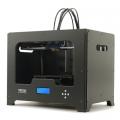




Extruder not feeding during print,...
04-24-2024, 01:59 AM in Tips, Tricks and Tech Help