Results 11 to 20 of 21
-
10-19-2016, 04:13 AM #11
Hi Bill, did you not get my email? The one about PVA supports?
-
10-19-2016, 07:36 AM #12Technologist

- Join Date
- May 2015
- Posts
- 107
No Sebastian. I never got an email from you. I checked spam folder too.
-
10-19-2016, 11:08 AM #13Engineer-in-Training

- Join Date
- Apr 2015
- Location
- Northern Ohio
- Posts
- 198
Glad to see you got that printed. I think after all you went through with that part printing with ABS or PLA will be a slam dunk.
-
10-19-2016, 11:34 AM #14Technologist

- Join Date
- May 2015
- Posts
- 107
Your right again Todd. This machine does great with PLA/ABS :-)
-
11-03-2016, 12:49 PM #15Super Moderator

- Join Date
- Jun 2016
- Location
- Oklahoma
- Posts
- 904
I just finally got my redo on one of the FFCP's up and going and tried NinjaFlex. Overall pretty good. I used 235 and 40. The print though looks "granular" kind of texture. Not nice clear color.
Support says I am to hot on the print. Going to try again this evening at a lower temp.
How has your NinjaFlex been going?
-
11-03-2016, 03:26 PM #16Technologist

- Join Date
- May 2015
- Posts
- 107
Mine seem to be doing well so far Wirly. I had been printing with a nozzle temp of 235 but was not getting good results. When I upped the temp to 240 and set the speed to 1800 (S3D), the prints started coming out fantastic.
I tried using cooler temps like 230 and 225 but I did not get good results.
Right now I am trying to print Ninjaflex with the right extruder and support/ooze protection with the left extruder. I wonder what this will look like????
-
11-04-2016, 10:12 AM #17Super Moderator

- Join Date
- Jun 2016
- Location
- Oklahoma
- Posts
- 904
I am printing now at 210 but with the Flexion extruders I think that may be an actual temp of 225. I am printing at 1200mm/min. This seems to be trhe max people have talked about. 900 get thrown around a lot as a print speed. The other thing is set all speeds the same. I asm using glass bed with glue stick at 35-40 and that is working well.
I will post a pic of a print when photobucket gets back up.
-
11-04-2016, 05:29 PM #18Technologist

- Join Date
- May 2015
- Posts
- 107
I am not familiar with the Flexion Extruder but if it works, I say go for it. As for the glass, I don't put anything on it. Ninjaflex sticks really, really well to the bare glass. I also set the bed temp to to 40.
As a hobby, I restore old outboard motors and ninjaflex makes great seals, bumpers, rubber gaskets, and washers. I use it a lot!!!
-
11-04-2016, 09:13 PM #19Super Moderator

- Join Date
- Jun 2016
- Location
- Oklahoma
- Posts
- 904
-
11-05-2016, 06:26 AM #20Super Moderator

- Join Date
- Jun 2016
- Location
- Oklahoma
- Posts
- 904



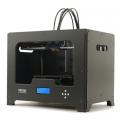

 Reply With Quote
Reply With Quote
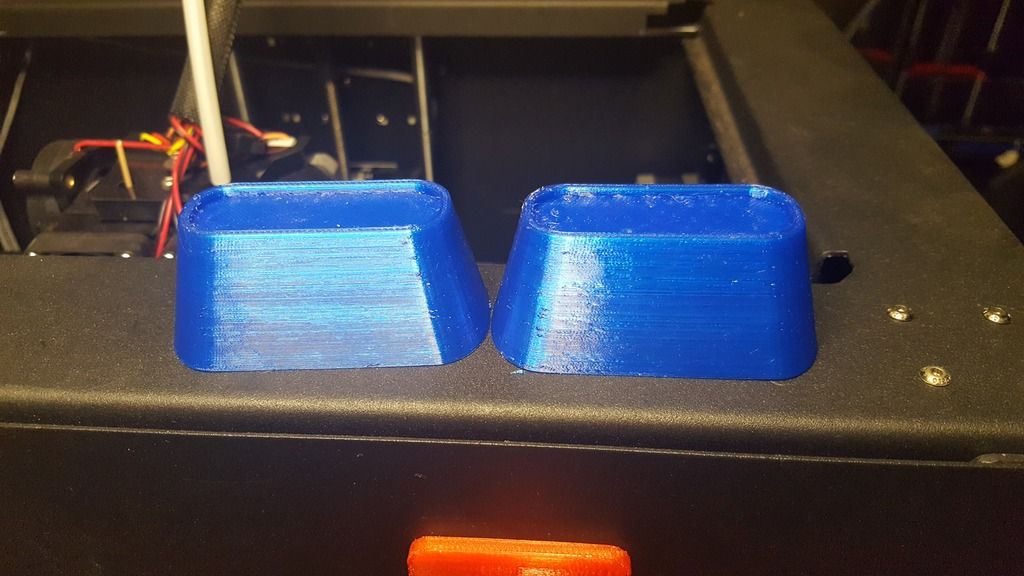




Extruder not feeding during print,...
Yesterday, 02:02 PM in Tips, Tricks and Tech Help