Results 1 to 10 of 12
Thread: Nozzle Problems
-
10-02-2016, 07:43 AM #1Student

- Join Date
- Oct 2016
- Posts
- 6
Nozzle Problems
So lately i started my first chapter into 3d printing, and so i bought myself a wanhao i3 duplicator. Now, i wanted to be able to print more than just pla so i was recommended to purchase an all metal hotend for my printer. Since that upgrade i made about 4 - 5 great smaller prints.
Now i can start a print with my 0.4mm nozzle which was included with the all metal hotend pack. unfortunatley about 3-4 minutes in the printing, it jams. It doesnt extrude anymore, yet i've cleaned it with what i read on the net was called an atomic clean. dipping it in acetone and re-heat it. I also use a cleaning PLA plastic between each print which does extrude. But it still jams when i use any other material. Is it possible that i might have done something wrong with it and ruined or might it be that it has been a factory defect? I have an 0.6mm nozzle on standby which i was think of trying to use instead of the 0.4mm nozzle for long.
Is there a better way to clean the nozzles and is it better to have an individual nozzle for each plastic type?
Here's a pic from the last print i tried.
https://www.dropbox.com/sc/rk9lmh67j...nSAWiiwy180tEa
-
10-03-2016, 10:42 AM #2
Let's try to clarify a few things and get some questions on the table.
You had been printing ABS OK. When you wanted to try PLA, you used the "atomic method" or cold-pull technique to clean the ABS out of the hot end. Now, when printing PLA the extrusion stops within a few minutes of starting the print. Correct so far?
How did the cold-pull plugs look? Did you repeat the cold-pull until the plug came out clean, as best you could tell?
Providing some key print settings would be helpful. For example, what temperature and print speeds are you trying to use? Have you tried any higher temperatures or slower print speeds?
Your picture suggests other, possibly unrelated issues. Isn't the first layer supposed to be solid? The extrusion on the first layer also seems to vary quite a bit - but maybe that's a result of whatever else is going on with the first layer. If it were me, I'd first focus on getting the first layer nailed.
To answer some of your questions - your problem could be any of a number things and not the nozzle. Short of a complete hot end teardown, I think the cold-pull technique is pretty helpful in cleaning crap from the hot end, when done properly and the right temps are used. And no, you shouldn't have to dedicate nozzles to a particular filament type.Last edited by printbus; 10-03-2016 at 12:49 PM.
-
10-03-2016, 10:56 AM #3
what material are you printing, at what speed, temp etc.
The more information you give us the better the chance we have to help you.
There is no such thing as too much information. But there is such a thing as not enough :-)
-
10-03-2016, 12:31 PM #4
Everything Printbus and CA said. And:
1) If you were printing in ABS and have now switched to PLA you may have residual ABS left in the nozzle. This will not come out at PLA temperatures. The best way to purge a nozzle is not to remove the previous filament by backing it out of the extruder but rather by snipping it off and letting it run through the extruder. Feed the new filament in as the first disappears. This effectively forces the old filament out.
2) Change/purge filaments at top temp. If filament A runs at 210 and filament B runs at 230 then pick the higher of the two. This should make sense.
3) Poor quality filament will block your nozzles. I had the same problem in my early days, Bought a nozzle, heater block, stripped everything, etc but it kept clogging. Changed filament... no more clogs.
4) Use the correct temps. Again, an obvious one. Too low and you will have feed issues.
5) Over-extruding with too low a temp can also cause clogging. Make sure your extruder is calibrated!
Please give us the following info:
Slicer
Material brands and type
Extruder temp
-
10-03-2016, 02:01 PM #5Super Moderator

- Join Date
- Jun 2016
- Location
- Oklahoma
- Posts
- 904
What temp are you running PLA at? You said "all metal hotend" did you adjust temps lower to compensate for it? You will want to run a lower temp with the all metal or you can get filament temperature creep above your break point, causing clogs.
-
10-04-2016, 06:07 AM #6Student

- Join Date
- Oct 2016
- Posts
- 6
Excuse me for being late with an answer.
Indeed printbus, as i stated earlier i have been printing with abs with it. It worked but only after some trial and error. (Printed straight onto the plastic printbed, which unified with it and i had to change it. Now i print on glas instead.)
I did the atomic method but i didn't do a coldpull as i didn't know about it and in this early stage i was afraid to destroy something. I did redo the atomic method yesterday evening instead of letting it soak for about 15 minutes, it got 2 hours instead. When i heated it again with a torch there plastic inside came out. It looked blue and white (I know that the blue was ABS and the white was leftover cleaning PLA.) I heated twice to make sure that it was all empty, ran a copper wire through it and now it looked quite good.
Test result below:
https://www.dropbox.com/s/xdzyj2wuyt..._0114.JPG?dl=0
https://www.dropbox.com/s/qbervmfga0..._0115.JPG?dl=0
For the printing temperatures and materials earlier when i had the stock nozzle and thermal tube the pre configured setting for PLA in the printer was 215 degrees in the head and 60 on the heatbed. The slicer i use (Mattercontrol) the temp became about 230 in the head and 60 on the heatbed. So i've been having slight problem with PLA running out of the nozzle during the start of operation and transition between pieces. I haven't gotten more time to experiment with it further which i really want to do.
Speed-wise i've been running at a speed of 20-30mm/s, i read somewhere that it can be run at about 50mm/s but i'm afraid to get bad prints so i usually stick to the lower speeds. a couple of prints have run at about 15mm/s. I was recommended to use about 90% on the first layer setting.
I think that the solution resolved itself when i did the atomic method but later tonight i'm gonna do the coldpull method to see if there might be more abs left in it.
For the record. I haven't done any kind of compensation of heat since i switched to the new all metal hotend. Is there some kind of percentage of the original heat i ought to use? I haven't noticed any difference more than that the PLA runs out of the nozzle a bit easier.
This is the hotend i use. I have the version of the hotend with a new slotted cooling block. So i have both a new cooling block and a new hotend in my machine.
https://store.micro-swiss.com/pages/...l-metal-hotend
Material brands for the plastics is PrimaFilaments, eSUn and M3D.
Slicers: Cura wanhao i3 edition, Mattercontrol <- Most used.
-
10-04-2016, 07:28 PM #7
Sounds like there is more than one "atomic" method. The only one I've known about is the cold-pull. I admit that I do cringe using it, fearing it has a good chance of pulling something out of alignment/calibration.
Definitely great improvement in the print results!
-
10-05-2016, 10:27 AM #8Student

- Join Date
- Oct 2016
- Posts
- 6
Yes indeed. Made 3 more prints yesterday evening, all of them in PLA. Great results, I thing the problem is somewhat solved. whilst doing the prints yesterday, the surface wasn't all that good. I think it might be that i have to low infill percentage. I lowered the temp from 230 to 205 degrees in the print head. The leak is still there but it's leaks slower and is a lot thicker, like resin.
Last print, a spool for my loose test filaments:
https://www.dropbox.com/s/e0vb0310l5..._0118.JPG?dl=0
The surface has become quite uneven than the red print i made earlier.
https://www.dropbox.com/s/8pue0sqa62..._0119.JPG?dl=0
https://www.dropbox.com/s/ahe4jqn9v2..._0120.JPG?dl=0
It might also be that the black PLA plastic i used is of bad quality. The red filament on the spool is the one i used for the earlier print i posted.
When i purchased the printer i also bought about 2 boxes with test spools. I'm going to try them aswell.
The boxes contains PLA, ABS, ABS+, PETG, HIPS, CARBON, PC, ABS flame resistant, WOOD and FLEX. I have tried the PLA and ABS with my printer. I'm gonna try the rest soon.
Filament boxes:
https://www.dropbox.com/s/g97pl2rxrw..._0121.JPG?dl=0
-
10-05-2016, 11:24 AM #9
Multiple factors can affect the top surface. Infill type and infill percentage are certainly starters. The number of solid top/bottom layers is another key factor. Some people go for at least four solid layers to really mask any infill artifact. Having the extrusion properly calibrated gets to be important too. If you're overextruding some, you could start getting some excess buildup after say two solid layers that the nozzle starts dragging through.
Some tips on inserting images...
Embedding images into your posts is somewhat preferred since some users simply will not follow a link to an external site. If you tried to upload or insert the images and it didn't work, it was likely because 3DPrintBoard won't accept large filesize, high resolution images. Reducing down to 800x600 pixels has been a good compromise for the images I've dealt with.
Storing images on dropbox is fine; I actually use dropbox as well for almost all of my images and attachments. Note that there's an additional trick you can apply with dropbox links. The default "copy dropbox link" path that dropbox provides for your images presents users with an interface prompting for their login, etc. Again, another turn-off for some users. You can edit the provided path as follows:
When dropbox gives you something like this: https://www.dropbox.com/s/e0vb0310l5..._0118.JPG?dl=0
Modify it to be like this: https://dl.dropboxusercontent.com/s/...k/DSC_0118.JPG
In other words, remove the ?dl=0 at the tail end, and change www.dropbox.com to dl.dropboxusercontent.com
That takes users directly to your image, with no prompt for a dropbox login
-
10-05-2016, 11:46 AM #10Student

- Join Date
- Oct 2016
- Posts
- 6
Alright, I'll start making the images smaller from now and embed them within the reply. I'm so used to just drop the dropbox links to friends and family.
I persume that there has been some problems when you tried to access the links.




 Reply With Quote
Reply With Quote

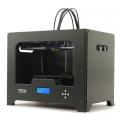




Extruder not feeding during print,...
04-24-2024, 01:59 AM in Tips, Tricks and Tech Help