Results 1 to 10 of 11
Thread: Cetus Printer on Kickstarter
-
09-14-2016, 05:09 AM #1
Cetus Printer on Kickstarter
Been playing around with a review unit of the Cetus that is currently on Kickstarter and must say as far as an entry level printer goes, its pretty good. It took me all of 30 mins to be up and printing from opening the box and at US$199, there is very little to match it on bang for buck in my view.
Pros
- Price
- Ease of setup and use (it doesnt need bed leveling which for beginners is a plus in my view)
- I'm surprised at the quality of the rails and motors given the price
- Backed by Tiertime so confidence in the Kickstarter getting up
- Print quality is extremely good. It comes with a 0.2, 0.4 and 0.6 nozzle which can be switched based on quality you want. Most of my prints have used the 0.4 and quality is great
- For a small frame printer the 180 x 180x 180 build size is pretty impressive.
- Although its rough and not heated, the printbed is pretty impressive at sticking down the first layer and it is pretty easy to release
- allows print resume after power cut
- is wifi enabled
Cons
- Currently closed software - it currently uses the Tiertime UP Studio and doesnt accept G-Code from Cura, Simplify3D etc. The kickstarter campaign says they are fixing this but nothing as yet.
- The printbed is rough so all prints need a raft if you want a smooth base (or a different printbed put over the one that comes with the printer). The kickstarter page says they are looking at a smooth bed, but my unit doesnt have one.
- The printbed is levelled in software (while I put a plus that the printbed doesnt need levelling, I also think that having to adjust it in software is a negative as it then requires a reft to be printed)
- I have found the rafts a bit difficult to remove (I may need to play with temp to improve this)
- Some filaments dont work well in the extruder (ie I have used all PLA but some makes cause knocking in the extruder)
- no heated bed
- Extruder just drops to the bottom when printer is turned off so unless you remember the nozzle hits the printbed.
Just thought I would post this if anyone is interested. I'm not a Tiertime employee nor am I getting anything for reviewing the printer (other than the printer). I just happened to be in a forum when they asked if anyone was interested in testing a new printer they were looking at releasing.
Happy to answer any questions.
-
09-14-2016, 06:59 AM #2lmao - a free printer isn't an incentive ?nor am I getting anything for reviewing the printer (other than the printer)
Looks like a fairly balanced review though. :-)
Though after 2 years of trying just about everything - I would never buy a 3d printer without a heated bed.
And I no longer use rafts :-)
lol cetus even invented their own fdm acronym: Print technology: Melted extrusion modeling (MEM)Last edited by curious aardvark; 09-14-2016 at 07:11 AM.
-
09-14-2016, 07:33 AM #3
Take your point, but I already have the printer so I dont lose it no matter what I say from here on!.
I understand your point in relation to the heated bed, I have this as my second printer (the other one has a heated bed). It pretty much limits the printer to PLA (they say on the Kickstarter page that you can print other filaments but with no heated bed, my view is this is a PLA printer only. Saying that I havent tried ABS on the printbed yet but dont hold out a lot of hope). I have been pleasantly surprised at how little warping I have had given there is no heat. This is also one of the reasons I said it was a good entry level printer. Once you get into ABS, Nylon and some of the exotic filaments things ramp up a bit (although on saying that I have just ordered a flexion extruder for my other printer that I cant wait to get hold of to have a play with some of the flexible filaments).
I have also ordered a seperate printbed for the Cetus as I'm not a huge fan of rafts either, so I'll see how it goes once that turns up.
-
09-20-2016, 10:32 AM #4
Looks like a nice and simple design. Reminds me of the
Bukito fromhttp://bukito3d.com. But personally I'm burned out of 3d Printers on Kickstarter. Seems like they over hyped, under delivered, or WAAAAAY over shot the delivery dates.
-
09-21-2016, 02:09 AM #5
Can see the similarities. Cetus has a larger build volume at 180 x 180 x 180 and although they look similar I think the drive systems are quite different.
This kickstarter is backed by a pretty big company in Tiertime who make the UP Printers. Given that and the fact they have quite a few test units out, I suspect this is as close to a pre-order as you will get from a Kickstarter project. These guys aren't a startup so know the lead time they need to deliver.
-
09-21-2016, 08:30 AM #6
flexible filaments actually print best on a cold bed with pva gluestick.
Also pet-g can be printed on a cold bed.
Pla, yeah it does work but is much better on a heated bed.
In fact most flexible filaments stick too well on a heated bed. YOu shouldn't need a special extruder unless you've got a bowden setup. And even then you could probably get away with ninjatek semi-flex and polymaker's polyflex, if you printed slow enough.
-
09-22-2016, 06:44 AM #7
Looked at this... not very impressed to be honest. From the same company that makes the Up Box? Seems like a step back.
-
09-26-2016, 04:48 AM #8Student

- Join Date
- Jul 2016
- Posts
- 2
Check the latest update! They support G-code
Gcode Support and more
We have finished making a transcoder that translates Gcodes into instructions that can be read by Cetus. Here is a list of currently supported Gcodes:- G0:linear Move
- G4: Dwell
- G28: Move to Origin (Home)
- G90: Set to Absolute Positioning
- G91: Set to Relative Positioning
- G92: Set Position, only support A axis reset.
- M0: Stop or Unconditional stop
- M1: Sleep or Conditional stop
- M2: Program End
- M25: Pause SD print
- M25: Pause SD print
- M42: Switch I/O pin
- M73: Set build percentage
- M80: ATX Power On
- M81: ATX Power Off
- M82: Set extruder to absolute mode
- M83: Set extruder to relative mode
- M92: Set axis_steps_per_unit
- M104: Set Extruder Temperature
- M109: Set Extruder Temperature and Wait, Example M109 S215
- M140: Set Bed Temperature (Fast)
- M141: Set Chamber Temperature (Fast)
- M190: Wait for bed temperature to reach target temp
- M191: Wait for chamber temperature to reach target temp
- M204: Set default acceleration
- M206: Offset axes
-
09-26-2016, 06:25 AM #9
I still don't see the point of this printer. Looks like something from five years ago...
-
09-26-2016, 11:45 AM #10
that's one of the problems with kickstarter machines.
when the original campaign goes out, its a cheap, innovative kick arse machine.
3 years later when they finally ship one, it's expensive, old hat and out of date.
I am soooo glad i didn't have to fight a makibox and ended up with a flashforge creator instead.
If I had to fight the hulk to retain one of my gadgets - I honestly don't know if I 'd defend my bosch tassimo coffee maker or the creator.
It means as much to me as coffee !
And that's saying something pretty remarkable.
Mind you if I had to defend the printer - I'd have help from all the people I make stuff for :-)
We could go mob handed into that battle.





 Reply With Quote
Reply With Quote

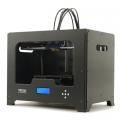





Extruder not feeding during print,...
04-24-2024, 01:59 AM in Tips, Tricks and Tech Help