Results 1 to 5 of 5
Thread: Print issues!!!!
-
09-06-2015, 10:51 AM #1Student

- Join Date
- Mar 2015
- Posts
- 13
Print issues!!!!
Need help I'm print pla 206 and 55 on the bed, the fist layers come out not smooth please look at the picture thanks. Look at the D on the pic also you can see the waves. Let me know what I can do, and I slowed the fist layer down still same thing.
http://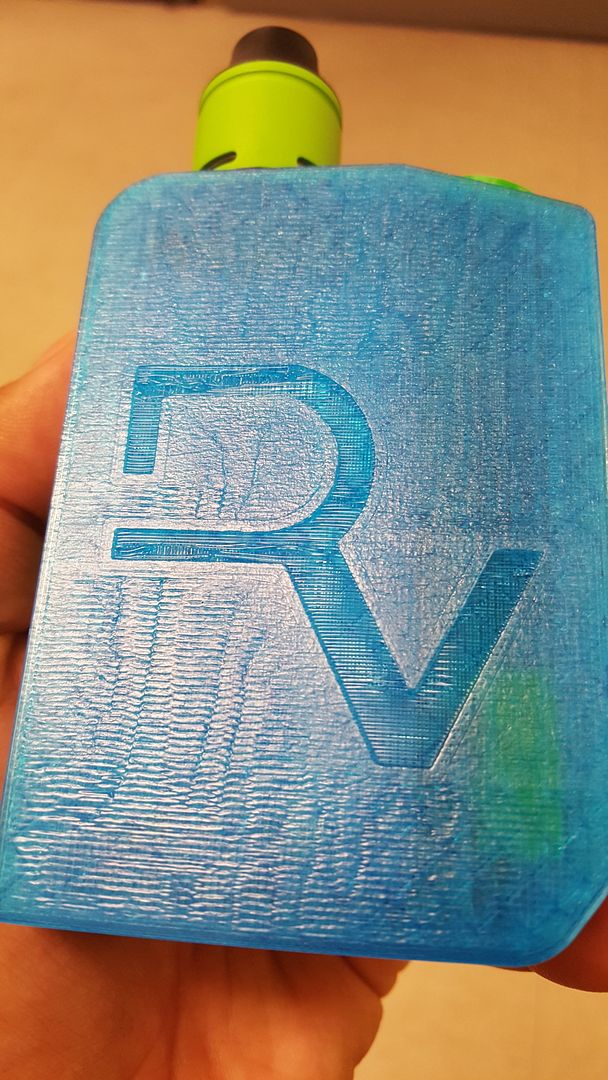
-
09-06-2015, 09:41 PM #2
Hi! May I ask what was the temperature you set in printing this model? You may want to start printing at 190 degrees when printing PLA. Also, you can slow down the speed in slicer when printing so that it won't look like that.
-
09-06-2015, 09:50 PM #3Student

- Join Date
- Mar 2015
- Posts
- 13
It was at 206 and 55 bed
-
09-06-2015, 09:55 PM #4
-
02-26-2016, 07:27 PM #5
Level your bed and make the text go in deeper.
Your text is only embedded like 1mm into your model, so it's literally by the second layer it's closing off the top of the text and bridging the gap. Make the indent deeper and level your bed to make cleaner lines.Hex3D - 3D Printing and Design http://www.hex3d.com




 Reply With Quote
Reply With Quote










Extruder not feeding during print,...
04-28-2024, 02:02 PM in Tips, Tricks and Tech Help