Results 1 to 10 of 17
-
02-14-2016, 07:17 AM #1
Need help - Printing quality went horribly bad
Hi there,
I have a problem with my printing quality, I hope someone could help me.
My printing quality went very bad - I don't know the issue, as I didn't make any changes to my printer.
I searched the web and some sites with pics on it, but I didn't find the same issue (I think so).
The higher the resolution is set, the worse the quality.
Here are some pics of the problem:
(printed with PLA, 210°C)
Thank's & best greetings from germany!
Sebastian
20160210_223417.jpg 20160210_223435.jpg
20160210_223742.jpg
-
02-16-2016, 03:16 AM #2
My guess is to slow it down. Previous layer still seems gooey when the next one is laid. Just a shot in the dark.
-
02-16-2016, 09:20 AM #3
What printer are you using?
Do you have active cooling fan? Make sure it is running during print
-
02-16-2016, 10:10 AM #4
Hi Thank's for the answers!
I use a Prusa i3 Hephestos. I tried the following things:
Speed slow. (20) - the same.
I changed the x - axis Extruder holder, there was a bit play to the ballbearings.
Nothing.
I printed a small testcube - it seems to be really good. the larger the object is, the more the failure comes in.
0.3 resolution is better than 0.2
Here's the cube:
20160216_171224_001.jpg
Only one of the last layers is getting worse. The first layers are most of the prints good.
I have not a working fan at the moment, it is hooked at D9 but not working.
-
02-16-2016, 11:35 AM #5
-
02-16-2016, 12:10 PM #6
hm, ok. But how can it be that the extruder is suddenly not calibrated anymore ? I had a good print quality before.
-
02-16-2016, 12:51 PM #7
It is likely a calibration issue for your extruder.
It works well on smaller parts because your printer is extruding less filament at slower speeds...which happens with smaller parts.
As soon as you get to larger parts, your slicer speeds things up since you have longer straight runs and larger features. The higher speed means faster extrusion, and in your case too much.
This is a good article for you to read:
http://reprap.org/wiki/Triffid_Hunte...ibration_Guide
-
02-21-2016, 07:49 PM #8Student

- Join Date
- Jan 2016
- Posts
- 12
For PLA, I would back the nozzle temp down to 185-195 C; bed temp of 40 C, and NO cooling the print.
For a small print (less than 2" x 2") reduce the nozzle temp another 3-8 degrees after the first few layers; or print multiple objects, to 'spread out the time' the nozzle is on the same object.
As Mr. Finke said, extruder calibration is important. Good quality filament is important, too. If you're serious about your prints, try some U.S.A. -made filament, as a test.
Wes
-
02-22-2016, 08:17 PM #9Student

- Join Date
- Feb 2016
- Posts
- 9
It looks like a combination of things are resulting in your loss of quality with your prints.
1. As others have stated make sure your extruder is properly calibrated
2. If you are printing in PLA have your fan on from about layer 8 on up.
3. The lower you go in resolution, as in .2 to .1, the more calibration you need with your printer. The reason your prints are looking better at .3 rather than .2 is because the lower resolution is actually allowing for a larger margin of error. I have had this same thing happen to me. I printed the Marvin figure at .15 and then at .2 and the .2 turned out much better.
I hope this helped.
-
02-24-2016, 05:16 AM #10lmao - really, you're claiming the rest of the world can't make decent filament. yeah, that's the problem.If you're serious about your prints, try some U.S.A. -made filament, as a test.
Did any of you spot this:
Now if this is the extruder fan then what is happening is the filament feed tube is gradually getting hotter the longer you print. softening the filament and causing dodgy filament feeding, the longer you print the worse it should get.I have not a working fan at the moment, it is hooked at D9 but not working.
The fans are there for a reason :-)




 Reply With Quote
Reply With Quote

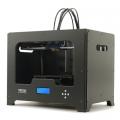







Extruder not feeding during print,...
Yesterday, 02:02 PM in Tips, Tricks and Tech Help