Results 1 to 5 of 5
-
02-13-2016, 01:43 PM #1Student

- Join Date
- Feb 2016
- Posts
- 2
Printing support underneath but not inside hollow prints? Makerbot Desktop
Hey all!
The name's Anton and I'm new to the forum!
I've got a question about the makerbot desktop program... I'm trying to setup a print of a hollow kind of cylindrical part with varying outside diameter, so even when laid flat on the bed parts of the structure will be up in the air. My attempts at setting up a raft/support has thus far been unsuccessful as when only raft or brim is applied the airborn parts are free hanging without support, and when support is applied the hollow inside of the cylinder is also filled with support material... I really need the inside of the print to be non obstructed, so is there any way to specify support or pillars or something underneath the print but not inside it?
I'm running a replicator dual clone (CTC 3d) on sailfish firmware.
Hope you can help me, thanks in advance!
Regards,
Anton.
-
02-13-2016, 03:28 PM #2
-
02-13-2016, 03:30 PM #3Student

- Join Date
- Feb 2016
- Posts
- 2
-
02-16-2016, 03:12 AM #4
I'm assuming "dual" means dual extruder? If so, look into water soluble support material. I haven't tried it, there are some here who have though. Supposedly you can jsut soak the part in water after the print, and the support material will dissolve away.
Post up a pic and STL, maybe one of us can find an orientation that would work.
Consider making two or more prints that can be glued together.
And if worse comes to worst, you can manually design in break away supports to the print.
-
02-17-2016, 01:40 AM #5
... If you use Simplify3D, you can manually place support where you want it and remove it in undesired areas if you did auto generation first. Also there is a great feature that says "support only if in contact with bed" which precludes it from doing support starting on the part (bottom of support MUST be on the bed).
Both would be useful to you in this situation.




 Reply With Quote
Reply With Quote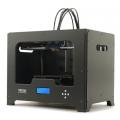








Extruder not feeding during print,...
04-28-2024, 02:02 PM in Tips, Tricks and Tech Help