Results 11 to 13 of 13
Thread: Anyone also using CNC?
-
02-05-2016, 10:48 PM #11Student

- Join Date
- Mar 2015
- Posts
- 28
The way you handle a roughing and finishing pass depends a lot on your machine. Generally, the less you spend on your CNC the more work you'll put into doing this. It also depends on the software you use to generate your gCode. But, for your case, the machine will likely pause and retract for the tool change, like you mentioned.
A major difference between a print job and a CNC job is that a 3D print job is an all in one job. It almost always begins your part and finishes it without stopping. CNC jobs are usually done in segments. When I make an aluminum part, for instance, I do all of the CAM work in HSMWorks to go from my stock to my finished part. However, this entire job is broken up into different subsets. One subset may be finishing the top of the part, another could be drilling holes, and one could be chamfering (smoothing cut edges with an angled cut). Depending on the software and CNC you have, you can run each segment one at a time, at which point your CNC will return home where you can change out a roughing bit for a finishing bit. On inexpensive machines with free software (XCarve + Easel), the machine will automatically return to its home position after doing the roughing and wait for you to put in the finishing bit; then you tell it when its ready to start cutting again. There are some simple (but not precise) ways of changing bits, and expensive (very precise) ways of changing bits. For most hobby cases, you can get away with changing a bit and then adjusting the z-height manually to deal with the difference in tool lengths between your roughing and finishing bit. This way your machine will know the new height of the new bit and can continue cutting the original part. More expensive machines use automatic tool changes, where you tell the CAM software which bits to use and it will physically change out the bits from a reserve of bits that you setup near the machine.
-
02-06-2016, 01:25 PM #12
Everything GR says and...
Roughing and finishing are processes. You can use the same tool if you choose it often more a case of settings i.e. speeds and feeds used for a particular workstep. For example: you can use a 10mm endmill in a roughing workstep by using a larger stepdown and stepover and maybe a higher feedrate and then do a cleanup cut by decreasing the stepdown, stepover and feedrate.
Not always that simple though as you do also get dedicated roughing and finishing tools. The bulk of my milling experience is for injection moulds. Here we would often use a 32mm Mitsubishi AJX tipped cutter to rough cut a cavity block with 2mm offset. The block is then sent off for hardening. After this the block is then semi-finished with the same cutter to 0.5mm offset but using a different grade tip. The block is finish off using a Mitsubishi ARX tipped cutter.
With wood that would probably no be necessary though.
-
02-10-2016, 05:19 PM #13Staff Engineer

- Join Date
- Jan 2014
- Location
- Oakland, CA
- Posts
- 935
On the hobbyist level, there are lots of options for CNC machines and CAM software. Many run from STL files, although they aren't universal in the CNC world as they are in 3D printing. But most old-line machine shops are unfamiliar with them, and mesh file formats in general. CAM programs that can handle STL files include VisualMill, MeshCAM, and DeskProto.
Industrial CNC mills (or Vertical Machining Centers) generally have automatic tool-changers, which select and load a new tool at a tool-change prompt in a single G-code program. On the hobbyist level, it's more common to write a separate G-code program for each tool, and to change them manually (re-zeroing the tool tip) when the program completes. So you might run a program for a 1/4" ball endmill, leaving a stock margin of .05", and then follow up with a finishing pass using a 1/16" ball endmill using finer step-overs, to get the fine details.
Andrew Werby
www.computersculpture.com




 Reply With Quote
Reply With Quote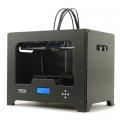





Do bed magnets deteriorate.
04-29-2024, 01:35 AM in General 3D Printing Discussion