Results 1 to 9 of 9
-
01-25-2016, 06:10 PM #1Student

- Join Date
- Aug 2015
- Posts
- 21
Problems with MakerWare Slicing: Lack of internal supports. Solutions/alt software?
Hello.
Some quick info. I am using the flashforge creator dual printer with the latest version of MakerWare software. I've attached an image referencing my problem.
I have been having a consistent issue with my prints. When there are details that are recessed from the roof that require a surface be laid on top of infill for it to print the rest of the model, I end up with platform pieces that hang in the air, blob, disconnect, and later cause the nozzles to hit these blobs causing print inaccuracies, register shifts (as in the whole glass build plate shifts screwing up the remainder of the print), and leads to bad roofing layers. I have attached an image.
IMG_0081.jpg
It seems that these printed platforms are not always connecting to the infill. The only minor solutions I have found for this are to change the infill parameters and keep previewing my print to ensure maximal support for these connections. That means no fast printing with very low infills among other problems.
is there some settings I can tweak that I am missing? Do other slicers behave this same way? Is there software that won't do this?Last edited by Grindeddown; 01-25-2016 at 06:38 PM.
-
01-26-2016, 01:50 AM #2
First thought would be to increase infill density. Is that necessary? probably not, provided you have enough roof layers.
-
01-26-2016, 05:50 PM #3Student

- Join Date
- Aug 2015
- Posts
- 21
Yeah, that's what I have been doing so far. I have also changed the shape of the infill as well and then eyeballed for support. I am wondering if other slicers behave this same way, namely simplify 3d. I am on the edge of wanting to buy it, but for my usage as of now, I really like makerware.
I am going to try slicing with a few others like RepG and slicer to see if I achieve different results.
-
01-27-2016, 12:22 AM #4Engineer-in-Training

- Join Date
- Sep 2014
- Location
- Brummen, Netherlands
- Posts
- 265
Interesting problem. If you make an example stl file available, I can run it through my S3D for you and see what it makes of it ....
-
01-27-2016, 01:00 AM #5Student

- Join Date
- Aug 2015
- Posts
- 21
-
01-27-2016, 02:14 AM #6Student

- Join Date
- Aug 2015
- Posts
- 21
Here is a thingiverse link containing an example stl file http://www.thingiverse.com/thing:1296829. The issues become very obvious when printing with an infill of about 5-10%. The errors occur when the printer starts to build the internal supports on top of the infill for the inset frames of the door.
-
01-27-2016, 03:18 AM #7Engineer-in-Training

- Join Date
- Sep 2014
- Location
- Brummen, Netherlands
- Posts
- 265
In S3D i can solve it by defining 3 processes. The first one is 10% infill and stops at height 3.0mm. The second one has the same settings but an infill of 50% and starts at 3.0mm and stops at 3.2mm (I have 0.2mm layer height here). The last one starts at 3.2mm height with 10% infill again. Process 1 needs 0 top layers, process 2 0 top and bottom layers and process 3 zero bottom layers. This gives a good support of the bottom layers of the recessed panels.
grid_3_processes.jpggrid_3_processes_done.jpgLast edited by Alibert; 01-27-2016 at 03:23 AM.
-
01-27-2016, 06:18 PM #8Student

- Join Date
- Aug 2015
- Posts
- 21
-
01-28-2016, 02:03 AM #9Engineer-in-Training

- Join Date
- Sep 2014
- Location
- Brummen, Netherlands
- Posts
- 265
No problems, glad to have helped you.
Also, this is a nice demonstration of the amount of control that S3D gives you. I am in no way connected to the company by the way, just a very content user.




 Reply With Quote
Reply With Quote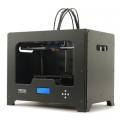





Extruder not feeding during print,...
Yesterday, 02:02 PM in Tips, Tricks and Tech Help