Results 1 to 5 of 5
-
01-15-2016, 08:46 PM #1Student

- Join Date
- Oct 2015
- Posts
- 12
Bed leveling weird issue (wing nuts gone loose)
Hello,
I have been using the Flashforge Creator Pro for 3 months now without any issues until I decided to purchase a flexible glass plate kit from Proto -pasta. It adds a bit of thickness so I had to re-level the bed. Problem is that when I was turning the wingnuts two of the wingnuts got loose from the screw to the point where if I turn them I'm only turning the wingnuts and not the screw therefore turning them does not raise or lower the print bed. Maybe it's just my inexperience with leveling the bed. I had done it when I first got the printer but haven't had to since, but I can't seem to figure out how to level the bed now or fix the issue or why it's happening.
Screenshot of one of the wingnuts.
https://www.dropbox.com/s/2o0rbj16q5...11204.jpg?dl=0
Also proto pasta didn't say anything about adding a shim... Just that it affects bed leveling because of the added thickness. Not sure if its necessary or if I could lower the bed enough. Here is a link to it:http://www.proto-pasta.com/collectio...ant=3907441348
The sheet is 1.6mm thick.
-
01-16-2016, 12:27 AM #2Technician

- Join Date
- Feb 2015
- Posts
- 91
I can't see anything in the photo. 1.6mm seems like it'd be thin enough that you could just tighten the wingnuts all the way before leveling and you'd be set. But you could print a 1.6mm shim and then you'd level closer to where you were levelling before.
-
01-16-2016, 12:32 AM #3Student

- Join Date
- Dec 2015
- Posts
- 3
(This is based on my Monoprice Dual Extrusion printer, which I bought because people talked about it as being a Creater Pro Clone. So I may not be right.)
On my printer the threaded rods the wingnuts move up and down on to adjust the bed height are actually screws that pass through the print bed, held tight by nuts. The nut had come loose on the underside of the bed, inside the spring. Taking off the three wingnuts let me lift the bed up, remove the springs, and tighten the loose nut. That solved the problem for me.
It looks like tightening the wingnuts all the way on my printer would make room for 3mm glass (I did an abbreviated test fit this afternoon, but didn't actually install the glass) so I think your 1.6mm shouldn't be a problem. (Depending, again, on how similar our printers actually are.)
Drew
-
01-16-2016, 12:53 AM #4
Not sure what you mean... are you saying the screw came loose from the board?
-
01-16-2016, 02:26 AM #5
There is a nut under the bed between the wingnut and the bed that has come loose. To fix it you will need to take all the wing nuts off and remove the heatbed from the gantry so you can get to the nut that is loose. I have had it happen to me twice.




 Reply With Quote
Reply With Quote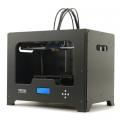





Extruder not feeding during print,...
04-28-2024, 02:02 PM in Tips, Tricks and Tech Help