Results 1 to 4 of 4
-
01-14-2016, 08:02 PM #1Engineer-in-Training

- Join Date
- Jan 2016
- Posts
- 326
Printing two colors at once on PowerSpec Ultra 3D printer?
How do I prepare 3D models in either 3D modelling program and/or PowerPrint program so that I can print two colors at once on my PowerSpec Ultra 3D printer. An example is black text on white sign.
-
01-15-2016, 01:26 AM #2
You will need two stl files. One for the white background and one for the black lettering.
The trick here is in the design. Start off with one part, say, a flat rectangular slab and save it twice. From the one you can cut out the letters and from the other you can leave the letters but cut out the rest. That way everything will line up correctly in your slicer. I don't use freeware but I assume that is how it would need to be done seeing as how they aren't as sophisticated as professional software.
-
01-15-2016, 01:27 AM #3
Dual colour printing is very tricky at best. You will need to spend a lot of time mucking about with retraction settings. Which slicer are you using?
-
01-15-2016, 03:03 PM #4Engineer-in-Training

- Join Date
- Jan 2016
- Posts
- 326
My printer came with three slicers:
Slic3r
Skeinforge
ffslicer
I use Slic3r.




 Reply With Quote
Reply With Quote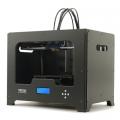




Extruder not feeding during print,...
04-28-2024, 02:02 PM in Tips, Tricks and Tech Help