Results 1 to 10 of 11
-
01-14-2016, 12:12 PM #1
I know this question as been asked a lot!
I am going to order my first flashforge creator pro 3d printer next week. So what are the best upgrades to buy or make for the printer. Also what software would use with printer. I am looking at simplify3d.
I come the world of Landscape Design but due an illness I lost my lower left leg a couple of years ago. So I spend most of the day in a wheelchair and put my leg on to drive.
So any thoughts will be gratefully received.
-
01-14-2016, 01:12 PM #2
I also have a Flashforge Creator Pro(got it in Feb. 2014). Here is what I have added to mine.
1.) Simplify3d atleast for me is well worth the money.
2.) installed a glass bed.
3.) Micro Swiss MK10 All Metal Hotend Kit (link)
4.)FlashForge Extruder Mount Assembly with heatsinks. (link)
I just did 3 and 4 back in December.
-
01-14-2016, 01:12 PM #3
Welcome to the forum.
Simplyfy3D is the way to go.
My Top 5
1) Good Glass for Print Bed (works great with hairspray) (You need to print a shim and corner brackets first)
2) My Magnetic Door Latch
3) Filament Guide Offset
4) Bed Leveling Adapters
5) Rear Cover Back.
There are others but I think these are a great start.
-
01-14-2016, 02:20 PM #4
Upgrading the firmware does wonders too. Nothing beats the Sailfish algorithms...
-
01-14-2016, 07:05 PM #5Technician

- Join Date
- Feb 2015
- Posts
- 91
In order of how much the mod matters:
1. Micro-Swiss All Metal
I second the Micro-Swiss all metal hotend. Definitely the best mod I've done. Opens up the possibilities for more materials and allows faster, but still smooth prints in everything I've tried.
2. PEI bed surface
I use plain old float glass with PEI laminated over it. Just rests on top of the aluminum bed with some thermal pads between. I also use two of the bed corners to make it easier to take it out and plop it back on. I don't use any goop of any sort on top of the PEI. I clean it of my finger oils every once in a while with rubbing alcohol. It's nice, it sticks when hot and lets go (mostly) when cool. It generally takes a control temperature of at least 70C to be sticky. (110C for ABS, but that's mostly to keep the print warm so it doesn't warp and crack.)
3. Rewired the heat bed and added extra power connection to the motherboard
The heatbed is lower resistance than the original Replicator design and lower than FlashForge originally intended. It therefore draws more current which means it heats faster (good), but taxes the connectors (bad). This is somewhat mitigated by a PWM in the firmware (if you get the FlashForge 2560 version of sailfish), but the connectors still see peak current at levels close to the design limits. And those design limits are for a single pin at room temperature and we end up with peak current on two adjacent pins and at higher temperatures. If you search you'll see pictures of smoked connectors. And don't forget, ABS and PLA are both flammable.
I replaced the wire for the heat bed power (left the thermistor wire alone) with fatter wire. Also, I wired it a little differently. I wired the positive side directly from the power supply to the bed, skipping the motherboard. I left the ground return through the motherboard because that is the side that is switched by the MOSFET.
Then I removed the motherboard fan (always on) and wired another power connection from the power supply to the fan connector. Because it is always on, I can use it as a power-in. This is sometimes called the JetGuy fan mod. This means less current for each connector.
4. Aluminum carriage and X-ends
I got these for additional stiffness allow faster but still accurate printing. Also, I figured it'd be good in case I used hotter temperature materials. Looks like we're coming up on your last chance to get this mod from Carl Raffle. After the January pre-order period is over, he'll order one last batch and then he's going to stop having them made: http://shop.raffle.ch/
-
01-17-2016, 04:59 PM #6Technician

- Join Date
- Oct 2014
- Posts
- 93
fwiw, forget glass beds, forget the std alu bed, the single best upgrade you can do is the PrintinZ flexi build plate, this is well worth the £50 it cost me, i dont hardly ever have any failed prints (not the beds fault, mine due to lack of experience).
after that i have only just started using simplify 3d, but have had prints i could never get printed before, just working as they should, ok so i still have some issues with the software, but im sure thats just settings that i have yet to figure out.
-
01-17-2016, 05:23 PM #7
Justed ordered the PrintinZ flexi build plate looks so good.
-
01-18-2016, 08:09 PM #8Engineer-in-Training

- Join Date
- Aug 2015
- Posts
- 256
Use it and upgrade when necessary. It should work fine out of the box--the only "must haves" IMO are:
1) a bracket for the guide tubes so they pull from closer to the center of the spool (it gets hung up otherwise). You can find these on thingiverse, should be the first thing you print.
2) a door holder clip, you can find a bunch of versions on thingiverse
3) removable bed--prying prints off the build plate inside the printer is a PITA
-
01-20-2016, 05:34 AM #9
Thank you for all the info. Love this forum plenty of useful information.
Thanks again
-
01-25-2016, 10:43 AM #10Student

- Join Date
- Dec 2015
- Posts
- 15







 Reply With Quote
Reply With Quote


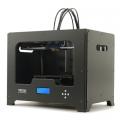




Extruder not feeding during print,...
Today, 04:18 AM in Tips, Tricks and Tech Help