Results 11 to 20 of 24
-
01-07-2016, 12:55 AM #11Student

- Join Date
- Jan 2016
- Posts
- 11
What do you mean? I didn't do anything special, just the usual thing, like filament type, nozzle 0.4mm.
And to be honest i don't have a case for my printer, i'm about to build one as my heated bed cant go over 100 celsius.
-
01-07-2016, 02:42 AM #12
Hi Whaitey, I think that while the advice of Lucky is good, you need to be a bit more systematic about all this.
I would suggest you to :
- first set precisely your Z0 gap, because otherwise any test you do on the flow rate will be biased by this. Do you have calibrated shims ?
- then set your flow rate right : there are tutorials for that.
- additionnaly, I would recommend checking your filament diameter, to be sure.
have a nice day
-
01-07-2016, 03:10 AM #13
-
01-07-2016, 05:06 AM #14
or you could simply go back to printing with pla :-)
Why struggle unnecessarily with abs when pla just works ?
-
01-07-2016, 05:43 AM #15Student

- Join Date
- Jan 2016
- Posts
- 11
yes, but i got 4 abs packs and my pla is gone, so i have to print with abs, and to be honest, i want to try every single filament i can. i will try that manual, thanks for the info
-
01-07-2016, 07:41 AM #16
Calibration should be done regardless of the filament you use. And should be done for each material change as different materials have different values.
-
01-07-2016, 02:13 PM #17Student

- Join Date
- Jan 2016
- Posts
- 11
Okay, i removed that thermal thing so there is only plastic, i applied hairspray, heated bed to 100, nozzle to 240, levelled my bed, tried to print, then i saw that the filament is just making a huge blub on the nozzle, so i decraised the distance, it didnt work, i then raised the distance, same again, didnt work, so now i'm at the point where the printer cant even print the first layer, because its always making a blub on my nozzle. My personal opinion is that my extruder fan is working at 100% and its making the filament dry so fast. i put my hand under the fan and i can feel the wind the fan makes, and if i extrude some material i can clearly see that the fan can blow my material a bit. Any tips?
-
01-07-2016, 03:05 PM #18Engineer-in-Training

- Join Date
- Sep 2014
- Location
- Brummen, Netherlands
- Posts
- 265
For ABS you need to turn the fan off (0 %) during the whole print. The fan is only usefull for PLA as it needs one. ABS definitely not as it has a very high glass point around 105 C (this is where it becomes rubbery) and the fan will cool it to below this way too fast.
As to the levelling, are you using a piece of paper to gauge the distance?
-
01-07-2016, 03:09 PM #19Student

- Join Date
- Jan 2016
- Posts
- 11
i actually have a feeler gauge, so i'm using that 0.1mm to level. My 12V fan is mad, if you are saying that i need to unplug that then ok.
-
01-07-2016, 05:37 PM #20




 Reply With Quote
Reply With Quote
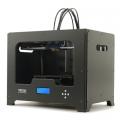







Extruder not feeding during print,...
04-24-2024, 01:59 AM in Tips, Tricks and Tech Help